在matplotlib中實作中文顯示的技巧與方法
- 王林原創
- 2024-01-13 10:32:061404瀏覽
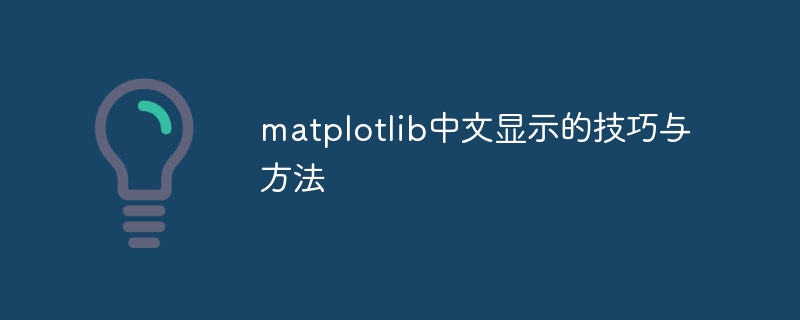
matplotlib中文顯示的技巧與方法
引言:
matplotlib是一個功能強大的資料視覺化函式庫,它提供了豐富的功能和靈活的接口,使用戶可以輕鬆地創建各種類型的圖表。然而,對於中文使用者來說,matplotlib在顯示中文方面存在一些問題。本文將介紹一些常用的技巧和方法,解決matplotlib中文顯示的問題,並提供具體的程式碼範例。
一、問題描述:
在預設情況下,matplotlib並不支援中文顯示,而是使用英文字體進行繪製。這會導致中文字元顯示為方塊或亂碼的問題。因此,我們需要透過一些方法來解決這個問題。
二、字體設定:
為了解決中文顯示的問題,我們首先需要設定matplotlib的字體,以便正確顯示中文字元。在matplotlib中,我們可以透過以下幾種方式來設定字體:
-
matplotlib.rcParams方式:
import matplotlib.pyplot as plt plt.rcParams['font.sans-serif'] = ['SimHei'] # 设置中文字体为黑体 plt.rcParams['axes.unicode_minus'] = False # 解决负号显示问题 # 示例代码 x = [1, 2, 3, 4, 5] y = [2, 4, 6, 8, 10] plt.plot(x, y) plt.xlabel('横轴') plt.ylabel('纵轴') plt.title('示例图表') plt.show() - ##直接設定字體:
import matplotlib.pyplot as plt from matplotlib.font_manager import FontProperties font = FontProperties(fname=r'path/to/font.ttf') # 设置自定义字体路径 # 示例代码 x = [1, 2, 3, 4, 5] y = [2, 4, 6, 8, 10] plt.plot(x, y) plt.xlabel('横轴', fontproperties=font) plt.ylabel('纵轴', fontproperties=font) plt.title('示例图表', fontproperties=font) plt.show()
在上述範例程式碼中,可以看到我們透過設定
xlabel、 ylabel和title函數中的fontproperties參數,將字型設定為中文。這樣可以確保圖表的標題和座標軸標籤正確顯示中文字元。
圖例是用來解釋圖表中元素的標籤,通常位於圖表的角落。我們可以透過以下方法來設定圖例的中文顯示:
import matplotlib.pyplot as plt
plt.rcParams['font.sans-serif'] = ['SimHei']
plt.rcParams['axes.unicode_minus'] = False
# 示例代码
x = [1, 2, 3, 4, 5]
y1 = [2, 4, 6, 8, 10]
y2 = [1, 3, 5, 7, 9]
plt.plot(x, y1, label='曲线1')
plt.plot(x, y2, label='曲线2')
plt.legend(['曲线1', '曲线2'], loc='upper right') # 设置图例文字和位置
plt.xlabel('横轴')
plt.ylabel('纵轴')
plt.title('示例图表')
plt.show()透過設定legend函數中的參數,我們可以控制圖例的中文顯示和位置。在上述範例程式碼中,我們透過label參數設定曲線的標籤,然後使用legend函數中的loc參數設定圖例的位置。
有時候,我們還需要設定座標軸刻度的中文顯示。在matplotlib中,我們可以透過以下方法來實現:
import matplotlib.pyplot as plt
plt.rcParams['font.sans-serif'] = ['SimHei']
plt.rcParams['axes.unicode_minus'] = False
# 示例代码
x = [1, 2, 3, 4, 5]
y = [2, 4, 6, 8, 10]
plt.plot(x, y)
plt.xticks(x, ['一', '二', '三', '四', '五']) # 设置x轴刻度标签
plt.yticks([0, 2, 4, 6, 8, 10], ['零', '二', '四', '六', '八', '十']) # 设置y轴刻度标签
plt.xlabel('横轴')
plt.ylabel('纵轴')
plt.title('示例图表')
plt.show()在上述範例程式碼中,我們透過xticks和yticks函數設定x軸和y軸的刻度標籤,並使用中文字元取代預設的數字標籤。
透過上述幾種方式,我們可以輕鬆解決matplotlib中文顯示的問題。透過設定字體、座標軸標籤、圖例和座標軸刻度的方式,我們可以確保圖表中的中文字元正確顯示。這對於中文用戶來說非常重要。
如果你不喜歡宋體,也可以使用其他中文文字來顯示中文字元。以下是一些常用的中文字體:
- 宋體:SimSun
- 黑體:SimHei
- 微軟雅黑:Microsoft YaHei
- #隸書:LiSu
- 幼圓:YouYuan
- 華文細黑:STXihei
- #華文楷體:STKaiti
- 華文宋體:STSong
- 華文中宋:STZhongsong
- 華文仿宋:STFangsong
[1] Matplotlib.pyplot.xlabel. https://matplotlib.org/stable/api/_as_gen/ matplotlib.pyplot.xlabel.html
[2] Matplotlib.pyplot.ylabel. https://matplotlib.org/stable/api/_as_gen/matplotlib.pyplot.ylabel.html
[3] Matplotlib.pyplot. title. https://matplotlib.org/stable/api/_as_gen/matplotlib.pyplot.title.html
[4] Matplotlib.pyplot.legend. https://matplotlib.org/stable/api/_as_gen/matplotlib .pyplot.legend.html
[5] Matplotlib.pyplot.xticks. https://matplotlib.org/stable/api/_as_gen/matplotlib.pyplot.xticks.html
[6] Matplotlib.pyplot.yticks . https://matplotlib.org/stable/api/_as_gen/matplotlib.pyplot.yticks.html
以上是在matplotlib中實作中文顯示的技巧與方法的詳細內容。更多資訊請關注PHP中文網其他相關文章!

