#cat ifcfg-eth0
device=eth0
...
原因:有個多節點伺服器遷移機房,怕碰壞了,先把硬碟拆下來,結果放回去的時候記錯順序了,造成開機 網路卡對不上,原有的eth01變成eth23,知道怎麼搞。
分析:
CentOS下找不到eth0裝置的解決方法
#經過百度,了解了一些信息,特此記錄在此,以備忘。為什麼eth0會變成eth1? 很多Linux distribution使用udev動態管理設備文件,並根據設備的資訊對其進行持久化命名。 udev會在系統引導的過程中識別網卡,將mac位址和網卡名稱對應起來記錄在udev的規則腳本中。而對於新的虛擬機,VMware會自動為虛擬機的網卡產生MAC位址,當你複製或重裝虛擬機軟體時,由於你使用的是以前系統虛擬硬碟的信息,而該系統中已經有eth0的訊息,對於這個新的網路卡,udev會自動將其命名為eth1(累積的原則),所以在你的系統啟動後,你使用ifconfig看到的網卡名為eth1。
這裡的eth0是在/etc/udev/rules.d/70-persistent-net.rules定義的
# This file was automatically generated by the /lib/udev/write_net_rules
# program, run by the persistent-net-generator.rules rules file.
## You can modify it, as long as you keep each rule on a single
# line, and change only the value of the NAME= key.
# PCI device 0x8086:0x100f (e1000)
SUBSYSTEM=="net", ACTION=="add", DRIVERS=="?*", ATTR{address}=="xx:xx:xx:xx:xx:xx", ATTR{type}= ="1", KERNEL=="eth*", NAME="eth0"
解決: 為什麼eth0會變成eth1?
#如何恢復到eth0? udev記錄網路規則的腳本為:/etc/udev/rules.d/70-persistent-net.rules [user@localhost ~]$ vi /etc/udev/rules.d/70 -persistent-net.rules
# This file was automatically generated by the /lib/udev/write_net_rules
# program run by the persistent-net-generator.rules rules file.
## You can modify it, as long as you keep each rule on a single line.
# PCI device 0x1022:0x2000 (pcnet32)
SUBSYSTEM=="net", ACTION=="add", DRIVERS=="?*", ATTR{address}=="00:0c:29:5a:6c:73", ATTR{type}= ="1",KERNEL=="eth*", NAME="eth0"
SUBSYSTEM=="net", ACTION=="add", DRIVERS=="?*", ATTR{address}=="00:0c:29:a9:22:9d", ATTR{type}= ="1",KERNEL=="eth*", NAME="eth1"
CentOS下找不到eth0設備的解決方法 打開該文件,這時你會發現,裡面有eth0,eth1兩個網卡的信息,但實際上你ifconfig時只能發現eth1一個網卡的信息,這時因為eth0根本就不存在。將其中eth0的資訊刪掉,並將eth1資訊中的設備名稱改為eth0,重啟系統,你看到的網卡就是eth0了,或者刪掉其中所有的信息重啟系統udev會幫你發現新的設備的。另外還有一個啟動腳本檔案/etc/sysconfig/network-scripts/ifcfg-eth0,該檔案中的mac位址為原來eth0網路卡的實體位址,而虛擬機器則為eth1分配新的實體位址,故啟動腳本中的資訊與實際資訊時不符的,將MAC的位址資訊修改為70-persistent-net.rules中的eth1的MAC位址,再次重啟網絡,就完全恢復到以前eth0網卡的狀態了。
以上是解析CentOS中ifcfg檔案的設備字段的詳細內容。更多資訊請關注PHP中文網其他相關文章!
 使用Linux別名提高自定義命令快捷方式的生產率Apr 12, 2025 am 11:43 AM
使用Linux別名提高自定義命令快捷方式的生產率Apr 12, 2025 am 11:43 AM介紹 Linux是一個強大的操作系統,由於其靈活性和效率,開發人員,系統管理員和電源用戶都喜歡。但是,經常使用長而復雜的命令可能是乏味的
 Linux實際上有什麼好處?Apr 12, 2025 am 12:20 AM
Linux實際上有什麼好處?Apr 12, 2025 am 12:20 AMLinux適用於服務器、開發環境和嵌入式系統。 1.作為服務器操作系統,Linux穩定高效,常用於部署高並發應用。 2.作為開發環境,Linux提供高效的命令行工具和包管理系統,提升開發效率。 3.在嵌入式系統中,Linux輕量且可定制,適合資源有限的環境。
 在Linux上掌握道德黑客的基本工具和框架Apr 11, 2025 am 09:11 AM
在Linux上掌握道德黑客的基本工具和框架Apr 11, 2025 am 09:11 AM簡介:通過基於Linux的道德黑客攻擊數字邊界 在我們越來越相互聯繫的世界中,網絡安全至關重要。 道德黑客入侵和滲透測試對於主動識別和減輕脆弱性至關重要
 如何學習Linux基礎知識?Apr 10, 2025 am 09:32 AM
如何學習Linux基礎知識?Apr 10, 2025 am 09:32 AMLinux基礎學習從零開始的方法包括:1.了解文件系統和命令行界面,2.掌握基本命令如ls、cd、mkdir,3.學習文件操作,如創建和編輯文件,4.探索高級用法如管道和grep命令,5.掌握調試技巧和性能優化,6.通過實踐和探索不斷提陞技能。
 Linux最有用的是什麼?Apr 09, 2025 am 12:02 AM
Linux最有用的是什麼?Apr 09, 2025 am 12:02 AMLinux在服務器、嵌入式系統和桌面環境中的應用廣泛。 1)在服務器領域,Linux因其穩定性和安全性成為託管網站、數據庫和應用的理想選擇。 2)在嵌入式系統中,Linux因其高度定制性和高效性而受歡迎。 3)在桌面環境中,Linux提供了多種桌面環境,滿足不同用戶需求。
 Linux的缺點是什麼?Apr 08, 2025 am 12:01 AM
Linux的缺點是什麼?Apr 08, 2025 am 12:01 AMLinux的缺點包括用戶體驗、軟件兼容性、硬件支持和學習曲線。 1.用戶體驗不如Windows或macOS友好,依賴命令行界面。 2.軟件兼容性不如其他系統,缺乏許多商業軟件的原生版本。 3.硬件支持不如Windows全面,可能需要手動編譯驅動程序。 4.學習曲線較陡峭,掌握命令行操作需要時間和耐心。
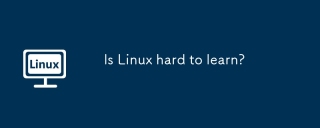 Linux難以學習嗎?Apr 07, 2025 am 12:01 AM
Linux難以學習嗎?Apr 07, 2025 am 12:01 AMLinuxisnothardtolearn,butthedifficultydependsonyourbackgroundandgoals.ForthosewithOSexperience,especiallycommand-linefamiliarity,Linuxisaneasytransition.Beginnersmayfaceasteeperlearningcurvebutcanmanagewithproperresources.Linux'sopen-sourcenature,bas
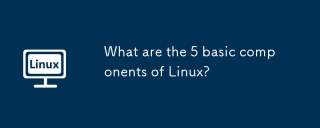 Linux的5個基本組件是什麼?Apr 06, 2025 am 12:05 AM
Linux的5個基本組件是什麼?Apr 06, 2025 am 12:05 AMLinux的五個基本組件是:1.內核,管理硬件資源;2.系統庫,提供函數和服務;3.Shell,用戶與系統交互的接口;4.文件系統,存儲和組織數據;5.應用程序,利用系統資源實現功能。


熱AI工具

Undresser.AI Undress
人工智慧驅動的應用程序,用於創建逼真的裸體照片

AI Clothes Remover
用於從照片中去除衣服的線上人工智慧工具。

Undress AI Tool
免費脫衣圖片

Clothoff.io
AI脫衣器

AI Hentai Generator
免費產生 AI 無盡。

熱門文章

熱工具

Dreamweaver CS6
視覺化網頁開發工具

SecLists
SecLists是最終安全測試人員的伙伴。它是一個包含各種類型清單的集合,這些清單在安全評估過程中經常使用,而且都在一個地方。 SecLists透過方便地提供安全測試人員可能需要的所有列表,幫助提高安全測試的效率和生產力。清單類型包括使用者名稱、密碼、URL、模糊測試有效載荷、敏感資料模式、Web shell等等。測試人員只需將此儲存庫拉到新的測試機上,他就可以存取所需的每種類型的清單。

PhpStorm Mac 版本
最新(2018.2.1 )專業的PHP整合開發工具

ZendStudio 13.5.1 Mac
強大的PHP整合開發環境

SublimeText3 Linux新版
SublimeText3 Linux最新版





