連接目前目錄下的資料庫的vb方法
- 王林轉載
- 2024-01-09 21:58:011048瀏覽
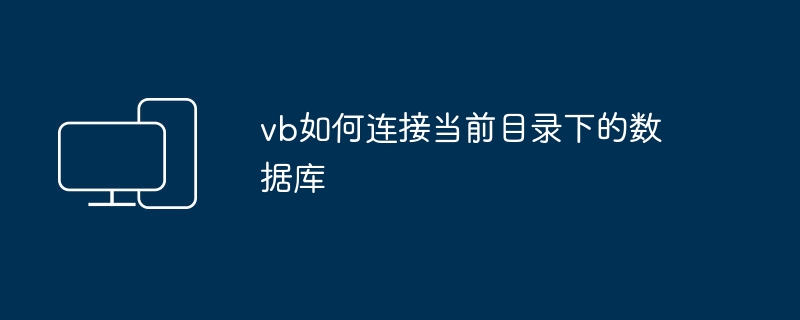
一、VB如何連接目前目錄下的資料庫?
在VB中,連接目前目錄下的資料庫通常需要使用相對路徑。以下是連接目前目錄資料庫的基本步驟:
-
確定資料庫檔案位置:
- 確保資料庫檔案(通常是
.mdb或.accdb檔案)位於VB應用程式的目前目錄中。
- 確保資料庫檔案(通常是
-
使用ADO連接字串:
- #在VB程式碼中使用ADO(ActiveX Data Objects)連接字串指定資料庫路徑,範例程式碼如下:
Dim conn As Object Set conn = CreateObject("ADODB.Connection") conn.Open "Provider=Microsoft.ACE.OLEDB.12.0;Data Source=" & App.Path & "\YourDatabase.accdb" - 上述程式碼中,
App.Path表示目前執行檔所在的目錄,YourDatabase.accdb是你的資料庫文件名。
- #在VB程式碼中使用ADO(ActiveX Data Objects)連接字串指定資料庫路徑,範例程式碼如下:
二、VB6.0與SQL連線的相關設定說下好了?
連接VB6.0與SQL Server資料庫涉及到設定ADO連線。以下是一般的設定步驟:
-
新增引用:
- 在VB6.0中,點選「專案」 -> “引用”,選擇“Microsoft ActiveX Data Objects x.x Library”並確認。
-
使用ADO連線字串:
- #在VB程式碼中使用ADO連線字串連線到SQL Server資料庫,範例程式碼如下:
Dim conn As Object Set conn = CreateObject("ADODB.Connection") conn.Open "Provider=SQLOLEDB;Data Source=YourServer;Initial Catalog=YourDatabase;User ID=YourUsername;Password=YourPassword;" - 上述程式碼中,
YourServer是SQL Server實例名,YourDatabase是資料庫名稱,YourUsername和YourPassword是資料庫登入資訊。
- #在VB程式碼中使用ADO連線字串連線到SQL Server資料庫,範例程式碼如下:
三、在VB中呼叫SQL資料庫已經建置好的操作?
一旦連接到SQL資料庫,可以透過ADO物件執行SQL語句或預存程序。以下是一些基本的操作:
-
1. 執行SQL查詢:
Dim rs As Object Set rs = CreateObject("ADODB.Recordset") rs.Open "SELECT * FROM YourTable", conn Do While Not rs.EOF ' 处理查询结果 rs.MoveNext Loop rs.Close -
2. 執行SQL更新:
conn.Execute "UPDATE YourTable SET Column1='NewValue' WHERE Condition"
-
3. 呼叫預存程序:
Dim cmd As Object Set cmd = CreateObject("ADODB.Command") cmd.ActiveConnection = conn cmd.CommandType = adCmdStoredProc cmd.CommandText = "YourStoredProcedure" cmd.Execute
##總結:
- (1) 在VB中連接目前目錄下的資料庫,使用ADO連接字串指定資料庫路徑,確保資料庫檔案位於應用程式的目前目錄中。
- (2) 連線VB6.0與SQL Server資料庫,先加入ADO引用,然後使用ADO連線字串設定連線資訊。
- (3) 在VB中呼叫SQL資料庫已經建置好的操作,使用ADO物件執行SQL查詢、更新,或呼叫預存過程,具體操作依照需求進行。 #
以上是連接目前目錄下的資料庫的vb方法的詳細內容。更多資訊請關注PHP中文網其他相關文章!
陳述:
本文轉載於:docexcel.net。如有侵權,請聯絡admin@php.cn刪除
上一篇:維修迪蘭顯示卡的方式下一篇:維修迪蘭顯示卡的方式

