嗨,小壯!很高興見到你!有什麼我可以幫助你的嗎?
我已經分享了一些關於深度學習的內容,在這幾天裡。
另外,在Pytorch中也存在著一些類似numpy和pandas的常用資料處理函數,它們同樣具有重要性和趣味性!
同樣,PyTorch也提供了許多函數用於資料處理和轉換。
現在讓我們來看看最重要的幾個必備函數。

torch.Tensor
在PyTorch中,torch.Tensor是一種基本的資料結構,用來表示張量。張量是一種多維數組,可以包含數字、布林值等不同類型的資料。你可以使用torch.Tensor的建構函式來建立張量,也可以使用其他函式來建立。
import torch# 创建一个空的张量empty_tensor = torch.Tensor()# 从列表创建张量data = [1, 2, 3, 4]tensor_from_list = torch.Tensor(data)
torch.from_numpy
用於將NumPy陣列轉換為PyTorch張量。
import numpy as npnumpy_array = np.array([1, 2, 3, 4])torch_tensor = torch.from_numpy(numpy_array)
torch.Tensor.item
用於從只包含一個元素的張量中提取Python數值。適用於標量張量。
scalar_tensor = torch.tensor(5)scalar_value = scalar_tensor.item()
torch.Tensor.view
用於改變張量的形狀。
original_tensor = torch.randn(2, 3)# 2x3的随机张量reshaped_tensor = original_tensor.view(3, 2)# 将形状改变为3x2
torch.Tensor.to
用於將張量轉換到指定的裝置(如CPU或GPU)。
cpu_tensor = torch.randn(3)gpu_tensor = cpu_tensor.to("cuda")# 将张量移动到GPU
torch.Tensor.numpy
將張量轉換為NumPy陣列。
pytorch_tensor = torch.tensor([1, 2, 3])numpy_array = pytorch_tensor.numpy()
torch.nn.functional.one_hot
用於對整數張量進行獨熱編碼。
import torch.nn.functional as Finteger_tensor = torch.tensor([0, 2, 1])one_hot_encoded = F.one_hot(integer_tensor)
torch.utils.data.Dataset和torch.utils.data.DataLoader
用於載入和處理資料集。這兩個類別通常與自訂的資料集類別一起使用。
from torch.utils.data import Dataset, DataLoaderclass CustomDataset(Dataset):def __init__(self, data):self.data = datadef __len__(self):return len(self.data)def __getitem__(self, index):return self.data[index]dataset = CustomDataset([1, 2, 3, 4, 5])dataloader = DataLoader(dataset, batch_size=2, shuffle=True)
以上這些是PyTorch中一些重要的資料轉換函數,進行了簡單的使用。
它們對於處理和準備深度學習任務中的資料非常非常有幫助。
一個案例
接下來,我們製作一個影像分割的案例。
在這個案例中,我們將使用PyTorch和torchvision函式庫進行影像分割,並使用預先訓練的DeepLabV3模型和PASCAL VOC資料集。
在整個的程式碼中,涉及到上面所學到的內容,調整大小、裁剪、標準化等。
import torchimport torchvision.transforms as transformsfrom torchvision import modelsfrom PIL import Imageimport matplotlib.pyplot as plt# 下载示例图像!wget -O example_image.jpg https://pytorch.org/assets/deeplab/deeplab1.jpg# 定义图像转换transform = transforms.Compose([transforms.Resize((256, 256)),# 调整大小transforms.ToTensor(), # 转换为张量transforms.Normalize(mean=[0.485, 0.456, 0.406], std=[0.229, 0.224, 0.225])# 标准化])# 加载并转换图像image_path = 'example_image.jpg'image = Image.open(image_path).convert("RGB")input_tensor = transform(image).unsqueeze(0)# 添加批次维度# 加载预训练的DeepLabV3模型model = models.segmentation.deeplabv3_resnet101(pretrained=True)model.eval()# 进行图像分割with torch.no_grad():output = model(input_tensor)['out'][0]output_predictions = output.argmax(0)# 将预测结果转换为彩色图像def decode_segmap(image, nc=21):label_colors = np.array([(0, 0, 0),# 0: 背景 (128, 0, 0), (0, 128, 0), (128, 128, 0), (0, 0, 128), (128, 0, 128),# 1-5: 物体 (0, 128, 128), (128, 128, 128), (64, 0, 0), (192, 0, 0),# 6-9: 道路 (64, 128, 0), (192, 128, 0), (64, 0, 128), (192, 0, 128),# 10-13: 面部 (64, 128, 128), (192, 128, 128), (0, 64, 0), (128, 64, 0),# 14-17: 植物 (0, 192, 0), (128, 192, 0), (0, 64, 128)])# 18-20: 建筑r = np.zeros_like(image).astype(np.uint8)g = np.zeros_like(image).astype(np.uint8)b = np.zeros_like(image).astype(np.uint8)for l in range(0, nc):idx = image == lr[idx] = label_colors[l, 0]g[idx] = label_colors[l, 1]b[idx] = label_colors[l, 2]rgb = np.stack([r, g, b], axis=2)return rgb# 将预测结果转换为彩色图像output_rgb = decode_segmap(output_predictions.numpy())# 可视化原始图像和分割结果plt.figure(figsize=(12, 6))plt.subplot(1, 2, 1)plt.imshow(image)plt.title('Original Image')plt.subplot(1, 2, 2)plt.imshow(output_rgb)plt.title('Segmentation Result')plt.show()
在這個案例中,我們首先定義了一系列影像轉換函數,包括調整大小、轉換為張量和標準化。這些轉換確保輸入影像滿足模型的需求。
然後,載入了一個範例圖像並應用了這些轉換。
接下來,我們使用了torchvision中預先訓練的DeepLabV3模型來進行影像分割。對於輸出,我們提取了預測結果的最大值索引,以獲得每個像素的預測類別。
最後,我們將預測結果轉換為彩色影像,並視覺化原始影像和分割結果。

這個案例強調了影像轉換函數在影像分割任務中的重要作用,確保輸入影像符合模型的輸入要求,並且輸出結果易於視覺化。
以上是一個超強 Pytorch 操作! !的詳細內容。更多資訊請關注PHP中文網其他相關文章!
 閱讀AI索引2025:AI是您的朋友,敵人還是副駕駛?Apr 11, 2025 pm 12:13 PM
閱讀AI索引2025:AI是您的朋友,敵人還是副駕駛?Apr 11, 2025 pm 12:13 PM斯坦福大學以人為本人工智能研究所發布的《2025年人工智能指數報告》對正在進行的人工智能革命進行了很好的概述。讓我們用四個簡單的概念來解讀它:認知(了解正在發生的事情)、欣賞(看到好處)、接納(面對挑戰)和責任(弄清我們的責任)。 認知:人工智能無處不在,並且發展迅速 我們需要敏銳地意識到人工智能發展和傳播的速度有多快。人工智能係統正在不斷改進,在數學和復雜思維測試中取得了優異的成績,而就在一年前,它們還在這些測試中慘敗。想像一下,人工智能解決複雜的編碼問題或研究生水平的科學問題——自2023年
 開始使用Meta Llama 3.2 -Analytics VidhyaApr 11, 2025 pm 12:04 PM
開始使用Meta Llama 3.2 -Analytics VidhyaApr 11, 2025 pm 12:04 PMMeta的Llama 3.2:多模式和移動AI的飛躍 Meta最近公佈了Llama 3.2,這是AI的重大進步,具有強大的視覺功能和針對移動設備優化的輕量級文本模型。 以成功為基礎
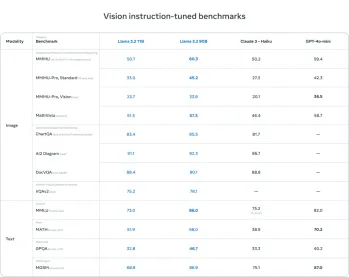 AV字節:Meta' llama 3.2,Google的雙子座1.5等Apr 11, 2025 pm 12:01 PM
AV字節:Meta' llama 3.2,Google的雙子座1.5等Apr 11, 2025 pm 12:01 PM本週的AI景觀:進步,道德考慮和監管辯論的旋風。 OpenAI,Google,Meta和Microsoft等主要參與者已經釋放了一系列更新,從開創性的新車型到LE的關鍵轉變
 與機器交談的人類成本:聊天機器人真的可以在乎嗎?Apr 11, 2025 pm 12:00 PM
與機器交談的人類成本:聊天機器人真的可以在乎嗎?Apr 11, 2025 pm 12:00 PM連接的舒適幻想:我們在與AI的關係中真的在蓬勃發展嗎? 這個問題挑戰了麻省理工學院媒體實驗室“用AI(AHA)”研討會的樂觀語氣。事件展示了加油
 了解Python的Scipy圖書館Apr 11, 2025 am 11:57 AM
了解Python的Scipy圖書館Apr 11, 2025 am 11:57 AM介紹 想像一下,您是科學家或工程師解決複雜問題 - 微分方程,優化挑戰或傅立葉分析。 Python的易用性和圖形功能很有吸引力,但是這些任務需要強大的工具
 3種運行Llama 3.2的方法-Analytics VidhyaApr 11, 2025 am 11:56 AM
3種運行Llama 3.2的方法-Analytics VidhyaApr 11, 2025 am 11:56 AMMeta's Llama 3.2:多式聯運AI強力 Meta的最新多模式模型Llama 3.2代表了AI的重大進步,具有增強的語言理解力,提高的準確性和出色的文本生成能力。 它的能力t
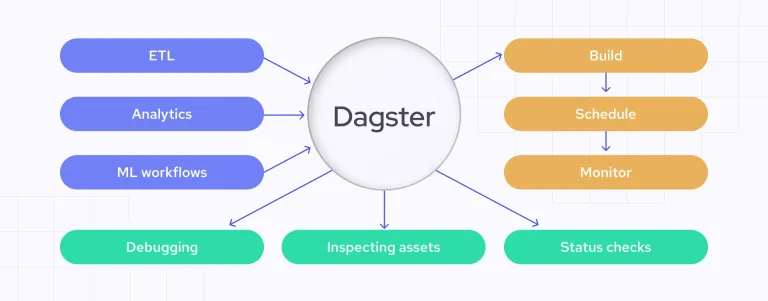 使用dagster自動化數據質量檢查Apr 11, 2025 am 11:44 AM
使用dagster自動化數據質量檢查Apr 11, 2025 am 11:44 AM數據質量保證:與Dagster自動檢查和良好期望 保持高數據質量對於數據驅動的業務至關重要。 隨著數據量和源的增加,手動質量控制變得效率低下,容易出現錯誤。
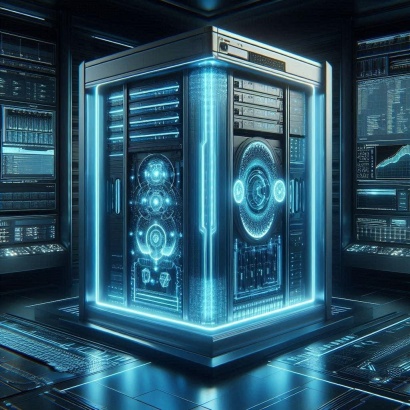 大型機在人工智能時代有角色嗎?Apr 11, 2025 am 11:42 AM
大型機在人工智能時代有角色嗎?Apr 11, 2025 am 11:42 AM大型機:AI革命的無名英雄 雖然服務器在通用應用程序上表現出色並處理多個客戶端,但大型機是專為關鍵任務任務而建立的。 這些功能強大的系統經常在Heavil中找到


熱AI工具

Undresser.AI Undress
人工智慧驅動的應用程序,用於創建逼真的裸體照片

AI Clothes Remover
用於從照片中去除衣服的線上人工智慧工具。

Undress AI Tool
免費脫衣圖片

Clothoff.io
AI脫衣器

AI Hentai Generator
免費產生 AI 無盡。

熱門文章

熱工具

Atom編輯器mac版下載
最受歡迎的的開源編輯器

mPDF
mPDF是一個PHP庫,可以從UTF-8編碼的HTML產生PDF檔案。原作者Ian Back編寫mPDF以從他的網站上「即時」輸出PDF文件,並處理不同的語言。與原始腳本如HTML2FPDF相比,它的速度較慢,並且在使用Unicode字體時產生的檔案較大,但支援CSS樣式等,並進行了大量增強。支援幾乎所有語言,包括RTL(阿拉伯語和希伯來語)和CJK(中日韓)。支援嵌套的區塊級元素(如P、DIV),

MantisBT
Mantis是一個易於部署的基於Web的缺陷追蹤工具,用於幫助產品缺陷追蹤。它需要PHP、MySQL和一個Web伺服器。請查看我們的演示和託管服務。

Dreamweaver Mac版
視覺化網頁開發工具

記事本++7.3.1
好用且免費的程式碼編輯器






