Maven安裝與設定的步驟詳解
- PHPz原創
- 2024-01-05 18:05:25855瀏覽
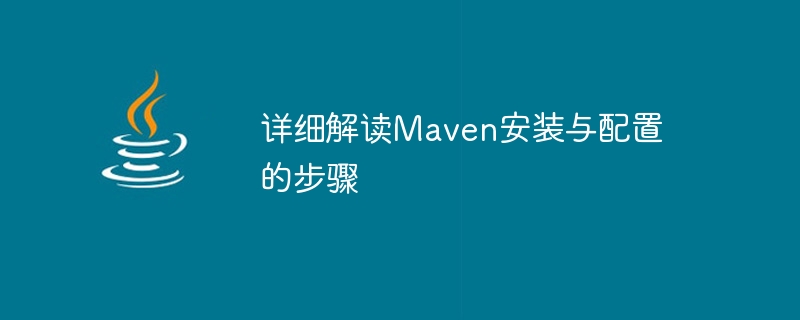
Maven 是一個軟體管理和建置專案的工具,它可以幫助開發者簡化專案的建置和管理流程。本文將詳細解讀 Maven 的安裝與設定步驟,並提供具體的程式碼範例。
一、Maven 的安裝步驟:
- 下載Maven 套件:
在Maven 官方網站(https://maven.apache.org)上下載最新的Maven 發行包,選擇適合自己系統的二進位壓縮包(例如.tar.gz 或.zip 格式)。 - 解壓縮 Maven 套件:
解壓縮下載的 Maven 套件到你的本地目錄。 - 設定環境變數:
在作業系統中設定 MAVEN_HOME 環境變量,指向你解壓縮後的 Maven 目錄路徑。另外,還需將 %MAVEN_HOME% in 加入 PATH 環境變數。 - 驗證安裝:
開啟命令列終端,輸入 "mvn -v" 命令,如果看到 Maven 的版本訊息,則表示 Maven 已成功安裝。
二、Maven 的設定步驟:
-
設定settings.xml 檔案:
在Maven 的conf 目錄下找到settings.xml 文件,並進行編輯。該檔案包含了 Maven 的全域設定資訊和插件倉庫的鏡像設定等。以下是一個範例的 settings.xml 檔案的部分配置內容:
<settings> <mirrors> <mirror> <id>aliyun</id> <url>http://maven.aliyun.com/nexus/content/groups/public/</url> <mirrorOf>central</mirrorOf> </mirror> </mirrors> <profiles> <profile> <id>default</id> <repositories> <repository> <id>aliyun</id> <url>http://maven.aliyun.com/nexus/content/groups/public/</url> <releases> <enabled>true</enabled> </releases> <snapshots> <enabled>true</enabled> </snapshots> </repository> </repositories> </profile> </profiles> ...此範例中的設定使用了阿里雲的 Maven 鏡像,可以加速 Maven 的依賴下載過程。
-
配置專案的 pom.xml 檔案:
在專案的根目錄中找到 pom.xml 文件,並進行編輯。 pom.xml 檔案是 Maven 專案的設定文件,用於指定專案的依賴、建置腳本和插件等。以下是一個範例的 pom.xml 檔案的部分配置內容:
<project xmlns="http://maven.apache.org/POM/4.0.0" xmlns:xsi="http://www.w3.org/2001/XMLSchema-instance" xsi:schemaLocation="http://maven.apache.org/POM/4.0.0 http://maven.apache.org/xsd/maven-4.0.0.xsd"> <modelVersion>4.0.0</modelVersion> <groupId>com.example</groupId> <artifactId>my-project</artifactId> <version>1.0-SNAPSHOT</version> <dependencies> <dependency> <groupId>junit</groupId> <artifactId>junit</artifactId> <version>4.12</version> <scope>test</scope> </dependency> </dependencies> ...該範例中的設定指定了專案的依賴,包括了 JUnit 測試框架。
以上就是 Maven 的安裝與設定步驟的詳細解讀,透過依照上述步驟進行操作,你就可以順利地使用 Maven 管理和建置你的專案了。希望本文的程式碼範例能幫助你更能理解 Maven 的設定過程。
以上是Maven安裝與設定的步驟詳解的詳細內容。更多資訊請關注PHP中文網其他相關文章!
陳述:
本文內容由網友自願投稿,版權歸原作者所有。本站不承擔相應的法律責任。如發現涉嫌抄襲或侵權的內容,請聯絡admin@php.cn

