
The binary and source versions of MySQL Cluster 7.3.6 have now been made available at http://www.mysql.com/downloads/cluster/ .
Release notes
MySQL Cluster NDB 7.3.6 is a new release of MySQL Cluster, based
on MySQL Server 5.6 and including features from version 7.3 of the
NDB storage engine, as well as fixing a number of recently
discovered bugs in previous MySQL Cluster releases.
Obtaining MySQL Cluster NDB 7.3. MySQL Cluster NDB 7.3 source
code and binaries can be obtained from
http://dev.mysql.com/downloads/cluster/ .
For an overview of changes made in MySQL Cluster NDB 7.3, see
MySQL Cluster Development in MySQL Cluster NDB 7.3
( http://dev.mysql.com/doc/refman/5.6/en/mysql-cluster-development-5-6-ndb-7-3.html ).
This release also incorporates all bugfixes and changes made in
previous MySQL Cluster releases, as well as all bugfixes and
feature changes which were added in mainline MySQL 5.6 through
MySQL 5.6.19 (see Changes in MySQL 5.6.19 (2014-05-30)
( http://dev.mysql.com/doc/relnotes/mysql/5.6/en/news-5-6-19.html )).
Functionality Added or Changed
-
Cluster API: Added as an aid to debugging the ability to
specify a human-readable name for a given Ndb object and later
to retrieve it. These operations are implemented,
respectively, as the setNdbObjectName() and getNdbObjectName()
methods.
To make tracing of event handling between a user application
and NDB easier, you can use the reference (from getReference()
followed by the name (if provided) in printouts; the reference
ties together the application Ndb object, the event buffer,
and the NDB storage engine’s SUMA block. (Bug #18419907)
Bugs Fixed
- Cluster API: When two tables had different foreign keys with
the same name, ndb_restore considered this a name conflict and
failed to restore the schema. As a result of this fix, a slash
character (/) is now expressly disallowed in foreign key
names, and the naming format parent_id/child_id/fk_name is now
enforced by the NDB API. (Bug #18824753) - Processing a NODE_FAILREP signal that contained an invalid
node ID could cause a data node to fail. (Bug #18993037, Bug
#73015)
References: This bug is a regression of Bug #16007980. - When building out of source, some files were written to the
source directory instead of the build dir. These included the
manifest.mf files used for creating ClusterJ jars and the
pom.xml file used by mvn_install_ndbjtie.sh. In addition,
ndbinfo.sql was written to the build directory, but marked as
output to the source directory in CMakeLists.txt. (Bug
#18889568, Bug #72843) - Adding a foreign key failed with NDB Error 208 if the parent
index was parent table’s primary key, the primary key was not
on the table’s initial attributes, and the child table was not
empty. (Bug #18825966) - When an NDB table served as both the parent table and a child
table for 2 different foreign keys having the same name,
dropping the foreign key on the child table could cause the
foreign key on the parent table to be dropped instead, leading
to a situation in which it was impossible to drop the
remaining foreign key. This situation can be modelled using
the following CREATE TABLE statements:
CREATE TABLE parent (<br> id INT NOT NULL,<br> PRIMARY KEY (id)<br> ) ENGINE=NDB;<br> CREATE TABLE child (<br> id INT NOT NULL,<br> parent_id INT,<br> PRIMARY KEY (id),<br> INDEX par_ind (parent_id),<br> FOREIGN KEY (parent_id)<br> REFERENCES parent(id)<br> ) ENGINE=NDB;<br> CREATE TABLE grandchild (<br> id INT,<br> parent_id INT,<br> INDEX par_ind (parent_id),<br> FOREIGN KEY (parent_id)<br> REFERENCES child(id)<br> ) ENGINE=NDB;<br>
With the tables created as just shown, the issue occured when
executing the statement ALTER TABLE child DROP FOREIGN KEY
parent_id, because it was possible in some cases for NDB to
drop the foreign key from the grandchild table instead. When
this happened, any subsequent attempt to drop the foreign key
from either the child or from the grandchild table failed.
(Bug #18662582) - ndbmtd supports multiple parallel receiver threads, each of
which performs signal reception for a subset of the remote
node connections (transporters) with the mapping of
remote_nodes to receiver threads decided at node startup.
Connection control is managed by the multi-instance TRPMAN
block, which is organized as a proxy and workers, and each
receiver thread has a TRPMAN worker running locally.
The QMGR block sends signals to TRPMAN to enable and disable
communications with remote nodes. These signals are sent to
the TRPMAN proxy, which forwards them to the workers. The
workers themselves decide whether to act on signals, based on
the set of remote nodes they manage.
The current isuue arises because the mechanism used by the
TRPMAN workers for determining which connections they are
responsible for was implemented in such a way that each worker
thought it was responsible for all connections. This resulted
in the TRPMAN actions for OPEN_COMORD, ENABLE_COMREQ, and
CLOSE_COMREQ being processed multiple times.
The fix keeps TRPMAN instances (receiver threads) executing
OPEN_COMORD, ENABLE_COMREQ and CLOSE_COMREQ requests. In
addition, the correct TRPMAN instance is now chosen when
routing from this instance for a specific remote connection.
(Bug #18518037) - Executing ALTER TABLE … REORGANIZE PARTITION after
increasing the number of data nodes in the cluster from 4 to
16 led to a crash of the data nodes. This issue was shown to
be a regression caused by previous fix which added a new dump
handler using a dump code that was already in use (7019),
which caused the command to execute two different handlers
with different semantics. The new handler was assigned a new
DUMP code (7024). (Bug #18550318)
References: This bug is a regression of Bug #14220269. - When running with a very slow main thread, and one or more
transaction coordinator threads, on different CPUs, it was
possible to encounter a timeout when sending a
DIH_SCAN_GET_NODESREQ signal, which could lead to a crash of
the data node. Now in such cases the timeout is avoided. (Bug
#18449222) - During data node failure handling, the transaction coordinator
performing takeover gathers all known state information for
any failed TC instance transactions, determines whether each
transaction has been committed or aborted, and informs any
involved API nodes so that they can report this accurately to
their clients. The TC instance provides this information by
sending TCKEY_FAILREF or TCKEY_FAILCONF signals to the API
nodes as appropriate top each affected transaction.
In the event that this TC instance does not have a direct
connection to the API node, it attempts to deliver the signal
by routing it through another data node in the same node group
as the failing TC, and sends a GSN_TCKEY_FAILREFCONF_R signal
to TC block instance 0 in that data node. A problem arose in
the case of multiple transaction cooridnators, when this TC
instance did not have a signal handler for such signals, which
led it to fail.
This issue has been corrected by adding a handler to the TC
proxy block which in such cases forwards the signal to one of
the local TC worker instances, which in turn attempts to
forward the signal on to the API node. (Bug #18455971) - A local checkpoint (LCP) is tracked using a global LCP state
(c_lcpState), and each NDB table has a status indicator which
indicates the LCP status of that table (tabLcpStatus). If the
global LCP state is LCP_STATUS_IDLE, then all the tables
should have an LCP status of TLS_COMPLETED.
When an LCP starts, the global LCP status is LCP_INIT_TABLES
and the thread starts setting all the NDB tables to
TLS_ACTIVE. If any tables are not ready for LCP, the LCP
initialization procedure continues with CONTINUEB signals
until all tables have become available and been marked
TLS_ACTIVE. When this initialization is complete, the global
LCP status is set to LCP_STATUS_ACTIVE.
This bug occurred when the following conditions were met:- An LCP was in the LCP_INIT_TABLES state, and some but not
all tables had been set to TLS_ACTIVE. - The master node failed before the global LCP state
changed to LCP_STATUS_ACTIVE; that is, before the LCP
could finish processing all tables. - The NODE_FAILREP signal resulting from the node failure
was processed before the final CONTINUEB signal from the
LCP initialization process, so that the node failure was
processed while the LCP remained in the LCP_INIT_TABLES
state.
Following master node failure and selection of a new one, the
new master queries the remaining nodes with a MASTER_LCPREQ
signal to determine the state of the LCP. At this point, since
the LCP status was LCP_INIT_TABLES, the LCP status was reset
to LCP_STATUS_IDLE. However, the LCP status of the tables was
not modified, so there remained tables with TLS_ACTIVE.
Afterwards, the failed node is removed from the LCP. If the
LCP status of a given table is TLS_ACTIVE, there is a check
that the global LCP status is not LCP_STATUS_IDLE; this check
failed and caused the data node to fail.
Now the MASTER_LCPREQ handler ensures that the tabLcpStatus
for all tables is updated to TLS_COMPLETED when the global LCP
status is changed to LCP_STATUS_IDLE. (Bug #18044717)
- An LCP was in the LCP_INIT_TABLES state, and some but not
creates a new copy of the table to be altered. This
intermediate table, which is given a name bearing the prefix
#sql-, has an updated schema but contains no data. mysqld then
copies the data from the original table to this intermediate
table, drops the original table, and finally renames the
intermediate table with the name of the original table.
mysqld regards such a table as a temporary table and does not
include it in the output from SHOW TABLES; mysqldump also
ignores an intermediate table. However, NDB sees no difference
between such an intermediate table and any other table. This
difference in how intermediate tables are viewed by mysqld
(and MySQL client programs) and by the NDB storage engine can
give rise to problems when performing a backup and restore if
an intermediate table existed in NDB, possibly left over from
a failed ALTER TABLE that used copying. If a schema backup is
performed using mysqldump and the mysql client, this table is
not included. However, in the case where a data backup was
done using the ndb_mgm client’s BACKUP command, the
intermediate table was included, and was also included by
ndb_restore, which then failed due to attempting to load data
into a table which was not defined in the backed up schema.
To prevent such failures from occurring, ndb_restore now by
default ignores intermediate tables created during ALTER TABLE
operations (that is, tables whose names begin with the prefix
#sql-). A new option –exclude-intermediate-sql-tables is
added that makes it possible to override the new behavior. The
option’s default value is TRUE; to cause ndb_restore to revert
to the old behavior and to attempt to restore intermediate
tables, set this option to FALSE. (Bug #17882305)
intended to help diagnose occasional issues seen when writing
to the mysql.ndb_binlog_index table. (Bug #17461625)
contained erroneous values for views contained in the ndbinfo
information database. This could be seen in the result of a
query such as SELECT TABLE_NAME, DEFINER FROM
INFORMATION_SCHEMA.VIEWS WHERE TABLE_SCHEMA=’ndbinfo’. (Bug
#17018500)
table’s primary key column led to node failure when restarting
data nodes. Attempting to restore a table with such a primary
key also caused ndb_restore to fail. (Bug #16895311, Bug
#68893)
InitialLogFileGroup to a value greater than that set by
SharedGlobalMemory prevented data nodes from starting; the
data nodes failed with Error 1504 Out of logbuffer memory.
While the failure itself is expected behavior, the error
message did not provide sufficient information to diagnose the
actual source of the problem; now in such cases, a more
specific error message Out of logbuffer memory (specify
smaller undo_buffer_size or increase SharedGlobalMemory) is
supplied. (Bug #11762867, Bug #55515)
between DELETE operations were handled like conflicts between
updates, with the primary rejecting the transaction and
dependents, and realigning the secondary. This meant that
their behavior with regard to subsequent operations on any
affected row or rows depended on whether they were in the same
epoch or a different one: within the same epoch, they were
considered conflicting events; in different epochs, they were
not considered in conflict.
This fix brings the handling of conflicts between deletes by
NDB$EPOCH_TRANS with that performed when using NDB$EPOCH for
conflict detection and resolution, and extends testing with
NDB$EPOCH and NDB$EPOCH_TRANS to include “delete-delete”
conflicts, and encapsulate the expected result, with
transactional conflict handling modified so that a conflict
between DELETE operations alone is not sufficient to cause a
transaction to be considered in conflict. (Bug #18459944)
via an empty epoch, the event buffer places an inconsistent
data event in the event queue. When this was consumed, it was
not removed from the event queue as expected, causing
subsequent nextEvent() calls to return 0. This caused event
consumption to stall because the inconsistency remained
flagged forever, while event data accumulated in the queue.
Event data belonging to an empty inconsistent epoch can be
found either at the beginning or somewhere in the middle.
pollEvents() returns 0 for the first case. This fix handles
the second case: calling nextEvent() call dequeues the
inconsistent event before it returns. In order to benefit from
this fix, user applications must call nextEvent() even when
pollEvents() returns 0. (Bug #18716991)
called with a wait time equal to 0, and there were no events
waiting in the queue. Now in such cases it returns 0 as
expected. (Bug #18703871)
 如何使用MySQL的函數進行數據處理和計算Apr 29, 2025 pm 04:21 PM
如何使用MySQL的函數進行數據處理和計算Apr 29, 2025 pm 04:21 PMMySQL函數可用於數據處理和計算。 1.基本用法包括字符串處理、日期計算和數學運算。 2.高級用法涉及結合多個函數實現複雜操作。 3.性能優化需避免在WHERE子句中使用函數,並使用GROUPBY和臨時表。
 MySQL批量插入數據的高效方法Apr 29, 2025 pm 04:18 PM
MySQL批量插入數據的高效方法Apr 29, 2025 pm 04:18 PMMySQL批量插入数据的高效方法包括:1.使用INSERTINTO...VALUES语法,2.利用LOADDATAINFILE命令,3.使用事务处理,4.调整批量大小,5.禁用索引,6.使用INSERTIGNORE或INSERT...ONDUPLICATEKEYUPDATE,这些方法能显著提升数据库操作效率。
 給MySQL表添加和刪除字段的操作步驟Apr 29, 2025 pm 04:15 PM
給MySQL表添加和刪除字段的操作步驟Apr 29, 2025 pm 04:15 PM在MySQL中,添加字段使用ALTERTABLEtable_nameADDCOLUMNnew_columnVARCHAR(255)AFTERexisting_column,刪除字段使用ALTERTABLEtable_nameDROPCOLUMNcolumn_to_drop。添加字段時,需指定位置以優化查詢性能和數據結構;刪除字段前需確認操作不可逆;使用在線DDL、備份數據、測試環境和低負載時間段修改表結構是性能優化和最佳實踐。
 如何分析MySQL查詢的執行計劃Apr 29, 2025 pm 04:12 PM
如何分析MySQL查詢的執行計劃Apr 29, 2025 pm 04:12 PM使用EXPLAIN命令可以分析MySQL查詢的執行計劃。 1.EXPLAIN命令顯示查詢的執行計劃,幫助找出性能瓶頸。 2.執行計劃包括id、select_type、table、type、possible_keys、key、key_len、ref、rows和Extra等字段。 3.根據執行計劃,可以通過添加索引、避免全表掃描、優化JOIN操作和使用覆蓋索引來優化查詢。
 如何使用MySQL的子查詢提高查詢效率Apr 29, 2025 pm 04:09 PM
如何使用MySQL的子查詢提高查詢效率Apr 29, 2025 pm 04:09 PM子查詢可以提升MySQL查詢效率。 1)子查詢簡化複雜查詢邏輯,如篩選數據和計算聚合值。 2)MySQL優化器可能將子查詢轉換為JOIN操作以提高性能。 3)使用EXISTS代替IN可避免多行返回錯誤。 4)優化策略包括避免相關子查詢、使用EXISTS、索引優化和避免子查詢嵌套。
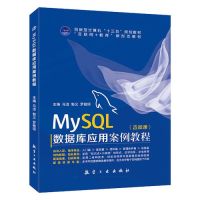 MySQL的字符集和排序規則如何配置Apr 29, 2025 pm 04:06 PM
MySQL的字符集和排序規則如何配置Apr 29, 2025 pm 04:06 PM在MySQL中配置字符集和排序規則的方法包括:1.設置服務器級別的字符集和排序規則:SETNAMES'utf8';SETCHARACTERSETutf8;SETCOLLATION_CONNECTION='utf8_general_ci';2.創建使用特定字符集和排序規則的數據庫:CREATEDATABASEexample_dbCHARACTERSETutf8COLLATEutf8_general_ci;3.創建表時指定字符集和排序規則:CREATETABLEexample_table(idINT
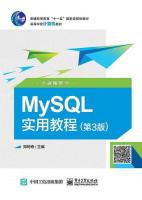 怎樣卸載MySQL並清理殘留文件Apr 29, 2025 pm 04:03 PM
怎樣卸載MySQL並清理殘留文件Apr 29, 2025 pm 04:03 PM要安全、徹底地卸載MySQL並清理所有殘留文件,需遵循以下步驟:1.停止MySQL服務;2.卸載MySQL軟件包;3.清理配置文件和數據目錄;4.驗證卸載是否徹底。
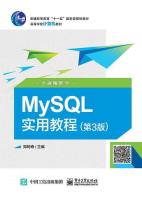 如何在MySQL中重命名數據庫Apr 29, 2025 pm 04:00 PM
如何在MySQL中重命名數據庫Apr 29, 2025 pm 04:00 PMMySQL中重命名數據庫需要通過間接方法實現。步驟如下:1.創建新數據庫;2.使用mysqldump導出舊數據庫;3.將數據導入新數據庫;4.刪除舊數據庫。


熱AI工具

Undresser.AI Undress
人工智慧驅動的應用程序,用於創建逼真的裸體照片

AI Clothes Remover
用於從照片中去除衣服的線上人工智慧工具。

Undress AI Tool
免費脫衣圖片

Clothoff.io
AI脫衣器

Video Face Swap
使用我們完全免費的人工智慧換臉工具,輕鬆在任何影片中換臉!

熱門文章

熱工具

SublimeText3 Linux新版
SublimeText3 Linux最新版

SecLists
SecLists是最終安全測試人員的伙伴。它是一個包含各種類型清單的集合,這些清單在安全評估過程中經常使用,而且都在一個地方。 SecLists透過方便地提供安全測試人員可能需要的所有列表,幫助提高安全測試的效率和生產力。清單類型包括使用者名稱、密碼、URL、模糊測試有效載荷、敏感資料模式、Web shell等等。測試人員只需將此儲存庫拉到新的測試機上,他就可以存取所需的每種類型的清單。

SublimeText3漢化版
中文版,非常好用

VSCode Windows 64位元 下載
微軟推出的免費、功能強大的一款IDE編輯器

PhpStorm Mac 版本
最新(2018.2.1 )專業的PHP整合開發工具






