如何在Ubuntu系統中設定Soft AP
- 王林轉載
- 2024-01-03 15:59:481398瀏覽
Soft AP就是軟體AP,硬體部分是無線網路卡,因為成本較低,不少人會選擇使用Soft AP,在Ubuntu系統中,需要手動開啟Soft AP功能,下面小編就給大家詳細介紹下Ubuntu開啟Soft AP的方法。一起去看看吧!
啟動方法:
1.查看採用的無線網路卡是否支援Soft AP:
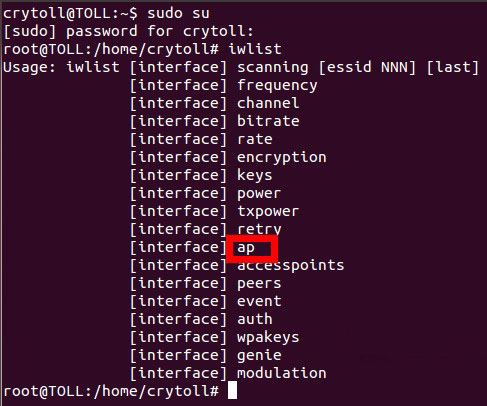
#注意,可以看到有AP字樣,表示支持。
2.安裝hostapd後編輯器設定檔:
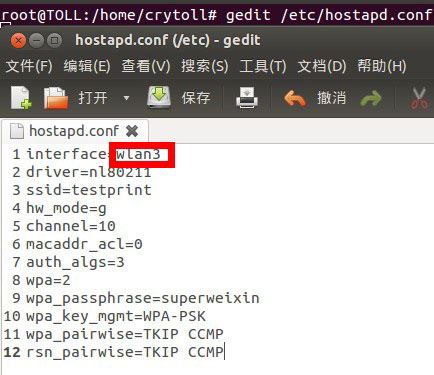
#3.安裝dnsmasq後設定:
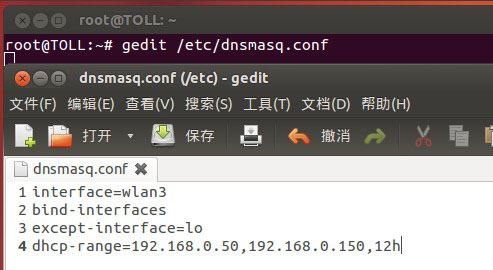
#4.啟動dnsmasq:
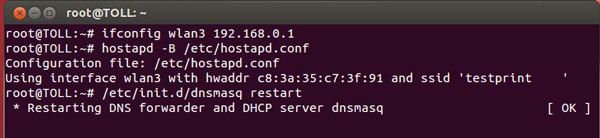
以上是如何在Ubuntu系統中設定Soft AP的詳細內容。更多資訊請關注PHP中文網其他相關文章!
陳述:
本文轉載於:jb51.net。如有侵權,請聯絡admin@php.cn刪除
上一篇:八大排序演算法講解與比較下一篇:八大排序演算法講解與比較

