提升程式碼品質和開發效率的方法:掌握Spring AOP
- PHPz原創
- 2023-12-30 09:07:23637瀏覽
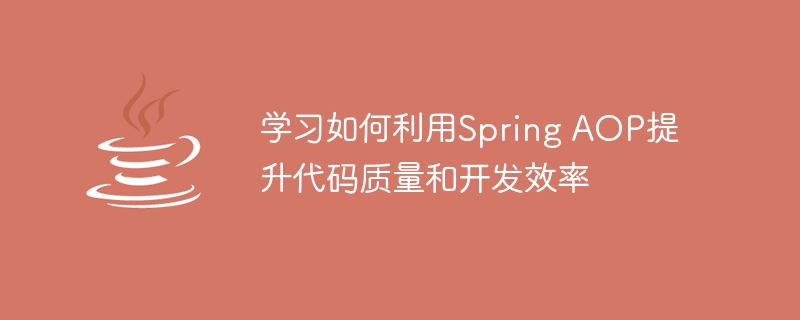
學習如何利用Spring AOP提升程式碼品質和開發效率
#引言:
在大型軟體開發專案中,程式碼品質和開發效率是非常重要的考量因素。為了提高程式碼的質量,我們經常引入各種設計模式和編碼規範。而為了提高開發效率,我們通常會使用一些可以重複使用的程式碼片段或自動化工具。
在這篇文章中,我們將重點放在Spring AOP(Aspect-Oriented Programming)的使用,來提升程式碼品質和開發效率。我們將透過具體的程式碼範例來說明如何利用Spring AOP進行日誌記錄、異常處理和效能監控。
- 日誌記錄
在大部分軟體專案中,日誌記錄是不可或缺的。透過記錄系統的運作狀態和關鍵訊息,我們可以方便地進行故障排查和效能最佳化。在使用Spring AOP時,我們可以很方便地對程式碼進行日誌記錄。
首先,我們需要定義一個日誌切面類別(LoggingAspect),並使用@Aspect註解將其標記為切面:
@Aspect
@Component
public class LoggingAspect {
@Before("execution(* com.example.service.*.*(..))")
public void logBefore(JoinPoint joinPoint) {
String methodName = joinPoint.getSignature().getName();
System.out.println("Before method: " + methodName);
}
@AfterReturning(pointcut = "execution(* com.example.service.*.*(..))",
returning = "result")
public void logAfterReturning(JoinPoint joinPoint, Object result) {
String methodName = joinPoint.getSignature().getName();
System.out.println("After method: " + methodName);
System.out.println("Result: " + result);
}
@AfterThrowing(pointcut = "execution(* com.example.service.*.*(..))",
throwing = "ex")
public void logAfterThrowing(JoinPoint joinPoint, Exception ex) {
String methodName = joinPoint.getSignature().getName();
System.out.println("Exception occurred in method: " + methodName);
System.out.println("Exception: " + ex.getMessage());
}
}在上述程式碼中,使用@Before、@AfterReturning和@AfterThrowing註解分別表示在方法執行前、方法正常返回後、方法拋出異常後執行的邏輯。
然後,我們需要在Spring設定檔中啟用AOP,並掃描日誌切面類別:
<aop:aspectj-autoproxy /> <context:component-scan base-package="com.example.aspect" />
最後,在需要記錄日誌的服務類別中新增@AspectJ註解:
@Service
public class UserService {
public void saveUser(User user) {
// 保存用户
}
} 有了上述配置,我們在呼叫UserService的方法時,就會自動觸發LoggingAspect中的切面邏輯,實現日誌的記錄。
- 異常處理
另一個常見的需求是對系統中的異常進行統一處理,例如記錄異常訊息、發送錯誤警報等。使用Spring AOP可以方便地實現這些功能。
首先,我們需要定義一個異常處理切面類別(ExceptionAspect),並使用@Aspect註解將其標記為切面:
@Aspect
@Component
public class ExceptionAspect {
@AfterThrowing(pointcut = "execution(* com.example.service.*.*(..))",
throwing = "ex")
public void handleException(JoinPoint joinPoint, Exception ex) {
String methodName = joinPoint.getSignature().getName();
System.out.println("Exception occurred in method: " + methodName);
System.out.println("Exception: " + ex.getMessage());
// 发送错误报警等
}
}在上述程式碼中,我們使用@AfterThrowing註解指定了異常拋出後執行的邏輯。
然後,我們需要在Spring設定檔中啟用AOP,並掃描異常處理切面類別:
<aop:aspectj-autoproxy /> <context:component-scan base-package="com.example.aspect" />
最後,在需要異常處理的服務類別中新增@AspectJ註解。
- 效能監控
除了日誌記錄和異常處理外,效能監控也是提高程式碼品質和開發效率的關鍵因素之一。使用Spring AOP可以很方便地對方法的執行時間進行統計。
首先,我們需要定義一個效能監控切面類別(PerformanceAspect),並使用@Aspect註解將其標記為切面:
@Aspect
@Component
public class PerformanceAspect {
@Around("execution(* com.example.service.*.*(..))")
public Object measurePerformance(ProceedingJoinPoint proceedingJoinPoint) throws Throwable {
long startTime = System.currentTimeMillis();
Object result = proceedingJoinPoint.proceed();
long endTime = System.currentTimeMillis();
String methodName = proceedingJoinPoint.getSignature().getName();
System.out.println("Method: " + methodName);
System.out.println("Execution time: " + (endTime - startTime) + "ms");
return result;
}
}在上述程式碼中,我們使用@Around註解來定義方法執行前後的切面邏輯。在方法開始前記錄開始時間,在方法結束後記錄結束時間並計算執行時間。
然後,我們需要在Spring設定檔中啟用AOP,並掃描效能監控切面類別:
<aop:aspectj-autoproxy /> <context:component-scan base-package="com.example.aspect" />
最後,在需要效能監控的服務類別中加入@AspectJ註解。
總結:
透過學習如何利用Spring AOP提升程式碼品質和開發效率,我們可以更方便地實現日誌記錄、異常處理和效能監控等功能。透過統一的切面配置,我們可以減少重複程式碼的編寫,並且可以非常方便地對關注點進行管理。希望本文的內容能幫助讀者更好地理解和使用Spring AOP,提高軟體開發專案的品質和效率。
以上是提升程式碼品質和開發效率的方法:掌握Spring AOP的詳細內容。更多資訊請關注PHP中文網其他相關文章!

