1、安裝vundle
git clone https://github.com/VundleVim/Vundle.vim.git ~/.vim/bundle/Vundle.vim
2、配置.vimrc
set nocompatible filetype off set rtp+=~/.vim/bundle/Vundle.vim call vundle#begin() Plugin 'VundleVim/Vundle.vim' Plugin 'tpope/vim-fugitive' call vundle#end() Bundle 'Valloric/YouCompleteMe' filetype plugin indent on
3、開啟vim運行
:BundleInstall
4、安裝必要工具
1、yum install gcc gcc-c make automake python-devel
2、安裝CMake
wget http://www.cmake.org/cmake/resources/software.html tar -zxv -f cmake-*.*.*.*.tar.gz cd cmake-*.*.*.*.tar.gz ./bootstrap gmake gmake install
5、安裝clang llvm(這裡用已經編譯好的)
1、wget http://llvm.org/releases/3.5.1/clang+llvm-3.5.1-x86_64-fedora20.tar.xz xz -d clang+llvm-3.5.1-x86_64-fedora20.tar.xz tar xvf clang+llvm-3.5.1-x86_64-fedora20.tar cd clang+llvm-3.5.1-x86_64-fedora20 注:也可用tar xvf clang+llvm-3.5.1-x86_64-fedora20.tar.xz解压 2、在/etc/profile这个档案最尾端添加以下两行代码: PATH=/usr/local/cmake/bin:/usr/clang_3_3/bin:$PATH export PATH 3、执行更新变量:source /etc/profile
6、進入YCM目錄,運行
./install.sh –clang-completer
7、對~/.vimrc做配置
let g:ycm_global_ycm_extra_conf = '~/.vim/bundle/YouCompleteMe/third_party/y cmd/cpp/ycm/.ycm_extra_conf.py'
let g:ycm_confirm_extra_conf = 0
let g:ycm_semantic_triggers = {
\ 'c' : ['->', '', '.', ' ', '(', '[', '&'],
\ 'cpp,objcpp' : ['->', '.', ' ', '(', '[', '&', '::'],
\ 'perl' : ['->', '::', ' '],
\ 'php' : ['->', '::', '.'],
\ 'cs,java,javascript,d,vim,python,perl6,scala,vb,elixir,go' : ['.'],
\ 'ruby' : ['.', '::'],
\ 'lua' : ['.', ':']
\ }以上是CentOS安裝YCM的方法的詳細內容。更多資訊請關注PHP中文網其他相關文章!
 Linux與Windows的典型用例是什麼?May 03, 2025 am 12:01 AM
Linux與Windows的典型用例是什麼?May 03, 2025 am 12:01 AMLinuxIsideAlforCustomization,開發和ServerManagement,WhileWindowSexcelSineAsofuse,SoftWareCompatibility andgaming.linuxoffershighighighighignfigurabilityfordefordeerserersandserserservervevendingservervevelicersandervervevelopservervevelopservervevelopsetups,whereaswindowspprovidesaprovidesauser-frovideslyinlyintellyintlyintellyinterfrignlyInterFaroffacorDofroardOaforportort
 Linux和Windows之間的用戶帳戶管理有什麼區別?May 02, 2025 am 12:02 AM
Linux和Windows之間的用戶帳戶管理有什麼區別?May 02, 2025 am 12:02 AMLinux和Windows在用戶賬戶管理上的主要區別在於權限模型和管理工具。 Linux使用基於Unix的權限模型和命令行工具(如useradd、usermod、userdel),而Windows採用自己的安全模型和圖形用戶界面(GUI)管理工具。
 Linux的命令行環境如何使其比Windows更安全?May 01, 2025 am 12:03 AM
Linux的命令行環境如何使其比Windows更安全?May 01, 2025 am 12:03 AMLinux'scommandlinecanbemoresecurethanWindowsifmanagedcorrectly,butrequiresmoreuserknowledge.1)Linux'sopen-sourcenatureallowsforquicksecurityupdates.2)Misconfigurationcanleadtovulnerabilities.Windows'commandlineismorecontrolledbutlesscustomizable,with
 如何在Linux中自動製作USB驅動器安裝Apr 30, 2025 am 10:04 AM
如何在Linux中自動製作USB驅動器安裝Apr 30, 2025 am 10:04 AM本指南說明瞭如何在Linux的啟動下自動安裝USB驅動器,從而節省了時間和精力。 步驟1:確定您的USB驅動器 使用LSBLK命令列出所有塊設備。 您的USB驅動器可能會標記為 /dev /sdb1, /dev /sdc1等
 2025年,最佳Linux,Windows和Mac的最佳跨平台應用程序Apr 30, 2025 am 09:57 AM
2025年,最佳Linux,Windows和Mac的最佳跨平台應用程序Apr 30, 2025 am 09:57 AM跨平台應用程序已徹底改變了軟件開發,從而在Linux,Windows和MacOS等操作系統上實現了無縫功能。 這消除了根據您的設備切換應用程序的需求,提供一致的體驗
 2025年AI和機器學習的最佳Linux工具Apr 30, 2025 am 09:44 AM
2025年AI和機器學習的最佳Linux工具Apr 30, 2025 am 09:44 AM人工智能(AI)正在迅速改變許多部門,從醫療保健和金融到藝術和音樂等創意領域。 Linux具有開源性,適應性和性能功能,已成為首要的Platfo
 5最佳輕巧的Linux發行版,不帶GUIApr 30, 2025 am 09:38 AM
5最佳輕巧的Linux發行版,不帶GUIApr 30, 2025 am 09:38 AM尋找沒有圖形用戶界面(GUI)的快速,最小和高效的Linux分佈? 輕巧,無GUI-Linux發行版非常適合較舊的硬件或服務器和嵌入式系統(例如服務器和嵌入式系統)。他們消耗較少的res
 如何在Redhat發行中安裝葡萄酒10.0Apr 30, 2025 am 09:32 AM
如何在Redhat發行中安裝葡萄酒10.0Apr 30, 2025 am 09:32 AMWine 10.0穩定版發布:在Linux上運行Windows應用更上一層樓 Wine,這款開源免費的應用程序,讓Linux用戶能夠在Unix/Linux類操作系統上運行Windows軟件和遊戲,迎來了10.0穩定版的發布!此版本已提供源代碼和二進制包下載,支持Linux、Windows和Mac等多種發行版。 這一版本凝聚了一年的辛勤工作和超過8600項改進,帶來了諸多令人興奮的提升。主要亮點包括: 增強對藍牙設備的支持。 提升對HID輸入設備的支持。 優化了32位和64位應用程序的運行性能。


熱AI工具

Undresser.AI Undress
人工智慧驅動的應用程序,用於創建逼真的裸體照片

AI Clothes Remover
用於從照片中去除衣服的線上人工智慧工具。

Undress AI Tool
免費脫衣圖片

Clothoff.io
AI脫衣器

Video Face Swap
使用我們完全免費的人工智慧換臉工具,輕鬆在任何影片中換臉!

熱門文章

熱工具

SublimeText3 Mac版
神級程式碼編輯軟體(SublimeText3)

Dreamweaver CS6
視覺化網頁開發工具

ZendStudio 13.5.1 Mac
強大的PHP整合開發環境

SublimeText3漢化版
中文版,非常好用

SAP NetWeaver Server Adapter for Eclipse
將Eclipse與SAP NetWeaver應用伺服器整合。





