java定時器怎麼設定時間
- 小老鼠原創
- 2023-12-26 16:31:371688瀏覽
設定方法:1、使用TimerTask的run方法定義了定時執行的任務;2、透過Timer的schedule方法,可以設定計時器的開始時間、間隔時間等;3、任務會在程式啟動後立即執行,然後每隔1000毫秒執行一次,持續執行直到定時器被取消即可。
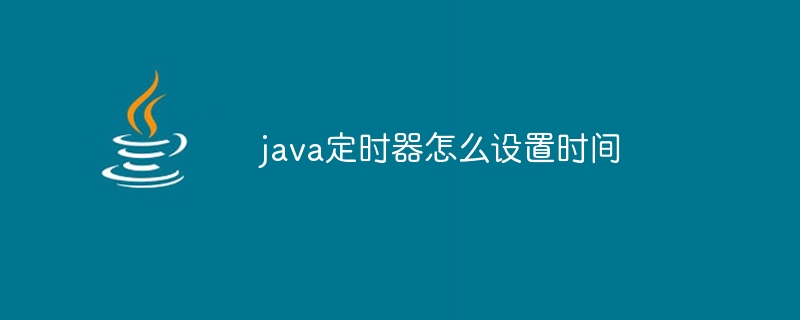
本教學作業系統:windows10系統、Dell G3電腦。
在Java中,你可以使用Timer類別和TimerTask類別來實作定時任務。以下是一個簡單的例子,示範如何使用Timer和TimerTask設定計時器並執行任務:
import java.util.Timer;
import java.util.TimerTask;
public class TimerExample {
public static void main(String[] args) {
// 创建定时器对象
Timer timer = new Timer();
// 创建定时任务对象
TimerTask task = new TimerTask() {
@Override
public void run() {
// 在此处编写定时执行的任务
System.out.println("Task executed at: " + System.currentTimeMillis());
}
};
// 设置定时器,延迟0毫秒后开始执行任务,每隔1000毫秒执行一次
timer.schedule(task, 0, 1000);
// 等待一段时间后,取消定时任务
try {
Thread.sleep(5000);
} catch (InterruptedException e) {
e.printStackTrace();
}
// 取消定时任务
timer.cancel();
System.out.println("Timer canceled");
}
}
在上述範例中,TimerTask的run方法定義了定時執行的任務。透過Timer的schedule方法,你可以設定定時器的開始時間、間隔時間等。在這個範例中,任務會在程式啟動後立即執行,然後每隔1000毫秒執行一次,持續執行直到定時器被取消。
請注意,Timer類別在Java中已經被廢棄(deprecated),並且更推薦使用ScheduledExecutorService來執行定時任務,因為它提供了更強大和靈活的調度功能。以下是使用ScheduledExecutorService的範例:
import java.util.concurrent.Executors;
import java.util.concurrent.ScheduledExecutorService;
import java.util.concurrent.TimeUnit;
public class ScheduledExecutorExample {
public static void main(String[] args) {
// 创建ScheduledExecutorService对象
ScheduledExecutorService scheduler = Executors.newScheduledThreadPool(1);
// 创建定时任务对象
Runnable task = () -> {
// 在此处编写定时执行的任务
System.out.println("Task executed at: " + System.currentTimeMillis());
};
// 设置定时器,延迟0毫秒后开始执行任务,每隔1000毫秒执行一次
scheduler.scheduleAtFixedRate(task, 0, 1000, TimeUnit.MILLISECONDS);
// 等待一段时间后,关闭定时器
try {
Thread.sleep(5000);
} catch (InterruptedException e) {
e.printStackTrace();
}
// 关闭定时器
scheduler.shutdown();
System.out.println("Scheduler shutdown");
}
}
這個範例中使用的是ScheduledExecutorService的scheduleAtFixedRate方法,其參數包括任務物件、初始延遲時間、間隔時間和時間單位。在這個範例中,任務會在程式啟動後立即執行,然後每隔1000毫秒執行一次,持續執行直到計時器關閉。
以上是java定時器怎麼設定時間的詳細內容。更多資訊請關注PHP中文網其他相關文章!
陳述:
本文內容由網友自願投稿,版權歸原作者所有。本站不承擔相應的法律責任。如發現涉嫌抄襲或侵權的內容,請聯絡admin@php.cn

