如何使用php介面和ECharts實現統計圖的資料加密和解密
- WBOY原創
- 2023-12-18 19:03:14871瀏覽
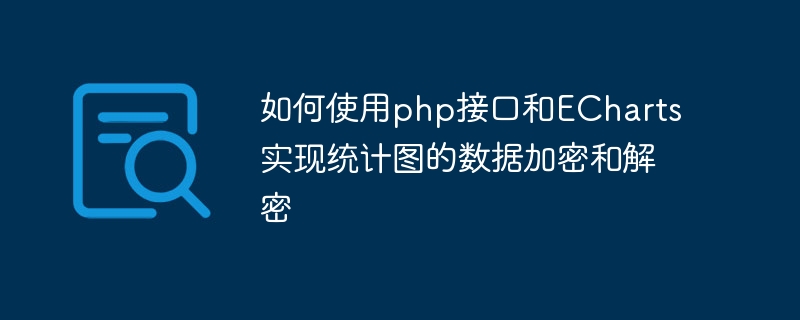
在網路應用程式中,常常需要使用統計圖,用於顯示資料和趨勢。使用PHP介面和ECharts可以輕鬆實現統計圖功能。但是,有時需要對敏感資料進行加密以確保安全性,因此需要對資料進行加密和解密。本文將介紹如何使用PHP介面和ECharts實現統計圖的資料加密和解密,並提供具體的程式碼範例。
- 加密資料
在PHP中,可以使用openssl_encrypt函數對敏感資料進行加密。函數接受四個參數:加密演算法、金鑰、明文和加密選項。以下是一個簡單的加密函數範例:
function encrypt($plaintext, $encryption_key) {
$cipher = "AES-128-CBC";
$ivlen = openssl_cipher_iv_length($cipher);
$iv = openssl_random_pseudo_bytes($ivlen);
$ciphertext_raw = openssl_encrypt($plaintext, $cipher, $encryption_key, $options=OPENSSL_RAW_DATA, $iv);
$hmac = hash_hmac('sha256', $ciphertext_raw, $encryption_key, $as_binary=true);
return base64_encode( $iv.$hmac.$ciphertext_raw );
}在呼叫此函數時,傳遞要加密的明文和加密金鑰。例如:
$encryption_key = "my_secret_key"; $plaintext = "sensitive_data"; $ciphertext = encrypt($plaintext, $encryption_key);
加密後,我們將$ciphertext保存在資料庫中或傳送到客戶端,以便稍後使用。
- 解密資料
我們可以使用openssl_decrypt函數來解密加密的資料。此函數接受四個參數:解密演算法、金鑰、密文和解密選項。以下是一個簡單的解密函數範例:
function decrypt($ciphertext, $encryption_key) {
$c = base64_decode($ciphertext);
$cipher = "AES-128-CBC";
$ivlen = openssl_cipher_iv_length($cipher);
$iv = substr($c, 0, $ivlen);
$hmac = substr($c, $ivlen, $sha2len=32);
$ciphertext_raw = substr($c, $ivlen+$sha2len);
$calcmac = hash_hmac('sha256', $ciphertext_raw, $encryption_key, $as_binary=true);
if (!hash_equals($hmac, $calcmac)) { return null; }
$plaintext = openssl_decrypt($ciphertext_raw, $cipher, $encryption_key, $options=OPENSSL_RAW_DATA, $iv);
return $plaintext;
}在呼叫此函數時,傳遞要解密的密文和解密金鑰。例如:
$encryption_key = "my_secret_key"; $plaintext = decrypt($ciphertext, $encryption_key);
$plaintext就是加密前的敏感資料。如果金鑰不正確或資料已被竄改,則函數傳回null。
- 使用ECharts顯示統計圖
ECharts是基於JavaScript的開源視覺化函式庫,可以輕鬆建立可以與使用者互動的動態統計圖。以下是一個簡單的例子,展示如何使用ECharts顯示一個基本的長條圖:
<script src="https://cdn.staticfile.org/echarts/4.7.0/echarts.min.js"></script>
<script>
var myChart = echarts.init(document.getElementById('chart'));
var option = {
title: { text: 'My Chart' },
tooltip: {},
xAxis: { data: ['A', 'B', 'C', 'D', 'E'] },
yAxis: {},
series: [{
name: 'Data',
type: 'bar',
data: [5, 20, 36, 10, 10]
}]
};
myChart.setOption(option);
</script>
<div id="chart" style="height: 400px;"></div>此程式碼將建立一個名為"My Chart"的長條圖,資料顯示在A、B、C、D和E之間,值為5、20、36、10和10。使用ECharts的優點之一是它可以與PHP和其他後端語言一起使用,以從伺服器動態載入資料。
- 將加密資料用於ECharts
為將加密的資料用於ECharts,需要將密文傳送到客戶端。以下是一個利用PHP和JavaScript將加密資料用於ECharts的簡單範例:
<script>
var myChart = echarts.init(document.getElementById('chart'));
var url = "data.php?ciphertext=<?php echo $ciphertext; ?>";
myChart.showLoading();
$.getJSON(url, function(data) {
myChart.hideLoading();
myChart.setOption({
title: { text: 'My Chart' },
tooltip: {},
xAxis: { data: data.labels },
yAxis: {},
series: [{
name: 'Data',
type: 'bar',
data: data.values
}]
});
});
</script>
此程式碼將建立一個名為"My Chart"的長條圖,但在讀取資料時要求透過"data. php"當中間人。為了使用此方式,需要建立「data.php」檔案:
<?php
$encryption_key = "my_secret_key";
$ciphertext = $_GET["ciphertext"];
$plaintext = decrypt($ciphertext, $encryption_key);
$data = array(
"labels" => array("A", "B", "C", "D", "E"),
"values" => array(5, 20, 36, 10, 10)
);
echo json_encode($data);
?>此程式碼將從加密的密文中解密數據,並傳回將用於ECharts的JSON格式資料。在此範例中,資料是硬編碼的,但是可以輕鬆將它們從伺服器取得。
透過將資料加密和解密與ECharts結合使用,可以在最大限度地保護敏感資料的同時,靈活且安全地呈現醒目的統計圖表。
以上是如何使用php介面和ECharts實現統計圖的資料加密和解密的詳細內容。更多資訊請關注PHP中文網其他相關文章!

