使用php開發Websocket,實現即時聊天功能
- WBOYWBOYWBOYWBOYWBOYWBOYWBOYWBOYWBOYWBOYWBOYWBOYWB原創
- 2023-12-02 13:28:091459瀏覽
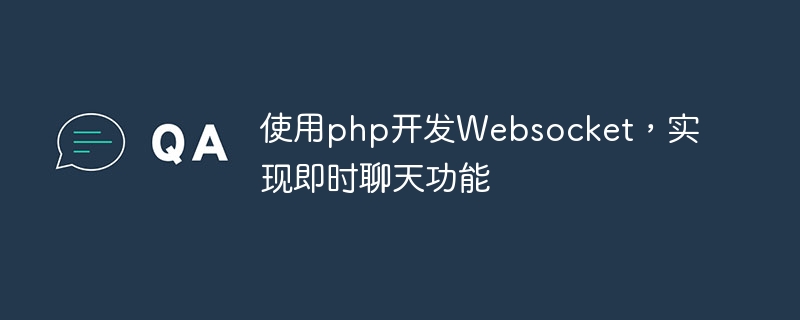
使用PHP開發Websocket,實現即時聊天功能
Websocket是一種全雙工通訊協議,適用於即時通訊場景,例如即時聊天、即時數據更新等。 PHP作為一種流行的伺服器端程式語言,也可以透過相關函式庫和擴充來實作Websocket功能。在本文中,我們將介紹如何使用PHP開發Websocket,具體的程式碼範例如下。
首先,需要確保伺服器端支援Websocket協定。在PHP中,可以使用Ratchet庫來實作Websocket伺服器。 Ratchet是一個基於ReactPHP的函式庫,提供了簡單、靈活的操作介面。
- 安裝Ratchet庫
使用Composer來安裝Ratchet庫,可以透過以下命令在專案目錄下執行:
composer require cboden/ratchet
- 建立Websocket伺服器
在專案的根目錄下建立一個名為server.php的文件,並編寫以下程式碼:
<?php
require __DIR__.'/vendor/autoload.php';
use RatchetMessageComponentInterface;
use RatchetConnectionInterface;
use RatchetServerIoServer;
use RatchetHttpHttpServer;
use RatchetWebSocketWsServer;
class Chat implements MessageComponentInterface {
protected $clients;
public function __construct() {
$this->clients = new SplObjectStorage;
}
public function onOpen(ConnectionInterface $conn) {
$this->clients->attach($conn);
echo "New connection! ({$conn->resourceId})
";
}
public function onMessage(ConnectionInterface $from, $msg) {
foreach ($this->clients as $client) {
if ($client !== $from) {
$client->send($msg);
}
}
}
public function onClose(ConnectionInterface $conn) {
$this->clients->detach($conn);
echo "Connection {$conn->resourceId} has disconnected
";
}
public function onError(ConnectionInterface $conn, Exception $e) {
echo "An error occurred: {$e->getMessage()}
";
$conn->close();
}
}
$server = IoServer::factory(
new HttpServer(
new WsServer(
new Chat()
)
),
8080
);
echo "Server running at http://localhost:8080
";
$server->run();- 啟動Websocket伺服器
在命令列中進入專案根目錄,執行下列指令啟動Websocket伺服器:
php -f server.php
至此,Websocket伺服器已經啟動,監聽在8080連接埠。可以透過http://localhost:8080來存取。
- 寫前端頁面
在專案目錄下建立一個名為index.html的文件,並編寫以下程式碼:
<!DOCTYPE html>
<html>
<head>
<title>Websocket Chat</title>
<script>
var socket = new WebSocket("ws://localhost:8080");
socket.onopen = function(event) {
console.log("Socket opened");
};
socket.onmessage = function(event) {
console.log("Message received: " + event.data);
};
socket.onclose = function(event) {
console.log("Socket closed");
};
function sendMessage() {
var message = document.getElementById("message").value;
socket.send(message);
}
</script>
</head>
<body>
<input type="text" id="message" placeholder="Type a message">
<button onclick="sendMessage()">Send</button>
</body>
</html>在瀏覽器中開啟index.html文件,即可看到一個用於傳送訊息的輸入框和按鈕。在輸入框中輸入訊息,點擊發送按鈕即可向伺服器發送訊息。
- 測試程式
開啟多個瀏覽器視窗或標籤頁,分別輸入不同的訊息,點選傳送按鈕。你會發現訊息會被廣播給所有已連線的用戶端。
至此,我們已經成功地使用PHP開發了一個簡單的Websocket伺服器,實現了即時聊天的功能。透過Ratchet庫的封裝,我們可以快速實現複雜的Websocket應用程式。希望這篇文章對你有幫助,祝你程式愉快!
以上是使用php開發Websocket,實現即時聊天功能的詳細內容。更多資訊請關注PHP中文網其他相關文章!
陳述:
本文內容由網友自願投稿,版權歸原作者所有。本站不承擔相應的法律責任。如發現涉嫌抄襲或侵權的內容,請聯絡admin@php.cn

