PHP快取函數精講:file_get_contents、file_put_contents、unlink等函數的快取處理方法
- PHPz原創
- 2023-11-18 17:15:211102瀏覽
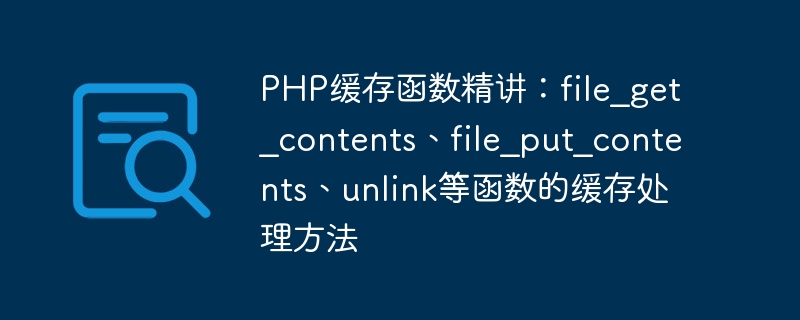
PHP快取函數精講:file_get_contents、file_put_contents、unlink等函數的快取處理方法
導引:
在Web開發中,快取是提高網站效能和使用者體驗的重要手段之一。 PHP提供了一系列檔案操作函數來實現快取處理,其中包括file_get_contents、file_put_contents和unlink等函數。本文將詳細介紹這些函數的快取處理方法,並提供具體的程式碼範例。
一、file_get_contents函數的快取處理方法:
file_get_contents函數用來將檔案內容讀入一個字串中。基於其特性,我們可以利用函數實現快取讀取,並設定快取過期時間。
具體操作如下:
function getCache($filename, $expiration) {
$cache_file = $filename;
$expire_time = $expiration;
if (file_exists($cache_file) && time() - filemtime($cache_file) < $expire_time) {
// 读取缓存文件
return file_get_contents($cache_file);
} else {
// 生成并保存缓存文件
$data = '这是缓存的数据';
file_put_contents($cache_file, $data);
return $data;
}
}
// 示例用法:
$filename = 'cache.txt';
$expiration = 3600; // 缓存过期时间为1小时
$cache_data = getCache($filename, $expiration);
echo $cache_data;以上程式碼中,我們先定義了getCache函數,該函數接收兩個參數:$filename為快取檔案名,$expiration為快取過期時間(單位為秒)。接著,我們判斷快取檔案是否存在並檢查其是否過期。如果快取檔案存在且未過期,則直接讀取快取檔案並返回資料;否則,我們產生新的快取數據,並使用file_put_contents函數將其保存到快取檔案中。最後,我們返回數據並輸出。
二、file_put_contents函數的快取處理方法:
file_put_contents函數用於將字串寫入檔案中,我們可以利用該函數實作快取寫入,並進行快取過期時間的管理。
具體操作如下:
function setCache($filename, $data, $expiration) {
$cache_file = $filename;
$expire_time = $expiration;
if (!file_exists($cache_file) || (time() - filemtime($cache_file)) >= $expire_time) {
// 写入缓存文件
file_put_contents($cache_file, $data);
}
}
// 示例用法:
$filename = 'cache.txt';
$expiration = 3600; // 缓存过期时间为1小时
$data = '这是要缓存的数据';
setCache($filename, $data, $expiration);以上程式碼中,我們定義了setCache函數,該函數接收三個參數:$filename為快取檔案名,$data為要快取的數據,$ expiration為快取過期時間(單位為秒)。我們先判斷快取檔案是否不存在或是否過期,只有滿足這兩個條件之一時,才會使用file_put_contents函數將新的資料寫入快取檔案中。
三、unlink函數的快取處理方法:
unlink函數用於刪除文件,我們可以利用該函數實現快取文件的刪除操作。
具體操作如下:
function clearCache($filename) {
$cache_file = $filename;
if (file_exists($cache_file)) {
// 删除缓存文件
unlink($cache_file);
}
}
// 示例用法:
$filename = 'cache.txt';
clearCache($filename);以上程式碼中,我們定義了clearCache函數,該函數接收一個參數$filename,表示要清除的快取檔案名稱。我們首先判斷快取檔案是否存在,如果存在則使用unlink函數將其刪除。
結論:
透過對file_get_contents、file_put_contents和unlink等函數的快取處理方法的介紹,我們可以在PHP開發中更靈活地進行快取操作。根據實際需求和業務場景,我們可以結合這些函數來實現自己的快取處理邏輯。透過合理地利用緩存,我們可以提升網站的效能,並提供更好的使用者體驗。
以上是PHP快取函數精講:file_get_contents、file_put_contents、unlink等函數的快取處理方法的詳細內容。更多資訊請關注PHP中文網其他相關文章!

