利用Node.js實現線上預約功能的Web項目
- 王林原創
- 2023-11-08 16:33:111665瀏覽
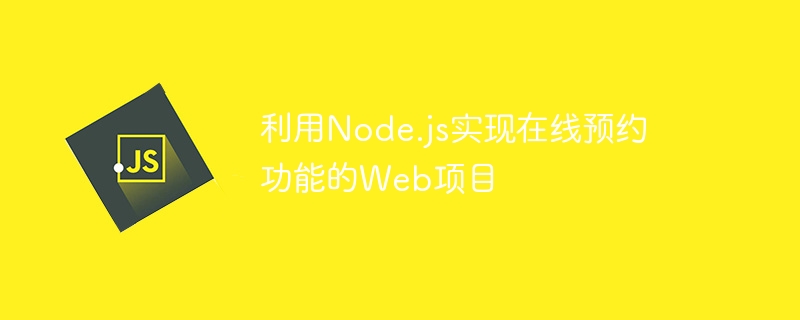
隨著網路的不斷發展,越來越多的商家開始使用線上預約系統來方便客戶預約和管理業務。在這種情況下,利用Node.js實現線上預約功能的Web專案正逐漸成為一個熱門的話題。
在這篇文章中,我們將簡單介紹如何使用Node.js開發一個基於Web的線上預約系統,並提供一些程式碼範例,在您開始製作自己的線上預約系統之前,其希望能夠幫助您了解這個過程。
- 需求分析
在開發這樣一個Web專案之前,我們需要先進行仔細的需求分析。以下是一些必要的功能和特性,在這個Web專案中需要實現的:
- 客戶能夠在網站上查看和選擇可用時間和服務項目。
- 客戶可以選擇任何一個合適的時間,並向商家發送請求。
- 商家可以查看預約要求,並接受或拒絕它們。
- 當商家接受預約要求時,系統會把預約資訊輸入資料庫並發送確認電子郵件給客戶。
- 當商家拒絕預約要求時,系統會向客戶發送拒絕電子郵件。
- 資料庫設計
在本例中,我們將使用MySQL資料庫來保存預約資訊。需要建立一個名為「Appointments」的表,它將包含以下列:
- ID(唯一識別碼)
- #客戶名稱
- #客戶電子郵件
- 服務類型
- 日期
- 時間
- 狀態(待處理、接受或拒絕)
下面是可以用來建立該表的SQL語句:
CREATE TABLE Appointments (
ID INT NOT NULL AUTO_INCREMENT,
CustomerName VARCHAR(50),
CustomerEmail VARCHAR(50),
ServiceType VARCHAR(50),
AppointmentDate DATE,
AppointmentTime TIME,
Status ENUM('Pending', 'Accepted', 'Rejected'),
PRIMARY KEY (ID)
);- 建立Node.js應用程式
首先,我們需要在本機上安裝Node.js。現在,我們將建立一個名為「AppointmentSystem」的Node.js應用程式。
建立一個名為「AppointmentSystem」的資料夾,並在資料夾中建立一個名為「app.js」的檔案。這個文件將是我們的Node.js應用程式的主文件,並包含我們的所有程式碼。
依照下列步驟安裝所需的第三方Node.js模組:
- 開啟命令提示字元或終端,並切換到「AppointmentSystem」資料夾。
- 執行下列指令:
npm init - 使用預設值回答所有提示問題,完成「package.json」檔案的建立。
- 安裝以下模組:
npm install express ejs nodemailer mysql body-parser express-session --save
- express:這是一個流行的Node.js框架,用於建立Web應用程式。
- ejs:這是一個範本引擎,可以動態產生HTML頁面。
- nodemailer:這是一個Node.js模組,用於向客戶發送電子郵件。
- mysql:這是一個Node.js模組,用來連接MySQL資料庫。
- body-parser:這是一個Node.js中間件,用來解析HTTP請求的主體。
- express-session:這是一個Node.js中間件,用來處理會話。
- 程式碼實作
首先,我們需要在我們的主檔案「app.js」中引入我們剛剛安裝的所有模組:
const express = require('express');
const ejs = require('ejs');
const nodemailer = require('nodemailer');
const mysql = require('mysql');
const bodyParser = require('body-parser');
const session = require('express-session');
const app = express(); 接下來,我們需要設定應用程式。我們的應用程式將使用預設的“views”和“public”資料夾,因此我們無需對其進行配置。
app.set('view engine', 'ejs');
app.use(express.static(__dirname + '/public'));
app.use(bodyParser.urlencoded({extended: true}));
app.use(session({
secret: 'mysecretkey',
resave: true,
saveUninitialized: true
}));接著,我們需要連接到MySQL資料庫。我們將使用「createConnection」函數來建立一個資料庫連接,然後使用該物件進行查詢。
const pool = mysql.createPool({
host: 'localhost',
user: 'root',
password: 'password',
database: 'appointments'
});現在,我們接下來定義我們的路由功能,我們定義兩個路線,一個用於取得預約表格,另一個用於提交運單。
app.get('/', (req, res) => {
res.render('index');
});
app.post('/appointment', (req, res) => {
const {customerName, customerEmail, serviceType, appointmentDate, appointmentTime} = req.body;
pool.query('INSERT INTO Appointments SET ?', {
CustomerName: customerName,
CustomerEmail: customerEmail,
ServiceType: serviceType,
AppointmentDate: appointmentDate,
AppointmentTime: appointmentTime,
Status: 'Pending'
}, (error, results) => {
if (error) {
throw error;
} else {
const transporter = nodemailer.createTransport({
service: 'gmail',
auth: {
user: 'youremail@gmail.com',
pass: 'yourpassword'
}
});
const mailOptions = {
from: 'youremail@gmail.com',
to: customerEmail,
subject: 'Your Appointment Request',
text: `Dear ${customerName},
Thank you for requesting an appointment with our company. We have received your request and will get back to you as soon as possible.
Best regards,
The Company`
};
transporter.sendMail(mailOptions, (error, info) => {
if (error) {
throw error;
} else {
console.log(`Email sent: ${info.response}`);
}
});
res.render('confirmation', {
customerName,
customerEmail,
serviceType,
appointmentDate,
appointmentTime
});
}
});
});以上程式碼片段中,首先我們使用「pool.query」函數插入新的預約記錄到MySQL資料庫中,然後建立一個Nodemailer郵件傳輸器來傳送確認電子郵件給客戶。最後,我們將客戶的詳細資訊渲染到確認頁面上,以便他們可以查看他們的預約詳細資訊。
最後,我們需要使用“app.listen”函數來啟動我們的應用程序,並提供監聽口。
app.listen(3000, () => {
console.log('Server started on port 3000');
});- 啟動該應用程式
要啟動server,只需在命令提示字元或終端機中導航到程式資料夾,並執行以下命令:
node app.js
現在,在您的網頁瀏覽器中開啟“localhost:3000”,即可使用您的線上預約系統。
以上是利用Node.js實現線上預約功能的Web項目的詳細內容。更多資訊請關注PHP中文網其他相關文章!

