如何用PHP開發微信小程式的直播功能?
- 王林原創
- 2023-10-28 09:27:35983瀏覽
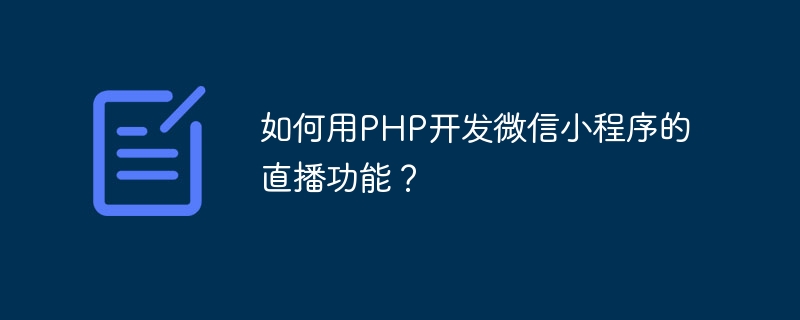
隨著微信小程式的流行,越來越多的企業開始關注微信小程式的開發和推廣。其中,直播功能是非常受歡迎的功能。本文將圍繞如何使用PHP開發微信小程式的直播功能進行介紹,同時提供具體的程式碼範例。
一、準備工作
在開發微信小程式的直播功能之前,首先需要進行一些準備工作。
- 微信小程式後台設定
在微信小程式後台進行如下設定:
(1)開通微信小程式直播功能
在「設定」->「開發設定」->「直播」中,開啟微信小程式直播功能,並進行線下主體認證。
(2)取得小程式ID和金鑰
在小程式後台取得小程式ID和金鑰,並開啟微信支付功能,取得商家號碼和金鑰。
- PHP開發環境建置
在進行PHP開發之前,需要先建置PHP開發環境。具體步驟如下:
(1)安裝Apache伺服器和PHP解析器
在網路上下載Apache伺服器和PHP解析器,並依照指示進行安裝。
(2)在Apache伺服器中設定PHP
在Apache伺服器設定檔httpd.conf檔案中,加入以下程式碼:
LoadModule php5_module "c:/php/ php5apache2_4.dll"
AddHandler application/x-httpd-php .php
PHPIniDir "C:/php"
其中,php5_module是PHP解析器的模組名,php5apache2_4.dll是PHP解析器的DLL檔名,PHPIniDir是PHP解析器的設定檔路徑。
(3)測試PHP開發環境是否正常
在Apache伺服器根目錄下建立一個PHP文件,內容為:
phpinfo( );
?>
將該文件命名為phpinfo.php,並在瀏覽器中存取該文件,如果能夠顯示PHP版本信息,則說明PHP開發環境配置成功。
二、開發微信小程式直播功能
- 取得access_token
在呼叫微信小程式直播介面之前,需要先取得access_token。具體程式碼如下:
<?php
$appid = "your appid";//小程序ID
$secret = "your secret";//小程序密钥
$url = "https://api.weixin.qq.com/cgi-bin/token?grant_type=client_credential&appid=".$appid."&secret=".$secret;
$res = json_decode(http_request($url), true);
$access_token = $res['access_token'];
function http_request($url){
$curl = curl_init();
curl_setopt($curl, CURLOPT_RETURNTRANSFER, true);
curl_setopt($curl, CURLOPT_TIMEOUT, 500);
curl_setopt($curl, CURLOPT_SSL_VERIFYPEER, false);
curl_setopt($curl, CURLOPT_SSL_VERIFYHOST, false);
curl_setopt($curl, CURLOPT_URL, $url);
$res = curl_exec($curl);
curl_close($curl);
return $res;
}
?>- 建立直播間
在微信小程式中建立直播間需要呼叫createLiveRoom介面。具體代碼如下:
<?php
$url = "https://api.weixin.qq.com/wxaapi/broadcast/room/create?access_token=".$access_token;
$data = array(
'name' => '直播间名称',
'cover_img' => '直播间封面图URL',
'startTime' => '开始时间',
'endTime' => '结束时间',
'anchorName' => '主播姓名',
'anchorWechat' => '主播微信号',
'shareImg' => '分享图URL',
'type' => 1,
'closeLike' => 0,
'closeGoods' => 0,
'closeComment' => 0,
'sendRecordStatus' => 0,
);
$data = json_encode($data);
$res = json_decode(http_request($url, $data), true);
function http_request($url, $data){
$curl = curl_init();
curl_setopt($curl, CURLOPT_RETURNTRANSFER, true);
curl_setopt($curl, CURLOPT_TIMEOUT, 500);
curl_setopt($curl, CURLOPT_SSL_VERIFYPEER, false);
curl_setopt($curl, CURLOPT_SSL_VERIFYHOST, false);
curl_setopt($curl, CURLOPT_URL, $url);
curl_setopt($curl, CURLOPT_POST, true);
curl_setopt($curl, CURLOPT_POSTFIELDS, $data);
$res = curl_exec($curl);
curl_close($curl);
return $res;
}
?>其中,name是直播間名稱,cover_img是直播間封面圖URL,startTime和endTime是直播間開始時間和結束時間,anchorName是主播姓名,anchorWechat是主播微訊號, shareImg是分享圖URL,type是1表示直播,closeLike、closeGoods、closeComment、sendRecordStatus分別是是否關閉點讚、商品、彈幕、回放的參數。
- 更新直播間
在微信小程式中更新直播間需要呼叫modifyLiveRoom介面。具體代碼如下:
<?php
$url = "https://api.weixin.qq.com/wxaapi/broadcast/room/modify?access_token=".$access_token;
$data = array(
'id' => '直播间ID',
'name' => '直播间名称',
'cover_img' => '直播间封面图URL',
'anchorName' => '主播姓名',
'anchorWechat' => '主播微信号',
'shareImg' => '分享图URL',
);
$data = json_encode($data);
$res = json_decode(http_request($url, $data), true);
function http_request($url, $data){
$curl = curl_init();
curl_setopt($curl, CURLOPT_RETURNTRANSFER, true);
curl_setopt($curl, CURLOPT_TIMEOUT, 500);
curl_setopt($curl, CURLOPT_SSL_VERIFYPEER, false);
curl_setopt($curl, CURLOPT_SSL_VERIFYHOST, false);
curl_setopt($curl, CURLOPT_URL, $url);
curl_setopt($curl, CURLOPT_POST, true);
curl_setopt($curl, CURLOPT_POSTFIELDS, $data);
$res = curl_exec($curl);
curl_close($curl);
return $res;
}
?>其中,id是直播間ID,name、cover_img、anchorName、anchorWechat、shareImg與建立直播間接口相同。
- 開始直播
在微信小程式中開始直播需要呼叫startLive介面。具體程式碼如下:
<?php
$url = "https://api.weixin.qq.com/wxaapi/broadcast/room/start?access_token=".$access_token;
$data = array(
'roomId' => '直播间ID',
'name' => '直播间名称',
'coverImg' => '直播间封面图URL',
'startTime' => '开始时间',
'endTime' => '结束时间',
'anchorName' => '主播姓名',
'anchorWechat' => '主播微信号',
'shareImg' => '分享图URL',
);
$data = json_encode($data);
$res = json_decode(http_request($url, $data), true);
function http_request($url, $data){
$curl = curl_init();
curl_setopt($curl, CURLOPT_RETURNTRANSFER, true);
curl_setopt($curl, CURLOPT_TIMEOUT, 500);
curl_setopt($curl, CURLOPT_SSL_VERIFYPEER, false);
curl_setopt($curl, CURLOPT_SSL_VERIFYHOST, false);
curl_setopt($curl, CURLOPT_URL, $url);
curl_setopt($curl, CURLOPT_POST, true);
curl_setopt($curl, CURLOPT_POSTFIELDS, $data);
$res = curl_exec($curl);
curl_close($curl);
return $res;
}
?>其中,roomId是直播間ID,name、coverImg、anchorName、anchorWechat、shareImg與建立直播間接口相同。
- 結束直播
在微信小程式中結束直播需要呼叫finishLive介面。具體程式碼如下:
<?php
$url = "https://api.weixin.qq.com/wxaapi/broadcast/room/finish?access_token=".$access_token;
$data = array(
'roomId' => '直播间ID',
);
$data = json_encode($data);
$res = json_decode(http_request($url, $data), true);
function http_request($url, $data){
$curl = curl_init();
curl_setopt($curl, CURLOPT_RETURNTRANSFER, true);
curl_setopt($curl, CURLOPT_TIMEOUT, 500);
curl_setopt($curl, CURLOPT_SSL_VERIFYPEER, false);
curl_setopt($curl, CURLOPT_SSL_VERIFYHOST, false);
curl_setopt($curl, CURLOPT_URL, $url);
curl_setopt($curl, CURLOPT_POST, true);
curl_setopt($curl, CURLOPT_POSTFIELDS, $data);
$res = curl_exec($curl);
curl_close($curl);
return $res;
}
?>其中,roomId是直播間ID。
三、總結
以上就是使用PHP開發微信小程式直播功能的全部內容與具體程式碼範例。在進行開發時,需要注意小程式後台的配置和PHP開發環境的建置。同時,在使用直播介面時,需要傳入正確的參數和資料格式。
直播功能是微信小程式中非常重要且實用的功能,可以幫助企業實現線上直播、行銷推廣等目的。希望這篇文章能夠幫助到正在進行微信小程式直播功能開發的開發者們。
以上是如何用PHP開發微信小程式的直播功能?的詳細內容。更多資訊請關注PHP中文網其他相關文章!

