如何使用Hyperf框架進行Excel導入
- 王林原創
- 2023-10-21 08:42:551574瀏覽
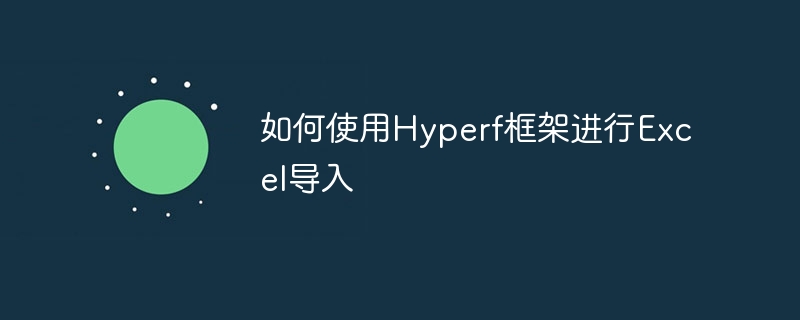
如何使用Hyperf框架進行Excel導入,需要具體程式碼範例
引言:
隨著資訊化的發展,電子表格在我們的日常工作中扮演著重要的角色。而在開發過程中,我們時常會遇到需要將Excel中的資料匯入系統的情況。本文將介紹如何使用Hyperf框架進行Excel導入,並提供具體的程式碼範例。
一、安裝必要的插件
在使用Hyperf框架進行Excel導入前,我們需要安裝兩個插件,分別是PhpSpreadsheet和hyperf/excel。前者是強大的PHP電子表格操作庫,後者是Hyperf框架的Excel擴充。透過Composer進行安裝:
composer require phpoffice/phpspreadsheet composer require hyperf/excel
二、建立Excel導入服務
-
#在
app/Excel目錄下建立Imports目錄,並在Imports目錄下建立一個新的類,命名為ExcelImport。類別繼承自IlluminateDatabaseEloquentCollection,將用於儲存導入的資料。<?php namespace AppExcelImports; use IlluminateSupportCollection; class ExcelImport extends Collection { public function headingRow(): int { return 1; } } -
在
app/Excel目錄下建立Services目錄,並在Services目錄下建立一個新的類,命名為ExcelService。在該類別中定義了一個import方法,用於實作Excel導入的邏輯。<?php namespace AppExcelServices; use AppExcelImportsExcelImport; use Exception; use HyperfDiAnnotationInject; use PhpOfficePhpSpreadsheetIOFactory; use HyperfExcelEventsAfterWriting; use HyperfExcelWriter; class ExcelService { /** * @Inject * @var Writer */ protected $writer; public function import($file): array { $import = new ExcelImport(); try { $spreadsheet = IOFactory::load($file); $worksheet = $spreadsheet->getActiveSheet(); $import = $worksheet->toArray(); // 将数据导入到ExcelImport $import->push($import); } catch (Exception $exception) { throw new Exception("Error in importing excel: " . $exception->getMessage()); } // 触发事件,将导入的数据派发出去供其他业务逻辑使用 event(new AfterWriting($this->writer, $import)); return $import->all(); } }
三、使用Excel導入服務
在需要使用Excel導入的地方,我們可以透過依賴注入的方式來使用剛剛建立的ExcelService。具體程式碼如下:
<?php
namespace AppController;
use AppExcelServicesExcelService;
use PsrContainerContainerInterface;
class ExcelController extends AbstractController
{
/**
* @var ExcelService
*/
protected $excelService;
public function __construct(ContainerInterface $container, ExcelService $excelService)
{
parent::__construct($container);
$this->excelService = $excelService;
}
public function import()
{
$file = $this->request->file('file');
$filePath = $file->getPathname();
$data = $this->excelService->import($filePath);
// 对导入数据进行处理,插入数据库或者其他业务逻辑
return $this->response->success($data); // 返回导入的数据
}
}四、設定路由
最後,在config/routes.php檔案中設定路由,用於處理Excel導入請求:
<?php
use HyperfHttpServerRouterRouter;
Router::post('/excel/import', 'AppControllerExcelController@import');總結:
本文介紹如何使用Hyperf框架進行Excel導入,並提供了具體的程式碼範例。透過建立導入服務、呼叫服務的方法以及配置路由,我們可以方便地實現將Excel資料導入到系統中的功能。同時,我們也可以根據具體需求,對導入的資料進行處理,滿足業務邏輯的要求。使用這種方法,可以大幅提高開發效率,簡化開發流程。
以上是如何使用Hyperf框架進行Excel導入的詳細內容。更多資訊請關注PHP中文網其他相關文章!

