如何使用Vue技術進行行動端開發
- PHPz原創
- 2023-10-10 15:00:181492瀏覽
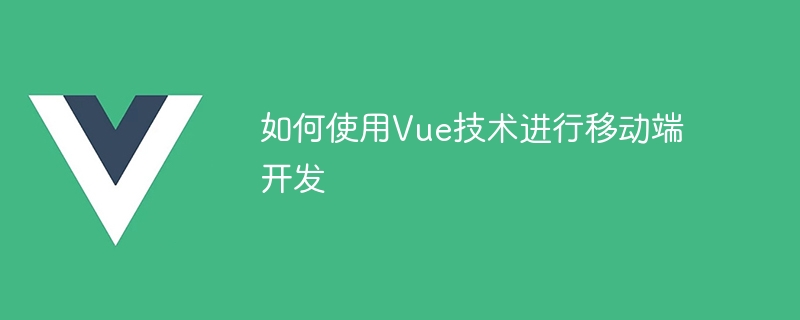
如何使用Vue技術進行行動端開發
隨著行動互聯網的快速發展,行動裝置應用的開發變得越來越重要。 Vue.js作為一個輕量級、高效能的前端框架,被廣泛應用於行動端開發。本文將介紹如何使用Vue技術進行行動端開發,並給出具體的程式碼範例。
一、準備工作
- 安裝Vue.js和Vue CLI
在開始使用Vue進行行動端開發之前,我們首先需要安裝Vue .js和Vue CLI。可以透過npm或yarn來安裝。具體的安裝方法可以參考Vue官網的文件。
- 建立專案
在安裝完成Vue.js和Vue CLI之後,我們可以使用Vue CLI來快速建立一個Vue專案。開啟命令列工具,執行以下命令:
vue create my-project
其中my-project為專案名稱,可以根據實際情況來命名。
二、開發行動端介面
- 使用Vant UI元件庫
Vant是一款基於Vue的行動裝置UI元件庫,擁有豐富的組件和樣式,可以快速開發出漂亮的行動端介面。我們可以透過npm或yarn來安裝Vant,然後在main.js檔案中引入並使用:
import Vue from 'vue' import Vant from 'vant' import 'vant/lib/index.css' Vue.use(Vant)
之後,就可以在專案中使用Vant提供的各種元件了。
- 開發頁面
建立Vue專案之後,我們可以在src目錄下建立一個pages目錄,用來存放各個頁面的元件。例如,我們在pages目錄下建立一個Home.vue,寫以下程式碼:
<template>
<div class="home">
<h1>欢迎使用Vue移动端开发</h1>
</div>
</template>
<script>
export default {
mounted() {
console.log('页面加载完成')
}
}
</script>
<style scoped>
.home {
text-align: center;
padding-top: 100px;
font-size: 20px;
}
</style>在App.vue中引入並使用Home元件:
<template>
<div id="app">
<router-view/>
</div>
</template>
<script>
export default {
name: 'App',
}
</script>
<style>
#app {
font-family: 'Avenir', Helvetica, Arial, sans-serif;
-webkit-font-smoothing: antialiased;
-moz-osx-font-smoothing: grayscale;
text-align: center;
color: #2c3e50;
margin-top: 60px;
}
</style>三、路由配置
- #安裝vue-router
在使用vue-router進行路由設定前,我們需要先安裝vue-router。執行下列命令:
npm install vue-router --save
- 建立路由設定檔
在src目錄下,建立一個router目錄,然後在router目錄下建立一個index.js文件,寫以下程式碼:
import VueRouter from 'vue-router'
import Home from '@/pages/Home.vue'
const routes = [
{
path: '/',
component: Home
}
]
const router = new VueRouter({
mode: 'history',
base: process.env.BASE_URL,
routes
})
export default router- 在main.js中使用路由設定
#在main.js中引入並使用router配置:
import Vue from 'vue'
import App from './App.vue'
import router from './router'
Vue.config.productionTip = false
new Vue({
router,
render: h => h(App)
}).$mount('#app')四、網路請求
- 安裝axios
在使用axios來進行網路請求前,我們需要先安裝axios。執行以下命令:
npm install axios --save
- 建立網路請求封裝檔案
#在src目錄下,建立一個api目錄,然後在api目錄下建立一個request.js文件,編寫以下程式碼:
import axios from 'axios'
const instance = axios.create({
baseURL: 'http://api.example.com',
timeout: 5000
})
instance.interceptors.request.use(
config => {
// 在此处可以添加token等认证信息
return config
},
error => {
return Promise.reject(error)
}
)
instance.interceptors.response.use(
response => {
// 在此处可以对返回的数据进行处理
return response.data
},
error => {
return Promise.reject(error)
}
)
export default instance- 在元件中使用網路請求
#在需要發送網路請求的元件中,可以透過import的方式引入axios,並使用封裝好的axios實例:
import request from '@/api/request'
export default {
methods: {
fetchData() {
request.get('/api/data').then(res => {
console.log(res)
}).catch(error => {
console.log(error)
})
}
}
}以上是使用Vue技術進行行動端開發的一些基本步驟和範例程式碼。希望對你有幫助!
以上是如何使用Vue技術進行行動端開發的詳細內容。更多資訊請關注PHP中文網其他相關文章!

