Vue技術開發中如何進行資料篩選與排序
- WBOYWBOYWBOYWBOYWBOYWBOYWBOYWBOYWBOYWBOYWBOYWBOYWB原創
- 2023-10-09 13:25:021303瀏覽
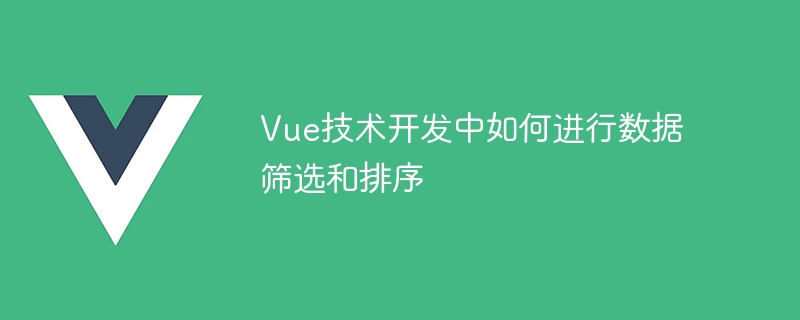
Vue技術開發中如何進行資料篩選和排序
在Vue技術開發中,資料篩選和排序是非常常見且重要的功能。透過資料篩選和排序,我們可以快速查詢和展示我們需要的信息,提高用戶體驗。本文將介紹在Vue中如何進行資料篩選和排序,並提供具體的程式碼範例,幫助讀者更好地理解和運用這些功能。
一、資料篩選
資料篩選是指根據特定的條件篩選出符合要求的資料。在Vue中,我們可以透過computed屬性或過濾器來實現資料的篩選。
- computed屬性篩選
computed屬性是Vue中的一個特殊屬性,它可以根據依賴的資料動態計算出一個新的值。我們可以結合computed屬性和陣列的filter方法來實現資料的篩選。
假設我們有一個學生清單的數據,其中包含學生的姓名和成績資訊。我們要篩選出成績大於80的學生。以下是範例程式碼:
<template>
<div>
<h1>学生列表</h1>
<ul>
<li v-for="student in filteredStudents" :key="student.id">
{{ student.name }} - {{ student.score }}
</li>
</ul>
</div>
</template>
<script>
export default {
data() {
return {
students: [
{ id: 1, name: '张三', score: 78 },
{ id: 2, name: '李四', score: 89 },
{ id: 3, name: '王五', score: 67 },
{ id: 4, name: '赵六', score: 92 }
]
};
},
computed: {
filteredStudents() {
return this.students.filter(student => student.score > 80);
}
}
};
</script>上述程式碼中,透過computed屬性filteredStudents,我們動態地計算出成績大於80的學生列表,並在頁面中展示出來。
- 過濾器篩選
過濾器是Vue中的另一個特性,它可以用來格式化資料。我們可以結合過濾器和陣列的filter方法來實現資料的篩選。
繼續以學生列表為例,我們需要篩選出名字以"張"開頭的學生。以下是範例程式碼:
<template>
<div>
<h1>学生列表</h1>
<ul>
<li v-for="student in students" :key="student.id" v-show="student.name | filterName">
{{ student.name }} - {{ student.score }}
</li>
</ul>
</div>
</template>
<script>
export default {
data() {
return {
students: [
{ id: 1, name: '张三', score: 78 },
{ id: 2, name: '李四', score: 89 },
{ id: 3, name: '王五', score: 67 },
{ id: 4, name: '赵六', score: 92 }
]
};
},
filters: {
filterName: function(value) {
return value.startsWith('张');
}
}
};
</script>在上述程式碼中,我們定義了一個名為filterName的過濾器,判斷學生的名字是否以"張"開頭。透過v-show指令,我們將符合條件的學生顯示在頁面上。
二、資料排序
資料排序是指將資料依照指定的規則進行排序。在Vue中,我們可以使用陣列的sort方法來實現資料的排序。
繼續以學生清單為例,我們需要依照學生的成績從高到低來對學生清單進行排序。以下是範例程式碼:
<template>
<div>
<h1>学生列表</h1>
<button @click="sortStudents">按成绩排序</button>
<ul>
<li v-for="student in students" :key="student.id">
{{ student.name }} - {{ student.score }}
</li>
</ul>
</div>
</template>
<script>
export default {
data() {
return {
students: [
{ id: 1, name: '张三', score: 78 },
{ id: 2, name: '李四', score: 89 },
{ id: 3, name: '王五', score: 67 },
{ id: 4, name: '赵六', score: 92 }
]
};
},
methods: {
sortStudents() {
this.students.sort((a, b) => b.score - a.score);
}
}
};
</script>上述程式碼中,我們在資料中新增了一個按成績排序的按鈕,透過點擊該按鈕,可以將學生清單按照成績從高到低重新排序。
總結
在Vue技術開發中,資料篩選和排序是非常常見且重要的功能。透過使用computed屬性和篩選器,我們可以輕鬆地對資料進行篩選;而使用sort方法,則可以輕鬆實現資料的排序。希望本文的程式碼範例能幫助讀者更好地理解和應用這些功能。
以上是Vue技術開發中如何進行資料篩選與排序的詳細內容。更多資訊請關注PHP中文網其他相關文章!

