C#開發中如何處理使用者輸入的驗證問題
- WBOYWBOYWBOYWBOYWBOYWBOYWBOYWBOYWBOYWBOYWBOYWBOYWB原創
- 2023-10-09 08:46:55957瀏覽
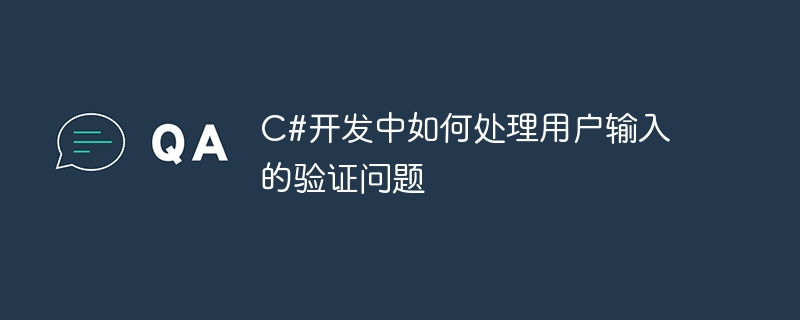
C#開發中如何處理使用者輸入的驗證問題,需要具體程式碼範例
引言:
在C#開發中,處理使用者輸入的驗證問題是非常重要的一環。使用者輸入的驗證不僅可以確保系統的安全性,還可以提高系統的穩定性和使用者體驗。本文將介紹C#開發中如何處理使用者輸入的驗證問題,並提供具體的程式碼範例。
一、使用正規表示式驗證使用者輸入
正規表示式是一種強大的字串比對工具,可以用來驗證使用者輸入的格式是否正確。以下是一個範例,示範如何使用正規表示式驗證使用者輸入的郵箱:
using System;
using System.Text.RegularExpressions;
class Program
{
static void Main()
{
string email = GetEmail();
bool isValidEmail = IsValidEmail(email);
if (isValidEmail)
{
Console.WriteLine("邮箱输入正确");
}
else
{
Console.WriteLine("邮箱输入有误");
}
Console.ReadKey();
}
static string GetEmail()
{
Console.WriteLine("请输入您的邮箱:");
return Console.ReadLine();
}
static bool IsValidEmail(string email)
{
string pattern = @"^[w.-]+@[w.-]+.w+$";
return Regex.IsMatch(email, pattern);
}
}在上面的程式碼中,我們使用了IsValidEmail方法來驗證輸入的郵箱是否合法。此方法接受一個字串參數email作為使用者輸入的郵箱,然後使用Regex.IsMatch方法和一個正規表示式模式來進行驗證,最後傳回一個布林值,表示輸入的郵箱是否合法。
二、使用特性來驗證使用者輸入
在C#開發中,我們也可以使用特性來驗證使用者輸入。透過定義特性,並將特性應用到對應的屬性上,可以在執行時檢查這些屬性的值是否符合規定的條件。以下是一個範例,示範如何使用特性驗證使用者輸入的年齡是否合法:
using System;
using System.ComponentModel.DataAnnotations;
class Program
{
static void Main()
{
var person = new Person();
Console.WriteLine("请输入您的年龄:");
string input = Console.ReadLine();
person.Age = Convert.ToInt32(input);
if (Validate(person))
{
Console.WriteLine("年龄输入正确");
}
else
{
Console.WriteLine("年龄输入有误");
}
Console.ReadKey();
}
static bool Validate(object obj)
{
var context = new ValidationContext(obj, serviceProvider: null, items: null);
var results = new System.Collections.Generic.List<ValidationResult>();
return Validator.TryValidateObject(obj, context, results, true);
}
}
class Person
{
[Range(0, 150)]
public int Age { get; set; }
}在上面的程式碼中,我們定義了一個Person類,其中包含一個Age 屬性,並使用Range特性來指定該屬性的範圍。在Main函數中,我們先建立一個Person對象,並透過使用者輸入來設定Age屬性的值。然後呼叫Validate方法來驗證Person物件的屬性是否合法。在驗證過程中,使用了Validator.TryValidateObject方法來驗證物件的屬性,並傳回一個布林值,表示驗證是否通過。
結論:
透過使用正規表示式和特性,我們可以有效地對使用者輸入進行驗證。這不僅可以確保系統的安全性,還可以提高系統的穩定性和使用者體驗。在實際開發中,我們可以根據特定的需求和業務規則,設計並實現更複雜的輸入驗證機制,以提供更好的使用者體驗和系統安全性。
以上是C#開發中如何處理使用者輸入的驗證問題的詳細內容。更多資訊請關注PHP中文網其他相關文章!

