
Golang與FFmpeg: 如何實現音訊降噪和增益
#概述
音訊處理是在許多應用領域中很重要的一個部分,例如語音識別、音訊編輯等。在這方面,FFmpeg是一個功能強大的開源工具,可用於處理音訊和視訊檔案。 Golang是一種強大且靈活的程式語言,可與FFmpeg結合使用,實現各種音訊處理功能。本文將重點放在如何在Golang中使用FFmpeg實現音訊降噪和增益的功能。
安裝FFmpeg和Golang
在開始之前,確保你已經安裝了FFmpeg和Golang。你可以從官方網站下載並安裝FFmpeg(https://www.ffmpeg.org/)。對於Golang,你可以到官方網站下載並按照指示安裝(https://golang.org/)。
導入FFmpeg函式庫
在Golang中,可以使用CGo技術透過導入C語言函式庫來呼叫FFmpeg的功能。首先,我們需要建立一個頭檔ffmpeg.go,將以下內容複製到檔案中:
package main /* #cgo pkg-config: libavformat libavcodec libavutil #include <libavformat/avformat.h> #include <libavcodec/avcodec.h> #include <libavutil/channel_layout.h> #include <libavutil/common.h> #include <libavutil/samplefmt.h> */ import "C"
這裡使用了cgo指令來指定需要連結的FFmpeg函式庫。
音訊降噪
音訊降噪是減少背景雜訊和其他幹擾聲的一種方法。以下是使用FFmpeg在Golang中實現音訊降噪功能的範例程式碼:
package main
import "C"
func main() {
// 初始化FFmpeg
C.av_register_all()
C.avcodec_register_all()
// 打开输入文件
var formatContext *C.AVFormatContext
if C.avformat_open_input(&formatContext, C.CString("input.wav"), nil, nil) != 0 {
panic("无法打开输入文件")
}
// 获取音频流索引
var audioStreamIndex C.int
if C.avformat_find_stream_info(formatContext, nil) < 0 {
panic("无法读取流信息")
}
for i := 0; i < int(formatContext.nb_streams); i++ {
if formatContext.streams[i].codecpar.codec_type == C.AVMEDIA_TYPE_AUDIO {
audioStreamIndex = C.int(i)
break
}
}
if audioStreamIndex == -1 {
panic("找不到音频流")
}
// 打开解码器
codecParameters := formatContext.streams[audioStreamIndex].codecpar
codec := C.avcodec_find_decoder(codecParameters.codec_id)
codecContext := C.avcodec_alloc_context3(codec)
if C.avcodec_open2(codecContext, codec, nil) < 0 {
panic("无法打开解码器")
}
// 准备存储解码后数据的缓冲区
frame := C.av_frame_alloc()
// 开始解码
packet := C.av_packet_alloc()
for C.av_read_frame(formatContext, packet) == 0 {
if packet.stream_index == audioStreamIndex {
C.avcodec_send_packet(codecContext, packet)
for C.avcodec_receive_frame(codecContext, frame) == 0 {
// 在这里对音频帧进行降噪处理
// ...
// 处理完后释放缓冲区
C.av_frame_unref(frame)
}
}
C.av_packet_unref(packet)
}
// 清理资源
C.avformat_close_input(&formatContext)
C.avcodec_free_context(&codecContext)
C.av_frame_free(&frame)
C.av_packet_free(&packet)
}這段程式碼首先開啟輸入文件,然後取得音訊串流的索引,接下來開啟解碼器,並準備一個緩衝區來儲存解碼後的音訊資料。然後,開始循環讀取音訊幀,透過呼叫FFmpeg的API對音訊幀進行降噪處理。處理完成後,釋放音訊幀的緩衝區。最後,清理資源並關閉輸入檔。
音訊增益
音訊增益是提高音訊的音量的一種方法。以下是使用FFmpeg在Golang中實現音訊增益功能的範例程式碼:
package main
import "C"
func main() {
// 初始化FFmpeg
C.av_register_all()
C.avcodec_register_all()
// 打开输入文件
var formatContext *C.AVFormatContext
if C.avformat_open_input(&formatContext, C.CString("input.wav"), nil, nil) != 0 {
panic("无法打开输入文件")
}
// 获取音频流索引
var audioStreamIndex C.int
if C.avformat_find_stream_info(formatContext, nil) < 0 {
panic("无法读取流信息")
}
for i := 0; i < int(formatContext.nb_streams); i++ {
if formatContext.streams[i].codecpar.codec_type == C.AVMEDIA_TYPE_AUDIO {
audioStreamIndex = C.int(i)
break
}
}
if audioStreamIndex == -1 {
panic("找不到音频流")
}
// 打开解码器
codecParameters := formatContext.streams[audioStreamIndex].codecpar
codec := C.avcodec_find_decoder(codecParameters.codec_id)
codecContext := C.avcodec_alloc_context3(codec)
if C.avcodec_open2(codecContext, codec, nil) < 0 {
panic("无法打开解码器")
}
// 准备存储解码后数据的缓冲区
frame := C.av_frame_alloc()
// 开始解码
packet := C.av_packet_alloc()
for C.av_read_frame(formatContext, packet) == 0 {
if packet.stream_index == audioStreamIndex {
C.avcodec_send_packet(codecContext, packet)
for C.avcodec_receive_frame(codecContext, frame) == 0 {
// 在这里对音频帧进行增益处理
// ...
// 处理完后释放缓冲区
C.av_frame_unref(frame)
}
}
C.av_packet_unref(packet)
}
// 清理资源
C.avformat_close_input(&formatContext)
C.avcodec_free_context(&codecContext)
C.av_frame_free(&frame)
C.av_packet_free(&packet)
}這段程式碼與音訊降噪的範例程式碼類似,只是在處理音訊幀之前進行了增益處理。你可以使用FFmpeg的API來實現所需的增益效果。
總結
在本文中,我們介紹如何在Golang中使用FFmpeg實現音訊降噪和增益的功能。這些範例程式碼可以作為入門指南,幫助你開始使用Golang和FFmpeg來處理音訊檔案。透過使用FFmpeg的強大功能和Golang的靈活性,你可以實現各種複雜的音訊處理操作。希望這些範例程式碼能夠對你有所幫助!
以上是Golang與FFmpeg: 如何實現音訊降噪與增益的詳細內容。更多資訊請關注PHP中文網其他相關文章!
 在GO應用程序中有效記錄錯誤Apr 30, 2025 am 12:23 AM
在GO應用程序中有效記錄錯誤Apr 30, 2025 am 12:23 AM有效的Go應用錯誤日誌記錄需要平衡細節和性能。 1)使用標準log包簡單但缺乏上下文。 2)logrus提供結構化日誌和自定義字段。 3)zap結合性能和結構化日誌,但需要更多設置。完整的錯誤日誌系統應包括錯誤enrichment、日誌級別、集中式日誌、性能考慮和錯誤處理模式。
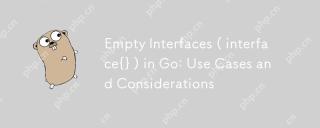 go中的空接口(接口{}):用例和注意事項Apr 30, 2025 am 12:23 AM
go中的空接口(接口{}):用例和注意事項Apr 30, 2025 am 12:23 AMEmptyinterfacesinGoareinterfaceswithnomethods,representinganyvalue,andshouldbeusedwhenhandlingunknowndatatypes.1)Theyofferflexibilityforgenericdataprocessing,asseeninthefmtpackage.2)Usethemcautiouslyduetopotentiallossoftypesafetyandperformanceissues,
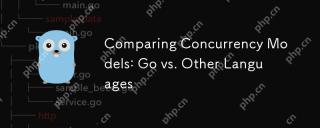 比較並發模型:GO與其他語言Apr 30, 2025 am 12:20 AM
比較並發模型:GO與其他語言Apr 30, 2025 am 12:20 AMgo'sconcurrencyModelisuniquedUetoItsuseofGoroutinesAndChannels,offeringAlightWeightandefficePappRockhiffcomparredTothread-likeLanguagesLikeLikeJjava,Python,andrust.1)
 GO的並發模型:解釋的Goroutines和頻道Apr 30, 2025 am 12:04 AM
GO的並發模型:解釋的Goroutines和頻道Apr 30, 2025 am 12:04 AMgo'sconcurrencyModeluessgoroutinesandChannelStomanageConconCurrentPrommmengement.1)GoroutinesArightweightThreadThreadSthAtalLeadSthAtalAlaLeasyParalleAftasks,增強Performance.2)ChannelsfacilitatesfacilitatesafeDataTaAexafeDataTaAexchangeBetnegnegoroutinesGoroutinesGoroutinesGoroutinesGoroutines,crucialforsforsynchrroniz
 GO中的接口和多態性:實現代碼可重複使用性Apr 29, 2025 am 12:31 AM
GO中的接口和多態性:實現代碼可重複使用性Apr 29, 2025 am 12:31 AMInterfacesand -polymormormormormormingingoenhancecodereusanity和Maintainability.1)defineInterfaceSattherightabStractractionLevel.2)useInterInterFacesFordEffordExpentIndention.3)ProfileCodeTomeAgePerformancemacts。
 '初始化”功能在GO中的作用是什麼?Apr 29, 2025 am 12:28 AM
'初始化”功能在GO中的作用是什麼?Apr 29, 2025 am 12:28 AMinitiTfunctioningOrunSautomation beforeTheMainFunctionToInitializePackages andSetUptheNvironment.it'susefulforsettingupglobalvariables,資源和performingOne-timesEtepaskSarpaskSacraskSacrastAscacrAssanyPackage.here'shere'shere'shere'shere'shodshowitworks:1)Itcanbebeusedinanananainapthecate,NotjustAckAckAptocakeo
 GO中的界面組成:構建複雜的抽象Apr 29, 2025 am 12:24 AM
GO中的界面組成:構建複雜的抽象Apr 29, 2025 am 12:24 AM接口組合在Go編程中通過將功能分解為小型、專注的接口來構建複雜抽象。 1)定義Reader、Writer和Closer接口。 2)通過組合這些接口創建如File和NetworkStream的複雜類型。 3)使用ProcessData函數展示如何處理這些組合接口。這種方法增強了代碼的靈活性、可測試性和可重用性,但需注意避免過度碎片化和組合複雜性。
 在GO中使用Init功能時的潛在陷阱和考慮因素Apr 29, 2025 am 12:02 AM
在GO中使用Init功能時的潛在陷阱和考慮因素Apr 29, 2025 am 12:02 AMinitfunctionsingoareAutomationalCalledBeLedBeForeTheMainFunctionandAreuseFulforSetupButcomeWithChallenges.1)executiondorder:totiernitFunctionSrunIndIndefinitionorder,cancancapationSifsUsiseSiftheyDepplothother.2)測試:sterfunctionsmunctionsmunctionsMayInterfionsMayInterferfereWithTests,b


熱AI工具

Undresser.AI Undress
人工智慧驅動的應用程序,用於創建逼真的裸體照片

AI Clothes Remover
用於從照片中去除衣服的線上人工智慧工具。

Undress AI Tool
免費脫衣圖片

Clothoff.io
AI脫衣器

Video Face Swap
使用我們完全免費的人工智慧換臉工具,輕鬆在任何影片中換臉!

熱門文章

熱工具

Dreamweaver Mac版
視覺化網頁開發工具

SublimeText3 英文版
推薦:為Win版本,支援程式碼提示!

SublimeText3 Mac版
神級程式碼編輯軟體(SublimeText3)

VSCode Windows 64位元 下載
微軟推出的免費、功能強大的一款IDE編輯器

禪工作室 13.0.1
強大的PHP整合開發環境





