如何利用Python for NLP從多個PDF檔案中快速擷取類似的文字?
- 王林原創
- 2023-09-27 15:24:28917瀏覽
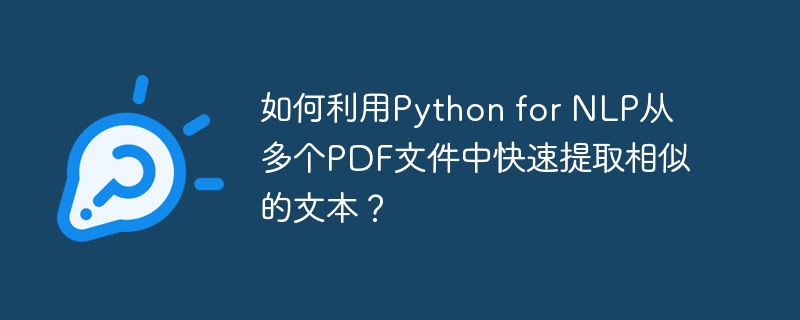
如何利用Python for NLP從多個PDF檔案中快速擷取類似的文字?
引言:
隨著網路的發展和資訊科技的進步,人們在日常生活和工作中處理大量的文字資料。自然語言處理(Natural Language Processing,簡稱NLP)是一門研究如何使電腦能夠理解、處理和產生自然語言的學科。 Python作為一種流行的程式語言,擁有豐富的NLP庫和工具,可幫助我們快速處理文字資料。在這篇文章中,我們將介紹如何利用Python for NLP從多個PDF檔案中提取相似的文字。
步驟一:安裝必要的函式庫和工具
首先,我們需要安裝一些必要的Python函式庫和工具來實現我們的目標。以下是一些常用的庫和工具:
- PyPDF2:用於從PDF文件中提取文字資訊的庫。
- nltk:自然語言工具包,提供了處理文字資料的各種功能。
- gensim:一個用於主題建模和相似性檢索的函式庫。
你可以使用以下命令來安裝這些庫:
pip install PyPDF2 nltk gensim
步驟二:載入PDF檔案並提取文字
在這一步中,我們將載入多個PDF文件,並從中提取文字。我們可以使用PyPDF2庫來實現這個目標。以下是一個簡單的程式碼範例:
import PyPDF2
def extract_text_from_pdf(file_path):
with open(file_path, 'rb') as file:
reader = PyPDF2.PdfFileReader(file)
text = []
for page_num in range(reader.numPages):
page = reader.getPage(page_num)
text.append(page.extract_text())
return ' '.join(text)
# 示例用法
file_path = 'path/to/pdf/file.pdf'
text = extract_text_from_pdf(file_path)
print(text)步驟三:預處理文字資料
在進行類似文字擷取之前,我們需要對文字資料進行預處理,以消除雜訊和規範化文字。常見的預處理步驟包括移除停用詞、標點符號和數字,轉換為小寫字母等。我們可以使用nltk函式庫來實現這些功能。以下是一個範例程式碼:
import nltk
from nltk.corpus import stopwords
from nltk.tokenize import word_tokenize
from nltk.stem import WordNetLemmatizer
import string
def preprocess_text(text):
# 分词
tokens = word_tokenize(text)
# 转换为小写字母
tokens = [token.lower() for token in tokens]
# 去除停用词
stop_words = set(stopwords.words('english'))
tokens = [token for token in tokens if token not in stop_words]
# 去除标点符号和数字
tokens = [token for token in tokens if token not in string.punctuation and not token.isdigit()]
# 词形还原
lemmatizer = WordNetLemmatizer()
tokens = [lemmatizer.lemmatize(token) for token in tokens]
# 合并词汇
text = ' '.join(tokens)
return text
# 示例用法
preprocessed_text = preprocess_text(text)
print(preprocessed_text)步驟四:計算文字相似度
在這一步驟中,我們將使用gensim函式庫來計算文字之間的相似度。我們可以使用詞袋模型(Bag of Words)或TF-IDF(Term Frequency-Inverse Document Frequency)來表示文本,並透過計算相似度矩陣來找到相似的文本。以下是一個範例程式碼:
from gensim import corpora, models, similarities
def compute_similarity(texts):
# 创建词袋模型
dictionary = corpora.Dictionary(texts)
corpus = [dictionary.doc2bow(text) for text in texts]
# 计算TF-IDF
tfidf = models.TfidfModel(corpus)
tfidf_corpus = tfidf[corpus]
# 计算相似度矩阵
index = similarities.MatrixSimilarity(tfidf_corpus)
# 计算相似文本
similarities = index[tfidf_corpus]
return similarities
# 示例用法
texts = [preprocess_text(text1), preprocess_text(text2), preprocess_text(text3)]
similarity_matrix = compute_similarity(texts)
print(similarity_matrix)步驟五:找到相似的文字
最後,在Step 4中計算得到的相似度矩陣中,我們可以根據我們的需求找到相似文字。以下是一個範例程式碼:
def find_similar_texts(texts, threshold):
similar_texts = []
for i in range(len(texts)):
for j in range(i+1, len(texts)):
if similarity_matrix[i][j] > threshold:
similar_texts.append((i, j))
return similar_texts
# 示例用法
similar_texts = find_similar_texts(texts, 0.7)
for i, j in similar_texts:
print(f'Text {i+1} is similar to Text {j+1}')結論:
透過以上步驟,我們介紹如何利用Python for NLP從多個PDF檔案中快速擷取相似的文字。透過PyPDF2庫,我們可以輕鬆載入和提取文字資料。使用nltk庫,我們可以進行文字預處理,包括分詞、去除停用詞、標點符號、數字,小寫字母轉換和詞形還原。最後,透過gensim庫,我們計算了相似度矩陣,並找到了相似的文字。希望本文對你在實務上發揮NLP技術有所幫助。
以上是如何利用Python for NLP從多個PDF檔案中快速擷取類似的文字?的詳細內容。更多資訊請關注PHP中文網其他相關文章!

