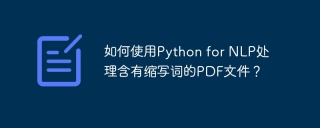
如何使用Python for NLP處理含有縮寫詞的PDF檔案
在自然語言處理(NLP)中,處理包含縮寫詞的PDF檔案是一個常見的挑戰。縮寫詞在文本中經常出現,而且很容易為文本的理解和分析帶來困難。本文將介紹如何使用Python進行NLP處理,解決這個問題,並附上具體的程式碼範例。
-
安裝所需的Python庫
首先,我們需要安裝一些常用的Python庫,包括PyPDF2和nltk。可以使用以下命令在終端機中安裝這些庫:pip install PyPDF2 pip install nltk
-
導入所需的庫
在Python腳本中,我們需要導入所需的庫和模組:import PyPDF2 import re from nltk.tokenize import word_tokenize from nltk.corpus import stopwords
-
讀取PDF檔案
使用PyPDF2庫,我們可以輕鬆讀取PDF檔案的內容:def extract_text_from_pdf(file_path): with open(file_path, 'rb') as file: pdf_reader = PyPDF2.PdfFileReader(file) num_pages = pdf_reader.numPages text = '' for page_num in range(num_pages): page = pdf_reader.getPage(page_num) text += page.extractText() return text -
#清洗文字
接下來,我們需要清洗從PDF檔案中擷取的文字。我們將使用正規表示式去掉非字母字符,並將文字轉換為小寫:def clean_text(text): cleaned_text = re.sub('[^a-zA-Z]', ' ', text) cleaned_text = cleaned_text.lower() return cleaned_text -
分詞和移除停用詞
為了進行進一步的NLP處理,我們需要對文字進行分詞,並去除停用詞(常見但不具實際意義的詞語):def tokenize_and_remove_stopwords(text): stop_words = set(stopwords.words('english')) tokens = word_tokenize(text) tokens = [token for token in tokens if token not in stop_words] return tokens -
處理縮寫詞
現在我們可以加入一些函數來處理縮寫詞。我們可以使用一個包含常見縮寫詞和對應全稱的字典,例如:abbreviations = { 'NLP': 'Natural Language Processing', 'PDF': 'Portable Document Format', 'AI': 'Artificial Intelligence', # 其他缩写词 }然後,我們可以迭代文本中的每個單詞,並將縮寫詞替換為全稱:
def replace_abbreviations(text, abbreviations): words = text.split() for idx, word in enumerate(words): if word in abbreviations: words[idx] = abbreviations[word] return ' '.join(words) -
整合所有步驟
最後,我們可以整合上述所有步驟,寫一個主函數來呼叫這些函數並處理PDF檔案:def process_pdf_with_abbreviations(file_path): text = extract_text_from_pdf(file_path) cleaned_text = clean_text(text) tokens = tokenize_and_remove_stopwords(cleaned_text) processed_text = replace_abbreviations(' '.join(tokens), abbreviations) return processed_text -
#範例使用
以下是如何呼叫上述函數來處理PDF檔案的範例程式碼:file_path = 'example.pdf' processed_text = process_pdf_with_abbreviations(file_path) print(processed_text)
將
example.pdf替換為實際的PDF檔案路徑。
透過使用Python和NLP技術,我們可以輕鬆地處理含有縮寫的PDF檔案。程式碼範例展示如何提取文字、清洗文字、分詞、移除停用詞和處理縮寫詞。根據實際需求,你可以進一步完善程式碼並添加其他功能。祝你在處理NLP任務時取得成功!
以上是如何使用Python for NLP處理含有縮寫的PDF檔案?的詳細內容。更多資訊請關注PHP中文網其他相關文章!
 2小時的Python計劃:一種現實的方法Apr 11, 2025 am 12:04 AM
2小時的Python計劃:一種現實的方法Apr 11, 2025 am 12:04 AM2小時內可以學會Python的基本編程概念和技能。 1.學習變量和數據類型,2.掌握控制流(條件語句和循環),3.理解函數的定義和使用,4.通過簡單示例和代碼片段快速上手Python編程。
 Python:探索其主要應用程序Apr 10, 2025 am 09:41 AM
Python:探索其主要應用程序Apr 10, 2025 am 09:41 AMPython在web開發、數據科學、機器學習、自動化和腳本編寫等領域有廣泛應用。 1)在web開發中,Django和Flask框架簡化了開發過程。 2)數據科學和機器學習領域,NumPy、Pandas、Scikit-learn和TensorFlow庫提供了強大支持。 3)自動化和腳本編寫方面,Python適用於自動化測試和系統管理等任務。
 您可以在2小時內學到多少python?Apr 09, 2025 pm 04:33 PM
您可以在2小時內學到多少python?Apr 09, 2025 pm 04:33 PM兩小時內可以學到Python的基礎知識。 1.學習變量和數據類型,2.掌握控制結構如if語句和循環,3.了解函數的定義和使用。這些將幫助你開始編寫簡單的Python程序。
 如何在10小時內通過項目和問題驅動的方式教計算機小白編程基礎?Apr 02, 2025 am 07:18 AM
如何在10小時內通過項目和問題驅動的方式教計算機小白編程基礎?Apr 02, 2025 am 07:18 AM如何在10小時內教計算機小白編程基礎?如果你只有10個小時來教計算機小白一些編程知識,你會選擇教些什麼�...
 如何在使用 Fiddler Everywhere 進行中間人讀取時避免被瀏覽器檢測到?Apr 02, 2025 am 07:15 AM
如何在使用 Fiddler Everywhere 進行中間人讀取時避免被瀏覽器檢測到?Apr 02, 2025 am 07:15 AM使用FiddlerEverywhere進行中間人讀取時如何避免被檢測到當你使用FiddlerEverywhere...
 Python 3.6加載Pickle文件報錯"__builtin__"模塊未找到怎麼辦?Apr 02, 2025 am 07:12 AM
Python 3.6加載Pickle文件報錯"__builtin__"模塊未找到怎麼辦?Apr 02, 2025 am 07:12 AMPython3.6環境下加載Pickle文件報錯:ModuleNotFoundError:Nomodulenamed...
 如何提高jieba分詞在景區評論分析中的準確性?Apr 02, 2025 am 07:09 AM
如何提高jieba分詞在景區評論分析中的準確性?Apr 02, 2025 am 07:09 AM如何解決jieba分詞在景區評論分析中的問題?當我們在進行景區評論分析時,往往會使用jieba分詞工具來處理文�...
 如何使用正則表達式匹配到第一個閉合標籤就停止?Apr 02, 2025 am 07:06 AM
如何使用正則表達式匹配到第一個閉合標籤就停止?Apr 02, 2025 am 07:06 AM如何使用正則表達式匹配到第一個閉合標籤就停止?在處理HTML或其他標記語言時,常常需要使用正則表達式來�...


熱AI工具

Undresser.AI Undress
人工智慧驅動的應用程序,用於創建逼真的裸體照片

AI Clothes Remover
用於從照片中去除衣服的線上人工智慧工具。

Undress AI Tool
免費脫衣圖片

Clothoff.io
AI脫衣器

AI Hentai Generator
免費產生 AI 無盡。

熱門文章

熱工具

禪工作室 13.0.1
強大的PHP整合開發環境

Atom編輯器mac版下載
最受歡迎的的開源編輯器

Dreamweaver CS6
視覺化網頁開發工具

ZendStudio 13.5.1 Mac
強大的PHP整合開發環境

EditPlus 中文破解版
體積小,語法高亮,不支援程式碼提示功能





