如何使用PHP和Vue實現資料轉換功能
- WBOYWBOYWBOYWBOYWBOYWBOYWBOYWBOYWBOYWBOYWBOYWBOYWB原創
- 2023-09-26 17:27:151656瀏覽
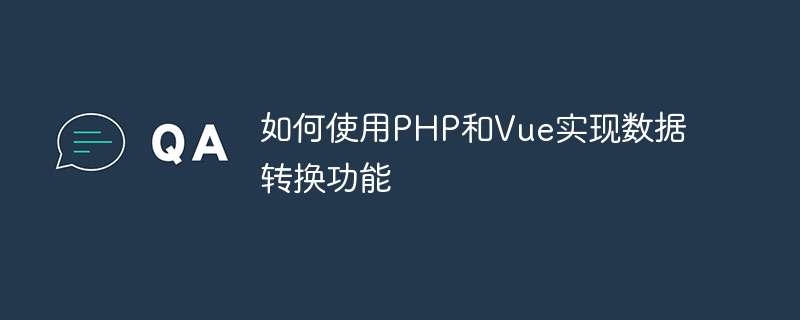
如何使用PHP和Vue實作資料轉換功能
在現代Web開發中,資料的轉換和處理是非常常見的需求。在本篇文章中,我們將重點放在如何使用PHP和Vue來實現資料轉換功能。具體來說,我們將展示一個實際的案例,涉及將一個XML格式的數據轉換為JSON格式的數據,並透過Vue將其展示在前端頁面上。
一、準備工作
在開始之前,我們需要確保系統中已經安裝了PHP和Vue.js,並熟悉基本的PHP和Vue的語法。
二、案例背景
假設我們有一個XML格式的資料文件,其中包含一些學生的信息,如姓名、年齡、性別等。我們的目標是將這些資料轉換為JSON格式,並在前端頁面上展示出來。
三、實作步驟
- 建立一個PHP腳本來讀取XML數據,並轉換為JSON格式。以下是一個簡單的範例:
<?php
$xmlString = file_get_contents('students.xml'); // 读取XML数据
$xml = simplexml_load_string($xmlString); // 将XML字符串转换为SimpleXMLElement对象
$json = json_encode($xml); // 将SimpleXMLElement对象转换为JSON字符串
echo $json; // 输出JSON数据
?>- 建立一個Vue元件來載入和展示轉換後的JSON資料。以下是一個簡單的範例:
<template>
<div>
<h1>学生信息</h1>
<ul>
<li v-for="student in students" :key="student.name">
<p>姓名:{{ student.name }}</p>
<p>年龄:{{ student.age }}</p>
<p>性别:{{ student.gender }}</p>
</li>
</ul>
</div>
</template>
<script>
export default {
data() {
return {
students: []
}
},
mounted() {
this.loadStudents();
},
methods: {
async loadStudents() {
const response = await fetch('students.php'); // 调用PHP脚本来获取JSON数据
const data = await response.json(); // 解析JSON数据
this.students = data.students; // 将数据赋值给Vue组件的students属性
}
}
}
</script>四、程式碼說明
- PHP腳本中的
file_get_contents()函數用於讀取XML文件的內容。 -
simplexml_load_string()函數將XML字串轉換為SimpleXMLElement對象,方便後續處理。 -
json_encode()函數將SimpleXMLElement物件轉換為JSON字串。 - Vue元件中的
fetch('students.php')用於呼叫PHP腳本來取得JSON資料。 -
response.json()將回應資料解析為JSON物件。 -
this.students = data.students將JSON資料賦值給Vue元件的students屬性。
五、使用方法
- 將上述程式碼儲存為
students.php和Students.vue檔。 - 在HTML頁面中引入Vue.js和
Students.vue元件。 - 建立一個包含
<students></students>節點的HTML元素來渲染Students.vue元件。
<!DOCTYPE html>
<html>
<head>
<meta charset="UTF-8">
<title>数据转换示例</title>
<script src="vue.js"></script>
</head>
<body>
<div id="app">
<students></students>
</div>
<script src="Students.vue"></script>
<script>
new Vue({
el: '#app'
});
</script>
</body>
</html>六、總結
使用PHP和Vue實作資料轉換功能是一項非常有用的技能,在許多實際專案中都會有類似的需求。透過本文的範例,你可以學習如何使用PHP和Vue來讀取XML數據,並將其轉換為JSON格式,並在前端頁面上展示出來。希望本文能對你有幫助!
以上是如何使用PHP和Vue實現資料轉換功能的詳細內容。更多資訊請關注PHP中文網其他相關文章!
陳述:
本文內容由網友自願投稿,版權歸原作者所有。本站不承擔相應的法律責任。如發現涉嫌抄襲或侵權的內容,請聯絡admin@php.cn

