如何使用PHP和Vue實現資料拼接功能
- WBOYWBOYWBOYWBOYWBOYWBOYWBOYWBOYWBOYWBOYWBOYWBOYWB原創
- 2023-09-24 11:28:451215瀏覽
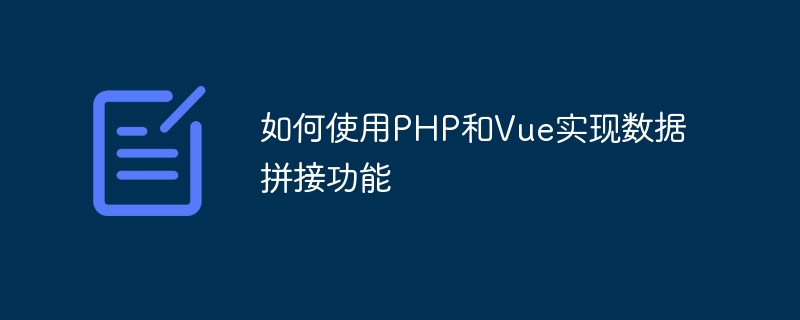
如何使用PHP和Vue實現資料拼接功能
- 簡介
資料拼接是將來自不同來源的資料組合並在前端頁面上展示的一種常見需求。 PHP作為一門服務端程式語言,可以用來處理資料的取得和處理,而Vue作為一款流行的前端框架,可以幫助我們快速建立使用者介面。本文將介紹如何使用PHP和Vue實作資料拼接功能,並給出具體的程式碼範例。 - PHP 客戶端
首先,我們需要在服務端編寫一個 PHP 的接口,用來取得資料。以獲取使用者資訊和訂單資訊為例,我們可以透過以下的PHP 介面來取得資料:
<?php
// 获取用户信息
function getUserInfo($userId) {
// 假设这里查询数据库获取用户信息
return [
'userId' => $userId,
'username' => 'John Doe',
'age' => 25
];
}
// 获取订单信息
function getOrderInfo($orderId) {
// 假设这里查询数据库获取订单信息
return [
'orderId' => $orderId,
'productName' => 'Example Product',
'price' => 50.00
];
}
// 获取用户信息和订单信息的接口
function getData($userId, $orderId) {
$userInfo = getUserInfo($userId);
$orderInfo = getOrderInfo($orderId);
// 返回用户信息和订单信息
return [
'userInfo' => $userInfo,
'orderInfo' => $orderInfo
];
}
// 获取请求参数
$userId = $_GET['userId'];
$orderId = $_GET['orderId'];
// 调用接口获取数据
$data = getData($userId, $orderId);
// 将数据以 JSON 格式返回给前端
header('Content-Type: application/json');
echo json_encode($data);
?>- Vue 前端
在前端頁面中,我們使用Vue 來取得數據並將資料拼接展示在頁面上。首先,我們需要在HTML 檔案中引入Vue 函式庫:
<!DOCTYPE html>
<html>
<head>
<title>Data Concatenation Example</title>
<script src="https://cdn.jsdelivr.net/npm/vue"></script>
</head>
<body>
<div id="app">
<div>
<h1>User Info:</h1>
<p>Username: {{ userInfo.username }}</p>
<p>Age: {{ userInfo.age }}</p>
</div>
<div>
<h1>Order Info:</h1>
<p>Product Name: {{ orderInfo.productName }}</p>
<p>Price: ${{ orderInfo.price }}</p>
</div>
</div>
<script src="app.js"></script>
</body>
</html>然後,我們需要在app.js 檔案中編寫Vue 的邏輯:
new Vue({
el: '#app',
data: {
userInfo: {},
orderInfo: {}
},
mounted() {
// 发送请求获取数据
this.getData(1, 100);
// 这里假设 userId 和 orderId 都是固定的
},
methods: {
getData(userId, orderId) {
// 发送异步请求获取数据
fetch(`http://localhost/api.php?userId=${userId}&orderId=${orderId}`)
.then(response => response.json())
.then(data => {
this.userInfo = data.userInfo;
this.orderInfo = data.orderInfo;
})
.catch(error => {
console.log(error);
});
}
}
})- 存取介面
最後,我們在瀏覽器中造訪HTML 頁面,就可以看到透過PHP 介面所取得的資料已經在頁面中展示出來了。
透過上面的程式碼範例,我們可以看到如何使用 PHP 和 Vue 來實現資料拼接功能。在 PHP 中編寫接口,透過 Vue 發送非同步請求獲取數據,在前端頁面使用 Vue 的數據綁定將數據展示在頁面上。這樣就實現了資料拼接的功能。
總結
透過使用 PHP 和 Vue,我們可以很方便地實現資料拼接功能。 PHP 作為服務端語言負責取得數據,Vue 則負責在前端頁面上展示數據。這樣的組合可以使我們實現更靈活和動態的數據展示需求。希望本文對你有幫助。
以上是如何使用PHP和Vue實現資料拼接功能的詳細內容。更多資訊請關注PHP中文網其他相關文章!
陳述:
本文內容由網友自願投稿,版權歸原作者所有。本站不承擔相應的法律責任。如發現涉嫌抄襲或侵權的內容,請聯絡admin@php.cn

