如何使用PHP開發簡單的線上文件編輯器功能
- WBOYWBOYWBOYWBOYWBOYWBOYWBOYWBOYWBOYWBOYWBOYWBOYWB原創
- 2023-09-20 14:16:491279瀏覽
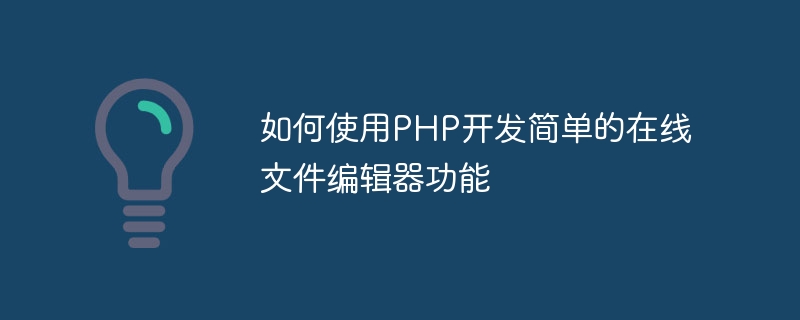
如何使用PHP開發簡單的線上文件編輯器功能
隨著互聯網的發展,越來越多的工作與學習需要在線進行,其中在線文件編輯器功能成為了必備工具。本文將介紹如何使用PHP開發一個簡單的線上文件編輯器功能,並提供具體的程式碼範例。
一、功能需求
我們需要實現的線上檔案編輯器功能如下:
- 使用者可以透過網頁介面上傳檔案並儲存到伺服器;
- 使用者可以選擇已上傳的檔案進行編輯、儲存和刪除操作;
- 使用者可以在網頁介面上即時預覽檔案內容的變更;
- 使用者可以在編輯完成後將修改後的檔案儲存到伺服器。
二、開發環境
在開始開發之前,我們需要確保本機環境已經安裝了Apache伺服器和PHP解釋器。
三、專案結構
我們建立一個名為"file_editor"的專案資料夾,其中包含以下檔案和資料夾:
- index.php:網頁入口檔案;
- upload.php:處理檔案上傳的PHP檔案;
- edit.php:處理檔案編輯的PHP檔案;
- delete.php:處理文件刪除的PHP檔案;
- assets資料夾:用於存放CSS樣式和JavaScript程式碼;
- uploads資料夾:用於存放上傳的檔案。
四、實作步驟
-
建立index.php文件,程式碼如下:
<!DOCTYPE html> <html> <head> <title>在线文件编辑器</title> <link rel="stylesheet" type="text/css" href="assets/style.css"> <script src="assets/script.js"></script> </head> <body> <h1>在线文件编辑器</h1> <form action="upload.php" method="post" enctype="multipart/form-data"> <input type="file" name="file"> <input type="submit" value="上传"> </form> <h2>已上传文件</h2> <ul> <?php $files = scandir('uploads'); foreach ($files as $file) { if ($file != '.' && $file != '..') { echo '<li><a href="edit.php?file=' . $file . '">' . $file . '</a> <a href="delete.php?file=' . $file . '">删除</a></li>'; } } ?> </ul> </body> </html> -
#建立upload. php文件,程式碼如下:
<?php if ($_FILES['file']['error'] > 0) { echo '文件上传失败!'; } else { move_uploaded_file($_FILES['file']['tmp_name'], 'uploads/' . $_FILES['file']['name']); header("Location: index.php"); } ?> - ##建立edit.php文件,程式碼如下:
<?php $file = $_GET['file'] ?? ''; $content = file_get_contents('uploads/' . $file); if (empty($file) || !file_exists('uploads/' . $file)) { header("Location: index.php"); } if ($_SERVER['REQUEST_METHOD'] == 'POST') { file_put_contents('uploads/' . $file, $_POST['content']); } ?> <!DOCTYPE html> <html> <head> <title>编辑文件</title> <link rel="stylesheet" type="text/css" href="assets/style.css"> <script src="assets/script.js"></script> </head> <body> <h1>编辑文件:<?php echo $file ?></h1> <form action="" method="post"> <textarea name="content"><?php echo $content ?></textarea> <input type="submit" value="保存"> </form> <h2>预览</h2> <pre class="brush:php;toolbar:false"><?php echo $content ?>
以上是如何使用PHP開發簡單的線上文件編輯器功能的詳細內容。更多資訊請關注PHP中文網其他相關文章!
陳述:
本文內容由網友自願投稿,版權歸原作者所有。本站不承擔相應的法律責任。如發現涉嫌抄襲或侵權的內容,請聯絡admin@php.cn

