如何使用Python將文字檔案的奇數行複製到另一個檔案中
- WBOYWBOYWBOYWBOYWBOYWBOYWBOYWBOYWBOYWBOYWBOYWBOYWB轉載
- 2023-09-14 20:29:131173瀏覽
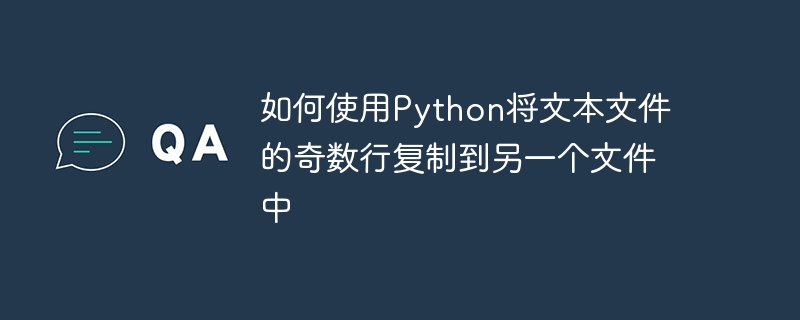
在本文中,我們將向您展示如何使用Python將文字檔案的奇數行複製到另一個文字檔案。
假設我們取得了一個名為 TextFile.txt 的文字文件,其中包含一些隨機文字。我們只需將一個文字檔案的所有奇數行複製到另一個文字檔案中並列印它們。
TextFile.txt
##Good Morning This is the Tutorials Point sample File Consisting of Specific source codes in Python,Seaborn,Scala Summary and Explanation Welcome everyone Learn with a joy
演算法(步驟)
以下是執行所需任務的演算法/步驟:
建立一個變數來儲存文字檔案的路徑。
使用open()函數(開啟檔案並傳回檔案物件作為結果)透過傳遞檔案名稱和模式以唯讀模式開啟文字檔案作為它的參數(這裡「r ”代表唯讀模式)。
readFile = open(inputFile, "r")
建立一個變數來儲存僅包含給定輸入檔案中奇數行的輸出檔案路徑。
使用open() 函數(開啟檔案並傳回檔案物件作為結果)透過傳遞檔案名稱和模式作為參數,以寫入模式開啟輸出檔案(這裡「w”代表寫入模式)。
使用readlines() 函數(傳回一個列表,其中檔案中的每一行表示為一個列表項。要限制傳回的行數,請使用提示參數。不再如果返回的總位元組數超過指定數量,則傳回行,以取得給定輸入文字檔案的行列表。
file.readlines(hint)
使用for迴圈遍歷讀取的文字檔案的每一行,直到檔案的長度。使用len()函數(len()方法傳回物件中的項目數)來計算讀取檔案的長度。
使用if條件語句判斷讀取的檔案行索引是否為奇數。
如果條件為真,則使用write() 函數(將指定的文字寫入檔案。提供的文字將根據檔案模式和流位置插入)將讀取的檔案行寫入輸出檔。
列印給定輸入檔中的奇數行。
使用close()函數關閉寫入檔案(輸出檔案)(用於關閉開啟的檔案)。
使用close()函數關閉讀取的檔案(輸入檔案)(用於關閉開啟的檔案)
範例
下面的程式只將文字檔案的奇數行複製到另一個文字文件,並列印結果的奇數行 -
# input text file
inputFile = "ExampleTextFile.txt"
# Opening the given file in read-only mode.
readFile = open(inputFile, "r")
# output text file path
outputFile = "PrintOddLines.txt"
# Opening the output file in write mode.
writeFile = open(outputFile, "w")
# Read the above read file lines using readlines()
ReadFileLines = readFile.readlines()
# Traverse in each line of the read text file
for excelLineIndex in range(0, len(ReadFileLines)):
# Checking whether the line number i.e excelLineIndex is even or odd
# Here modulus 2 i.e %2 gives 1 for odd number and 0 for even number
if(excelLineIndex % 2 != 0):
# If the index is odd, then x`write the read file line into the
# output file
writeFile.write(ReadFileLines[excelLineIndex])
# printing the odd line
print(ReadFileLines[excelLineIndex])
# Closing the write file
writeFile.close()
# Closing the read file
readFile.close()
輸出
執行時,上述程式將產生以下輸出 -
This is the Tutorials Point sample File source codes in Python, Seaborn,Scala Welcome everyone
我們為程式提供了一個包含一些隨機內容的文字文件,然後以讀取模式開啟它。然後使用readlines()函數來獲取文件中所有行的列表,並將其保存在變數中。我們遍歷檔案直到達到所有行的數量,並檢查行號是奇數還是偶數。如果是奇數行,我們將其追加到一個新檔案並列印出來。
結論
到目前為止,我們已經學會瞭如何開啟檔案、讀取檔案行以及透過索引遍歷檔案行,這可以用來取得excel中第n行索引行或第n行的值等資訊床單。此外,我們還討論瞭如何透過索引檢索行的值並將該資料寫入文件。
以上是如何使用Python將文字檔案的奇數行複製到另一個檔案中的詳細內容。更多資訊請關注PHP中文網其他相關文章!

