利用PHP實現圖片特效的方法總結
- WBOYWBOYWBOYWBOYWBOYWBOYWBOYWBOYWBOYWBOYWBOYWBOYWB原創
- 2023-09-13 10:52:421454瀏覽
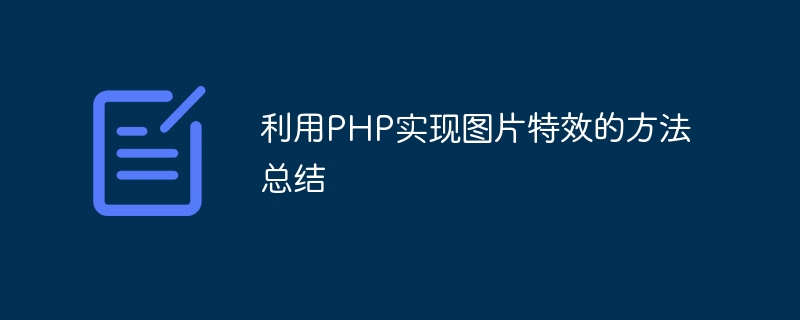
利用PHP實現圖片特效的方法總結
隨著網路的快速發展,圖片特效成為了網頁設計中不可或缺的一部分。無論是網站的首頁或是產品展示頁面,靈活運用圖片特效都能提升使用者體驗與頁面吸引力。而PHP作為一種強大的後端開發語言,可以方便地對圖片進行處理和特效添加。本文將總結一些常用的利用PHP實現圖片特效的方法,並給出具體的程式碼範例。
- 圖片剪裁
圖片剪裁是一種常見的圖片處理需求,透過剪裁可以調整圖片的尺寸和形狀,實現更好的展示效果。以下是一個使用PHP進行圖片剪裁的範例程式碼:
// 设置剪裁后的尺寸
$width = 200;
$height = 200;
// 创建一个指定尺寸的画布
$canvas = imagecreatetruecolor($width, $height);
// 从原始图片中剪裁所需区域
$source_image = imagecreatefromjpeg('source.jpg');
imagecopyresampled($canvas, $source_image, 0, 0, 0, 0, $width, $height, imagesx($source_image), imagesy($source_image));
// 将剪裁后的图片保存到文件
imagejpeg($canvas, 'cropped.jpg');
// 释放内存
imagedestroy($canvas);
imagedestroy($source_image);- 圖片縮放
圖片縮放是調整圖片大小的常見需求,可以透過縮放適應不同的顯示場景。以下是一個使用PHP進行圖片縮放的範例程式碼:
// 设置缩放后的尺寸
$width = 500;
$height = 500;
// 创建一个指定尺寸的画布
$canvas = imagecreatetruecolor($width, $height);
// 缩放原始图片到目标尺寸
$source_image = imagecreatefromjpeg('source.jpg');
imagecopyresampled($canvas, $source_image, 0, 0, 0, 0, $width, $height, imagesx($source_image), imagesy($source_image));
// 将缩放后的图片保存到文件
imagejpeg($canvas, 'resized.jpg');
// 释放内存
imagedestroy($canvas);
imagedestroy($source_image);- 圖片濾鏡
圖片濾鏡可以透過調整圖片的色彩和亮度來創造各種獨特的視覺效果。以下是一個使用PHP進行圖片濾鏡處理的範例程式碼:
// 创建一个原始图片副本
$source_image = imagecreatefromjpeg('source.jpg');
$filtered_image = imagecreatetruecolor(imagesx($source_image), imagesy($source_image));
// 应用滤镜效果
imagefilter($source_image, IMG_FILTER_GRAYSCALE);
imagecopy($filtered_image, $source_image, 0, 0, 0, 0, imagesx($source_image), imagesy($source_image));
// 将滤镜处理后的图片保存到文件
imagejpeg($filtered_image, 'filtered.jpg');
// 释放内存
imagedestroy($source_image);
imagedestroy($filtered_image);- 圖片水印
圖片水印是在圖片上添加一些文字或圖標,用於標識圖片的來源或版權資訊。以下是使用PHP進行圖片浮水印處理的範例程式碼:
// 创建一个原始图片副本
$source_image = imagecreatefromjpeg('source.jpg');
// 设置水印文字和字体大小
$text = 'Watermark';
$font_size = 20;
// 设置水印文字颜色
$red = 255;
$green = 255;
$blue = 255;
$text_color = imagecolorallocate($source_image, $red, $green, $blue);
// 在图片上添加水印文字
imagettftext($source_image, $font_size, 0, 10, 50, $text_color, 'arial.ttf', $text);
// 将带有水印的图片保存到文件
imagejpeg($source_image, 'watermarked.jpg');
// 释放内存
imagedestroy($source_image);總結:
利用PHP實作圖片特效是網頁設計中常見的需求之一。透過圖片剪裁、縮放、濾鏡處理和添加浮水印等操作,可以讓圖片更加獨特、吸引人,並豐富使用者的視覺體驗。上述範例程式碼為常見的圖片特效處理方法,可依具體需求進行調整與擴充。希望本文能對利用PHP實現圖片特效有所幫助。
以上是利用PHP實現圖片特效的方法總結的詳細內容。更多資訊請關注PHP中文網其他相關文章!
陳述:
本文內容由網友自願投稿,版權歸原作者所有。本站不承擔相應的法律責任。如發現涉嫌抄襲或侵權的內容,請聯絡admin@php.cn

