如何利用Vue 3中的Suspense元件實現資料載入過渡效果
- PHPz原創
- 2023-09-09 10:28:521194瀏覽
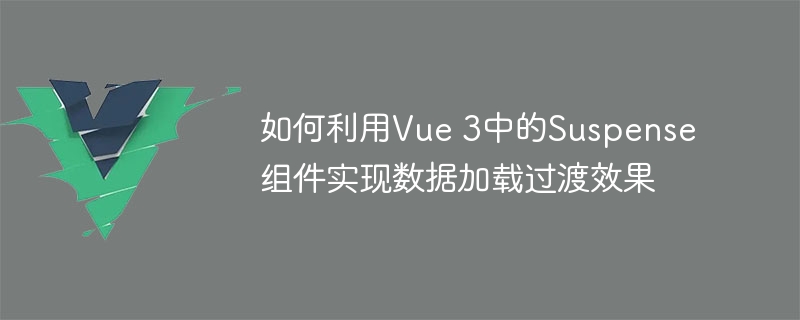
如何利用Vue 3中的Suspense元件實現資料載入過渡效果
引言:
隨著Web應用的複雜性增加,資料載入過渡效果成為了一個重要的使用者體驗需求。 Vue 3在這方面進行了進一步的改進,並引入了Suspense組件來解決這個問題。本文將介紹如何利用Vue 3中的Suspense元件來實現資料載入過渡效果,並附上對應的程式碼範例。
- 引入Suspense元件
Vue 3中的Suspense元件是為了解決非同步元件的載入過程中的資料載入狀態展示問題所引入的。我們可以透過在模板中使用Suspense元件來包裹非同步元件,並在非同步元件載入完成之前展示一個loading狀態。
<template>
<Suspense>
<template #default>
<AsyncComponent/>
</template>
<template #fallback>
<loading-component/>
</template>
</Suspense>
</template>- 定義非同步元件
非同步元件可以透過import函數來動態加載,Vue會自動將其轉換為非同步元件。我們可以在非同步元件的載入過程中展示一個loading狀態,直到元件載入完成。
const AsyncComponent = defineAsyncComponent(
() => import('./AsyncComponent.vue'),
{
loadingComponent: loadingComponent,
errorComponent: errorComponent,
delay: 200, // 延迟200毫秒显示loading状态
timeout: 3000 // 3秒超时时间
}
);- 自訂載入狀態元件
loadingComponent和errorComponent是我們自訂的元件,它們分別代表了資料載入中和載入失敗的狀態。我們可以根據實際需求來自訂這兩個組件的展示效果。以下是一個loadingComponent的範例程式碼:
<template>
<div class="loading">数据加载中...</div>
</template>
<script>
export default {
name: 'loadingComponent'
}
</script>
<style scoped>
.loading {
display: flex;
justify-content: center;
align-items: center;
height: 100px;
background-color: #f5f5f5;
}
</style>- 元件載入完成後的展示
當元件載入完成後,我們可以在非同步元件中展示資料。這個時候,Vue會自動將Suspense組件的fallback模板內容替換為非同步組件的內容。
<template>
<div>
<h1>{{title}}</h1>
<p>{{content}}</p>
</div>
</template>
<script>
export default {
name: 'AsyncComponent',
data() {
return {
title: '',
content: ''
}
},
created() {
fetch('/api/data')
.then(response => response.json())
.then(data => {
this.title = data.title;
this.content = data.content;
})
.catch(error => {
console.error(error);
});
}
}
</script>- 完整範例程式碼
下面是一個完整的範例程式碼,展示如何利用Vue 3中的Suspense元件來實現資料載入過渡效果。
<template>
<Suspense>
<template #default>
<AsyncComponent/>
</template>
<template #fallback>
<loading-component/>
</template>
</Suspense>
</template>
<script>
import { defineAsyncComponent, Suspense } from 'vue';
import AsyncComponent from './AsyncComponent.vue';
import LoadingComponent from './LoadingComponent.vue';
export default {
name: 'App',
components: {
AsyncComponent,
LoadingComponent
}
}
</script>結論:
Vue 3中的Suspense元件使得我們可以更方便地實現資料載入過渡效果。透過引入Suspense元件、定義非同步元件和自訂載入狀態元件,我們可以輕鬆實現資料載入的過度效果,提升使用者體驗。希望本文對您有幫助,謝謝閱讀!
以上是如何利用Vue 3中的Suspense元件實現資料載入過渡效果的詳細內容。更多資訊請關注PHP中文網其他相關文章!
陳述:
本文內容由網友自願投稿,版權歸原作者所有。本站不承擔相應的法律責任。如發現涉嫌抄襲或侵權的內容,請聯絡admin@php.cn

