使用PHP從CSV檔案擷取和顯示資料的方法
- 王林轉載
- 2023-09-08 22:01:021274瀏覽
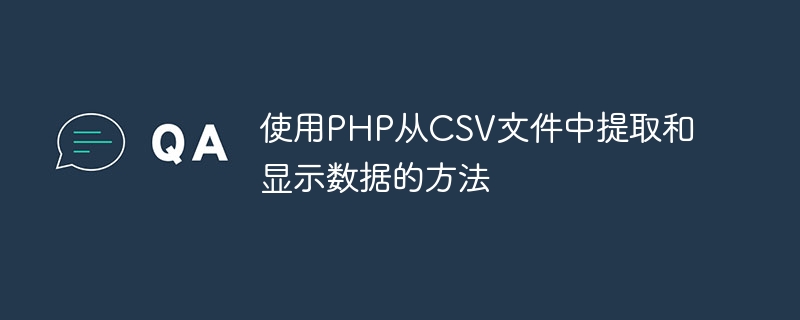
在本文中,我們將學習如何使用PHP的fgetcsv()、str_getcsv和SplFileObject函數從CSV檔案顯示資料。
CSV file is a simple file format used to store data with comma-separated values, and each row in it represents a record in the tabular data. To read a CSV file using PHP, we will use the fgetcsv() function which reads a line from a CSV file and returns an array of values representing the CSV data present in that line.
讓我們透過下面的例子來理解這個問題 -
Example 1
的中文翻譯為:範例1
#在這個例子中,我們將使用fgetcsv()函數讀取一個資料CSV文件,並使用HTML表格標籤以表格形式顯示這些值。
這個例子中使用的CSV檔−
Data.csv
Name, Age, City John, 30, New York Mary, 25, Los Angeles Tom, 40, Chicago
檔名:index.php
<html lang="en">
<head>
<title>How to Display Data from CSV file using PHP?</title>
</head>
<body>
<h3>How to Display Data from CSV file using PHP?</h3>
<?php
$csvFile = fopen('Data.csv', 'r');
echo '<table>';
while (($data = fgetcsv($csvFile, 1000, ",")) !== FALSE) {
echo '<tr>';
foreach ($data as $value) {
echo '<td>' . htmlspecialchars($value) . '</td>';
}
echo '</tr>';
}
echo '</table>';
fclose($csvFile);
?>
</body>
</html>
Example 2
的中文翻譯為:範例2
在這個範例中,我們將讀取一個包含學生姓名、年齡和性別的學生CSV文件,並使用3種不同的方法(使用str_getcsv、fgetcsv和SplFileObject方法)以表格形式顯示他們的資料。
Students.csv
的中文翻譯為:Students.csv
Name,Age,Gender John Doe,25,Male Jane Smith,30,Female Bob Johnson,40,Male Sara Lee,22,Female
檔名:index.php
<html lang="en">
<head>
<title>How to Display Data from CSV file using PHP?</title>
</head>
<body>
<h3>How to Display Data from CSV file using PHP?</h3>
<!-- Method 1: str_getcsv -->
<?php
$csvData = file_get_contents('students.csv');
$rows = str_getcsv($csvData, "</p><p>"); // Split CSV data into rows
echo '<h4>Method 1: str_getcsv</h4>';
echo '<table>';
echo '<thead><tr><th>Name</th><th>Age</th><th>Gender</th></tr></thead>';
echo '<tbody>';
foreach ($rows as $row) {
$values = str_getcsv($row, ","); // Split row into values
echo '<tr>';
foreach ($values as $value) {
echo '<td>' . htmlspecialchars($value) . '</td>';
}
echo '</tr>';
}
echo '</tbody></table>';
?>
<!-- Method 2: Combine fgetcsv() and HTML -->
<?php
echo '<h4>Method 2: Combine fgetcsv() and HTML</h4>';
$csvFile = fopen('students.csv', 'r');
echo '<table>';
echo '<thead><tr><th>Name</th><th>Age</th><th>Gender</th></tr></thead>';
echo '<tbody>';
while (($data = fgetcsv($csvFile, 1000, ",")) !== FALSE) {
echo '<tr>';
foreach ($data as $value) {
echo '<td>' . htmlspecialchars($value) . '</td>';
}
echo '</tr>';
}
echo '</tbody></table>';
fclose($csvFile);
?>
<!-- Method 3: using SplFileObject -->
<?php
echo '<h4>Method 3: using SplFileObject</h4>';
$csvFile = new SplFileObject('students.csv', 'r');
$csvFile->setFlags(SplFileObject::READ_CSV);
echo '<table>';
echo '<thead><tr><th>Name</th><th>Age</th><th>Gender</th></tr></thead>';
echo '<tbody>';
foreach ($csvFile as $row) {
echo '<tr>';
foreach ($row as $value) {
echo '<td>' . htmlspecialchars($value) . '</td>';
}
echo '</tr>';
}
echo '</tbody></table>';
?>
Conclusion
總之,使用PHP顯示來自CSV檔案的資料是一個簡單的過程,可以使用fgetcsv()函數。透過HTML標籤,我們可以輕鬆地以表格形式顯示資料。透過遵循本文提供的範例,我們學會了在PHP中讀取和顯示來自CSV檔案的數據,這在各種應用中都很有用。
以上是使用PHP從CSV檔案擷取和顯示資料的方法的詳細內容。更多資訊請關注PHP中文網其他相關文章!
陳述:
本文轉載於:tutorialspoint.com。如有侵權,請聯絡admin@php.cn刪除

