C++程式從使用者取得輸入
- WBOYWBOYWBOYWBOYWBOYWBOYWBOYWBOYWBOYWBOYWBOYWBOYWB轉載
- 2023-09-08 16:17:021145瀏覽
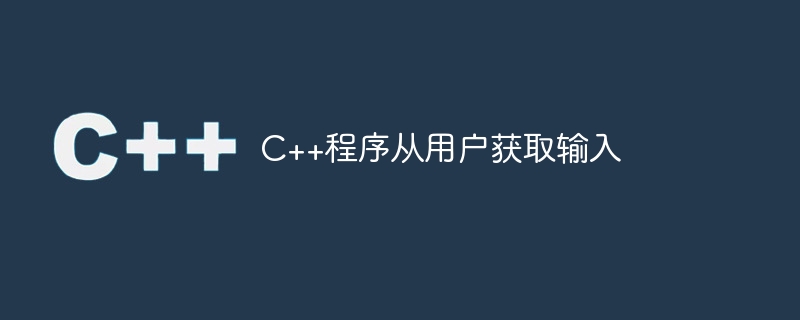
在任何程式語言中編寫程式時,接收輸入是我們幾乎在所有程式中要做的基本工作。有時我們會直接從控制台取得輸入,有時我們會從文件中取得輸入。從檔案中取得輸入有一定的好處,因為它不需要我們一遍又一遍地輸入,有時我們可以將一些好的輸入測試案例儲存到檔案中。然而,在本文中,我們將重點放在基於控制台的輸入。我們將學習在C 中從使用者獲取輸入的不同技術。
有幾種不同的方法可以從控制台取得輸入。其中一些是類似C的方法,而另一些是使用C 中存在的輸入流。我們將逐一介紹它們,並提供一些範例以便更好地理解。
使用scanf()函數接收輸入
在C語言中,我們使用scanf()函數以格式化字串的方式從控制台掃描輸入。這個函數在C 中也是可用的,所以要以格式化的方式接收輸入,可以使用scanf()方法。
文法
scanf()方法的基本語法,包括格式字串。
scanf ( “<format string>”, <address of variable> );
scanf()格式化的格式說明符。
| 格式說明符 | Description | 的中文翻譯為:描述 |
|---|---|---|
| %c | 對於單一字元的輸入 | |
| %s | 對於沒有空格的字串 | |
| %嗨 | 短有符號整數 | |
| %hu | 短無符號整數 | |
| %Lf | 長雙 | |
| %d | 十進制整數(有符號),假定基數為10 | |
| %i | 整數(自動偵測基數) | |
| %o | 八進位整數 | |
| %x | 十六進位整數 | |
| %p | 指標 | |
| %f | 浮點數 |
Example 1
的中文翻譯為:範例1
##include <iostream>
using namespace std;
void takeInput() {
int x;
char s[50]; // C like string or character array
char c;
float f;
cout << "Enter an integer: ";
scanf( "%d", &x );
cout << "\nYou have entered an integer: " << x << endl;
cout << "Enter a character: ";
scanf( " %c", &c );
cout << "\nYou have entered a character: " << c << endl;
cout << "Enter a float value: ";
scanf( "%f", &f );
cout << "\nYou have entered float value: " << f << endl;
cout << "Enter a string: ";
scanf( "%s", s ); //string do not need address
//convert to C++ like string from C like string
string SCpp;
SCpp.assign(s);
cout << "\nYou have entered the string: " << SCpp << endl;
}
int main(){
takeInput();
}
輸出
Enter an integer: 5 You have entered an integer: 5 Enter a character: K You have entered a character: K Enter a float value: 2.56 You have entered float value: 2.56 Enter a string: HelloWorld You have entered the string: HelloWorld
在這種方法中,它適用於其他資料類型,但對於字串,它只接受類似C的字串或字元陣列。要使用“cout”顯示字串,我們需要將其轉換為C 類似的字串物件。否則,我們可以使用printf()函數來顯示輸出。這些都是基本的例子。現在讓我們看看在下一個例子中格式化字串的效果。
Example 2
的翻譯為:範例2
#include <iostream>
using namespace std;
void takeInput() {
int dd, mm, yyyy;
cout << "Enter a date in dd-mm-yyyy format: ";
scanf( "%d-%d-%d", &dd, &mm, &yyyy );
cout << "\nThe given date is: ";
printf( "%d/%d/%d", dd, mm, yyyy );
}
int main(){
takeInput();
}
輸出
Enter a date in dd-mm-yyyy format: 14-10-2022 The given date is: 14/10/2022
在這個例子中,我們以形式(dd-mm-yyyy)接收輸入,它不會接受這三個整數值的其他任何格式。而在我們的輸出中,我們以另一種格式(dd/mm/yyyy)顯示相同的日期。這是格式化字串輸入的實際用途。接下來,我們將看到一種更簡單的形式,使用「cin」輸入流直接將任何類型的資料輸入到指定的變數中。
使用cin在C 接收輸入
cin是一個C 輸入流類,它使用提取運算子>>從流中取得輸入。此運算子透過從控制台取得輸入自動將值插入到指定的變數中。文法如下所示。
文法
cin方法的基本語法
cin >> <input variable name>
Example 1
的中文翻譯為:範例1
##include <iostream>
using namespace std;
void takeInput() {
int x;
string s;
char c;
float f;
cout << "Enter an integer: ";
cin >> x;
cout << "\nYou have entered an integer: " << x << endl;
cout << "Enter a character: ";
cin >> c;
cout << "\nYou have entered a character: " << c << endl;
cout << "Enter a float value: ";
cin >> f;
cout << "\nYou have entered float value: " << f << endl;
cout << "Enter a string: ";
cin >> s;
cout << "\nYou have entered the string: " << s << endl;
}
int main(){
takeInput();
}
輸出
Enter an integer: 8 You have entered an integer: 8 Enter a character: L You have entered a character: L Enter a float value: 3.14159 You have entered float value: 3.14159 Enter a string: WeAreLearningC++InputTaking You have entered the string: WeAreLearningC++InputTaking
像其他變數一樣,我們可以直接使用字串,而不必將其作為字元陣列。在這種方法中,它會自動將給定的輸入分配給字串物件。然而,關於字串存在一個問題。我們不能以這種方式輸入多詞字串。如果我們寫一個多詞字串,它只會取第一個單字。讓我們在下面的範例中看到這一點。
Example 2
的翻譯為:範例2
#include <iostream>
using namespace std;
void takeInput() {
string s;
cout << "Enter a string: ";
cin >> s;
cout << "\nYou have entered the string: " << s << endl;
}
int main(){
takeInput();
}
輸出
Enter a string: Hello World, This is a nice day You have entered the string: Hello
為了克服這個問題,我們需要使用getline()函數來取得一個帶有空格分隔的字串。在這種方法中,當遇到換行符時,它將結束讀取文字。
文法
getline(std::cin, <string variable>)
Example 3
的中文翻譯為:範例3
#include <iostream>
using namespace std;
void takeInput() {
string s;
cout << "Enter a string: ";
getline(cin, s);
cout << "\nYou have entered the string: " << s << endl;
}
int main(){
takeInput();
}
輸出
Enter a string: Hello World, Have a nice day You have entered the string: Hello World, Have a nice day
結論
在本文中,我們已經看到了使用scanf()方法和cin流讀取使用者輸入的不同用法。將輸入賦值給其他變數類型是直接的。但是,%s格式說明符和cin類別都不接受帶有空格的輸入字串。與C語言一樣,C 中也有一種指定的函數用於讀取帶有空格分隔單字的字串。可以使用getline()方法來接受這種輸入字串。我們也可以從檔案和字串流中取得輸入。
以上是C++程式從使用者取得輸入的詳細內容。更多資訊請關注PHP中文網其他相關文章!

