如何將命令列參數傳遞給Python Docker容器?
- WBOYWBOYWBOYWBOYWBOYWBOYWBOYWBOYWBOYWBOYWBOYWBOYWB轉載
- 2023-09-08 13:29:051415瀏覽
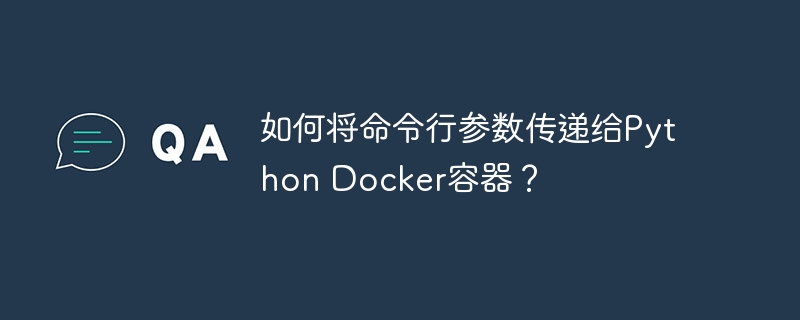
在了解 docker 容器參數之前,我們必須先了解 python 命令列參數以及開發人員如何存取它們。當我們希望在程式外部控制 Python 腳本時,命令列參數非常有用。
存取 python 腳本的命令列參數
第1步:建立python腳本main.py
範例
# sys will allow us to access the passed arguments
import sys
# sys.argv[0] access the first argument passed that is the python script name
print("\nFile or Script Name is :", sys.argv[0])
# print arguments other than the file name
print("\nArguments passed:", end = " ")
for i in range(1, len(sys.argv)):
print(sys.argv[i], end = " ")
# Lowercase operation on the passed arguments
for i in range(1, len(sys.argv)):
print(sys.argv[i].lower(), end = " ")
第 2 步:使用參數在終端機上執行
#python3 main.py HELLO THIS IS TUTORIALSPOINT
輸出
File or Script Name is : main.py Arguments passed: HELLO THIS IS TUTORIALSPOINT hello this is tutorialspoint
將這些參數傳遞給 docker 容器
我們有不同的方法將命令列參數傳遞給 docker 容器。下面逐步提到其中一些。
將 Docker 參數與 ENTRYPOINT 結合使用
技巧是使用入口點和 dockerfile 並將該入口點重定向到 python 檔案執行。之後,只需在運行 docker 容器的過程中傳遞所需的 python 參數即可。
第 1 步:建立 Dockerfile
範例
FROM python WORKDIR /app COPY . /app/ ENTRYPOINT ["python3", "main.py"]
第 2 步:建立映像
範例
#docker build -t arg_py .
輸出
Sending build context to Docker daemon 8.192kB Step 1/4 : FROM python ---> fa9122485d1d Step 2/4 : WORKDIR /app ---> Using cache ---> 9e9708fe1d43 Step 3/4 : COPY . /app/ ---> aea9ecf32f55 Step 4/4 : ENTRYPOINT ["python3", "main.py"] ---> Running in 864440fa7988 Removing intermediate container 864440fa7988 ---> d6e31e5606b8 Successfully built d6e31e5606b8 Successfully tagged arg_py:latest
第 3 步:運行容器
#docker run --name mycontainer arg_py HELLO FROM TUTORIALSPOINT
範例
File or Script Name is : main.py Arguments passed: HELLO FROM TUTORIALSPOINT hello from tutorialspoint
透過 ENTRYPOINT 使用 Docker 環境變數
Docker run 指令為我們提供了一些非凡的功能,其中之一就是環境變數。這裡我們將使用這些環境變數將資料傳遞到 docker 容器上的內部 python 腳本。
第 1 步:建立用於存取環境變數的 python 腳本
這次創建 python 腳本將與第一個範例非常相似。我們將導入“os”模組來獲取環境變量,而不是導入“sys”模組。建立一個 python 檔案並貼上以下程式碼。
範例
import os
#declare some variables for environment variable
#os.getenv will fetch the environment variables from the container.
userName = os.getenv("User_Name")
passWord = os.getenv("Pass_Word")
#Now print the variables that has been fetched.
print("Running with user: %s" % userName)
print("Your password: %s" % passWord)
#Apply some operation
print(userName.upper())
print(passWord.upper())
將上述文件儲存為main.py
第 2 步:建置 dockerfile
建置 dockerfile 以使用此 python 程式碼建立新映像。這個dockerfile與我們之前建立的相同,只是更改了main.py中的python程式碼。
範例
#docker build -t env_img .
輸出
Sending build context to Docker daemon 3.072kB Step 1/4 : FROM python ---> fa9122485d1d Step 2/4 : WORKDIR /app ---> Using cache ---> 9e9708fe1d43 Step 3/4 : COPY . /app/ ---> 31f98d53c161 Step 4/4 : ENTRYPOINT ["python3", "main.py"] ---> Running in bec1681a6842 Removing intermediate container bec1681a6842 ---> 5dd89b0c7985 Successfully built 5dd89b0c7985 Successfully tagged env_img:latest
第 3 步:運行容器
在運行容器期間使用python腳本中提到的環境變數。 Docker run 有一個「-e」標誌來提及任何環境變量,我們可以一次提及多個環境變量
範例
#docker run -e User_Name="TutorialsPoint" -e Pass_Word="secret" --name env_cont env_img
輸出
Running with user: TutorialsPoint Your password: secret TUTORIALSPOINT SECRET
這就是我們如何在 docker 用戶端的幫助下將命令列參數和環境變數傳遞給在 docker 守護程式上執行的 python 容器。
以上是如何將命令列參數傳遞給Python Docker容器?的詳細內容。更多資訊請關注PHP中文網其他相關文章!
陳述:
本文轉載於:tutorialspoint.com。如有侵權,請聯絡admin@php.cn刪除

