使用 MySQL 查詢取得字串的最後 5 個字元?
- 王林轉載
- 2023-09-06 17:13:091061瀏覽
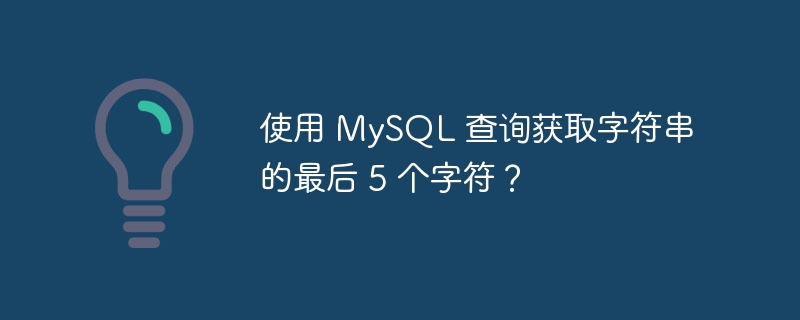
要使用 MySQL 取得字串的前 n 個字符,請使用 LEFT()。為了取得字串的最後 n 個字符,MySQL 中使用 RIGHT() 方法。
RIGHT() 方法的語法如下 -
SELECT RIGHT(yourColumnName, valueOfN) as anyVariableName from yourTableName;
為了理解上述概念,讓我們建立一個表格。建立表格的查詢如下 -
mysql> create table gettingLast5Characters −> ( −> BookName varchar(100) −> ); Query OK, 0 rows affected (0.73 sec)
現在您可以使用插入命令在表格中插入記錄。查詢如下 -
mysql> insert into gettingLast5Characters values('Introduction to C'); Query OK, 1 row affected (0.19 sec) mysql> insert into gettingLast5Characters values('C in Depth'); Query OK, 1 row affected (0.18 sec) mysql> insert into gettingLast5Characters values('Introduction to Java'); Query OK, 1 row affected (0.18 sec) mysql> insert into gettingLast5Characters values('Let us C'); Query OK, 1 row affected (0.51 sec)
使用 select 語句顯示表中的所有記錄。顯示所有記錄的查詢如下-
mysql> select *from gettingLast5Characters;
以下是輸出-
+----------------------+ | BookName | +----------------------+ | Introduction to C | | C in Depth | | Introduction to Java | | Let us C | +----------------------+ 4 rows in set (0.00 sec)
這是取得字串最後5 個字元的查詢-
mysql> select RIGHT(BookName,5) as Last5Character from gettingLast5Characters;
以下是輸出-
+----------------+ | Last5Character | +----------------+ | to C | | Depth | | Java | | us C | +----------------+ 4 rows in set (0.04 sec)
看看上面的範例輸出,空間也在計數。
以上是使用 MySQL 查詢取得字串的最後 5 個字元?的詳細內容。更多資訊請關注PHP中文網其他相關文章!
陳述:
本文轉載於:tutorialspoint.com。如有侵權,請聯絡admin@php.cn刪除

