如何使用C#開啟隱藏檔案?
- WBOYWBOYWBOYWBOYWBOYWBOYWBOYWBOYWBOYWBOYWBOYWBOYWB轉載
- 2023-09-06 13:33:061202瀏覽
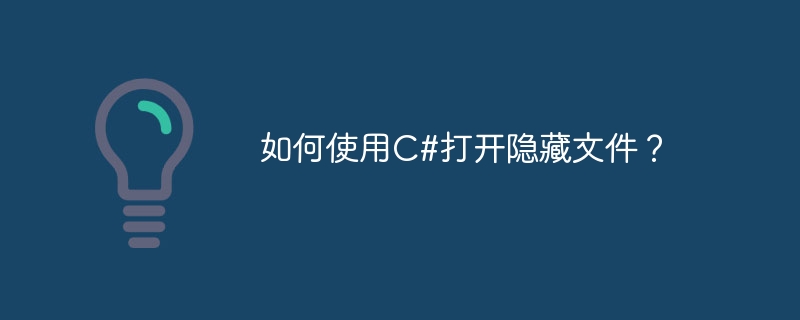
要開啟隱藏文件,請先使其可見。您可以透過刪除其上設定的隱藏屬性來做到這一點 -
FileInfo file= new FileInfo(Environment.CurrentDirectory + @"\myFile.txt"); file.Attributes &= ~FileAttributes.Hidden;
現在將其視為普通文字檔案並打開它。閱讀內容 -
using (StreamReader sr = new StreamReader("myFile.txt")) {
string line;
while ((line = sr.ReadLine()) != null) {
Console.WriteLine(line);
}
}閱讀後,再次將屬性設為隱藏以隱藏檔案 -
file.Attributes |= FileAttributes.Hidden;
以上是如何使用C#開啟隱藏檔案?的詳細內容。更多資訊請關注PHP中文網其他相關文章!
陳述:
本文轉載於:tutorialspoint.com。如有侵權,請聯絡admin@php.cn刪除

