使用 C# 的基本計算器程序
- WBOYWBOYWBOYWBOYWBOYWBOYWBOYWBOYWBOYWBOYWBOYWBOYWB轉載
- 2023-09-06 08:45:131190瀏覽
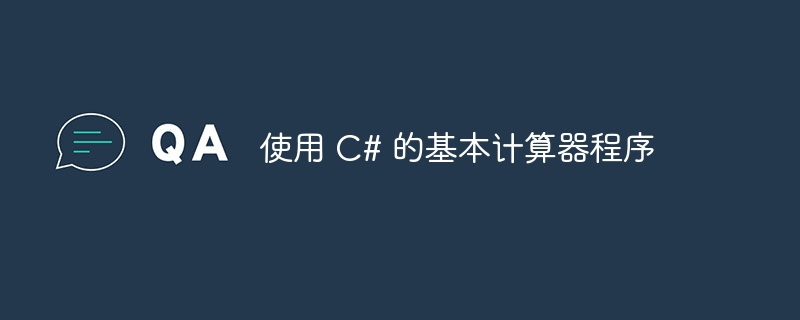
要使用 C# 建立計算器程序,您需要使用 Web 窗體。在其下方建立 1-9、加法、減法、乘法等按鈕。
讓我們來看看加法、減法和乘法的程式碼。首先,我們聲明了兩個變數-
static float x, y;
現在,我們將了解如何設定單一按鈕點擊時的計算程式碼:我們的結果文字方塊是tbResult,因為我們也使用Windows 窗體來顯示計算器-
protected void add_Click(object sender, EventArgs e) {
x = Convert.ToInt32(tbResult.Text);
tbResult.Text = "";
y = '+';
tbResult.Text += y;
}
protected void sub_Click(object sender, EventArgs e) {
x = Convert.ToInt32(tbResult.Text);
tbResult.Text = "";
y = '-';
tbResult.Text += y;
}
protected void mul_Click(object sender, EventArgs e) {
x = Convert.ToInt32(tbResult.Text);
tbResult.Text = "";
y = '*';
tbResult.Text += y;
}以下是等號按鈕代碼-
protected void eql_Click(object sender, EventArgs e) {
z = Convert.ToInt32(tbResult.Text);
tbResult.Text = "";
if (y == '/') {
p = x / z;
tbResult.Text += p;
x = d;
} else if (y == '+') {
p = x + z;
tbResult.Text += p;
a = d;
} else if (y == '-') {
p = x - z;
tbResult.Text += p;
x = p;
} else {
p = x * z;
tbResult.Text += p;
x = p;
}
}以上是使用 C# 的基本計算器程序的詳細內容。更多資訊請關注PHP中文網其他相關文章!
陳述:
本文轉載於:tutorialspoint.com。如有侵權,請聯絡admin@php.cn刪除
上一篇:C# 中的重載方法和歧義下一篇:C# 中的重載方法和歧義

