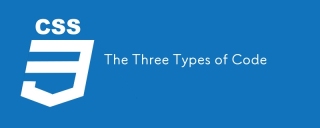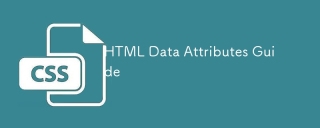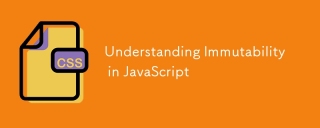在網頁上使用表單時,有時需要我們停用任何輸入欄位。例如,防止使用者在完成表單中的前面步驟之前不允許使用某些輸入欄位。同樣,也可以透過停用表單欄位直到填寫所有必填欄位來防止使用者提交無效資料或虛假資料。
為了解決上述問題,我們有不同的方法可以用來停用HTML中的輸入元素,例如使用"disabled"屬性、JavaScript和CSS。在本文中,我們將看到如何指定一個輸入元素應該被停用。
無論您是剛開始學習網頁開發的開發人員,還是經驗豐富的開發人員想要更新知識,本文將為您提供所需的信息,以便有效地禁用網頁上的輸入元素。
禁用輸入元素的不同方法
方法一:使用「disabled」屬性
停用 HTML 輸入元素的第一種方法,或者我們可以說是最簡單的方法,是使用 元素中可用的「disabled」屬性。該屬性可以添加到任何輸入元素,並將阻止使用者與該元素互動。
當輸入元素被停用時,它無法被編輯、選擇或作為表單的一部分提交。此屬性通常用於向使用者表示該輸入不可用,或防止使用者提交無效資料。
文法
以下是使用輸入元素的disabled屬性停用輸入元素的語法,請使用下列程式碼:
<input type="number" name="phone" disabled>
在上面的程式碼中,我們有一個類型為數字的輸入字段,可以使用 HTML 中 元素的「disabled」屬性來停用該輸入字段。
Example
的中文翻譯為:範例
在此範例中,使用 元素中的可用屬性停用名稱為「phone」的輸入元素。 “disabled”屬性用於停用輸入元素。
<html>
<head>
<title>Example to disable the input element using disabled attribute method </title>
</head>
<body>
<h2 id="Welcome-to-Tutorialspoint">Welcome to Tutorialspoint</h2>
<form>
<label for="name">Enter your name:</label>
<input type="text" id="name" name="name">
<br>
<label for="phone">Enter your phone number:</label>
<input type="text" id="phone" name="phone" disabled>
<br>
<label for="user">Enter your username:</label>
<input type="text" id="user" name="user">
<br>
<label for="password">Enter your password:</label>
<input type="password" id="password" name="password">
<br>
<input type="add" value="Submit">
</form>
</body>
</html>
方法2:使用JavaScript
停用HTML輸入元素的第二個方法是使用JavaScript。當需要根據使用者輸入或其他因素動態停用元素時,這種方法非常有用。
使用 JavaScript 方法的一個優點是,它允許我們根據使用者輸入或其他條件動態新增或刪除「停用」屬性,因為當需要根據使用者操作停用輸入元素時,它非常有用或其他因素。
此方法涉及使用JavaScript程式碼存取輸入元素並將其"disabled"屬性設為true,使用該方法的語法如下所示。
文法
以下是使用JavaScript停用輸入元素的語法,使用以下程式碼:
document.getElementById("disabledInputField").disabled = true;
在上面的程式碼中,我們有一個 JavaScript 程式碼,其中輸入元素的 ID 為“disabledInputField”,並且“disabled”屬性設為 true。現在,任何 ID 設定為「disabledInputField」的輸入元素都將被停用,不允許使用者存取它。
Example
的中文翻譯為:範例
在這個範例中,使用JavaScript停用了id和name都為"name"的輸入元素。要停用輸入元素,我們有一個名為「Submit」的按鈕,當點擊按鈕時呼叫一個名為"disablename()"的函數,並將"name"輸入元素的"disabled"屬性設為true。
<html>
<head>
<title>Example to disable the input element using JavaScript method</title>
<script>
function disableName() {
document.getElementById("name").disabled = true;
}
</script>
</head>
<body>
<h2 id="Welcome-to-Tutorialspoint"> Welcome to Tutorialspoint </h2>
<form>
<label for="name">Enter your name:</label>
<input type="text" id="name" name="name">
<br>
<label for="phone">Enter your phone number:</label>
<input type="text" id="phone" name="phone">
<br>
<label for="user">Enter your username:</label>
<input type="text" id="user" name="user">
<br>
<label for="password">Enter your password:</label>
<input type="password" id="password" name="password">
<br>
<input type="add" value="Submit">
</form>
</body>
</html>
方法三:使用CSS
在這個方法中,我們將使用CSS來停用輸入元素。停用輸入元素的CSS方法涉及使用CSS程式碼來樣式化停用的輸入元素,以便清楚地向使用者表明他們無法與其進行互動。
文法
以下是使用 CSS 停用輸入元素的語法,請使用以下程式碼 -
input[disabled] {
opacity: 0.8;
pointer-events: none;
}
在上面的程式碼中,我們有一個CSS程式碼,其中輸入元素具有設定為true的disabled屬性。在這裡,為了停用輸入元素,我們將不透明度設為0.8,並且將pointer-events設為none,因為這兩個CSS屬性都將使輸入元素被停用,並最終不允許使用者存取它。
Example
的中文翻譯為:範例
在這個範例中,使用CSS停用了id和name為"phone"的輸入元素。為了停用輸入元素,我們使用了CSS代碼,將帶有"disabled"屬性的任何輸入元素的不透明度設為0.8,並將"pointer-events"屬性設為"none"。所有這些CSS屬性都使輸入元素變成停用狀態。
<!DOCTYPE html>
<html>
<head>
<title>Example to disable the input element using CSS method</title>
<style>
input[disabled] {
opacity: 0.8;
pointer-events: none;
}
</style>
</head>
<body>
<h2 id="Welcome-to-Tutorialspoint"> Welcome to Tutorialspoint </h2>
<form>
<label for="name">Enter your name:</label>
<input type="text" id="name" name="name">
<br>
<label for="phone">Enter your phone number:</label>
<input type="text" id="phone" name="phone" disabled>
<br>
<label for="user">Enter your username:</label>
<input type="text" id="user" name="user">
<br>
<label for="password">Enter your password:</label>
<input type="password" id="password" name="password">
<br>
<input type="add" value="Submit">
</form>
</body>
</html>
結論
在本文中,我們看到如何停用輸入元素以及使用「disabled」屬性、JavaScript和CSS等不同的方法。在這三種方法中,「disabled」屬性適用於元素,可以阻止使用者使用輸入元素。我們也詳細介紹了使用JavaScript和CSS停用的方法。每種方法都有其優缺點,這取決於專案的需求。
以上是如何指定應禁用輸入元素?的詳細內容。更多資訊請關注PHP中文網其他相關文章!
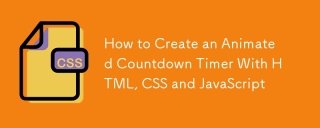 如何使用HTML,CSS和JavaScript創建動畫倒計時計時器Apr 11, 2025 am 11:29 AM
如何使用HTML,CSS和JavaScript創建動畫倒計時計時器Apr 11, 2025 am 11:29 AM您是否曾經在項目上需要一個倒計時計時器?對於這樣的東西,可以自然訪問插件,但實際上更多


熱AI工具

Undresser.AI Undress
人工智慧驅動的應用程序,用於創建逼真的裸體照片

AI Clothes Remover
用於從照片中去除衣服的線上人工智慧工具。

Undress AI Tool
免費脫衣圖片

Clothoff.io
AI脫衣器

AI Hentai Generator
免費產生 AI 無盡。

熱門文章

熱工具

EditPlus 中文破解版
體積小,語法高亮,不支援程式碼提示功能

記事本++7.3.1
好用且免費的程式碼編輯器

SecLists
SecLists是最終安全測試人員的伙伴。它是一個包含各種類型清單的集合,這些清單在安全評估過程中經常使用,而且都在一個地方。 SecLists透過方便地提供安全測試人員可能需要的所有列表,幫助提高安全測試的效率和生產力。清單類型包括使用者名稱、密碼、URL、模糊測試有效載荷、敏感資料模式、Web shell等等。測試人員只需將此儲存庫拉到新的測試機上,他就可以存取所需的每種類型的清單。

MinGW - Minimalist GNU for Windows
這個專案正在遷移到osdn.net/projects/mingw的過程中,你可以繼續在那裡關注我們。 MinGW:GNU編譯器集合(GCC)的本機Windows移植版本,可自由分發的導入函式庫和用於建置本機Windows應用程式的頭檔;包括對MSVC執行時間的擴展,以支援C99功能。 MinGW的所有軟體都可以在64位元Windows平台上運作。

ZendStudio 13.5.1 Mac
強大的PHP整合開發環境