如何使用 FabricJS 設定畫布上選擇區域邊框的寬度?
- WBOYWBOYWBOYWBOYWBOYWBOYWBOYWBOYWBOYWBOYWBOYWBOYWB轉載
- 2023-09-03 14:53:111613瀏覽
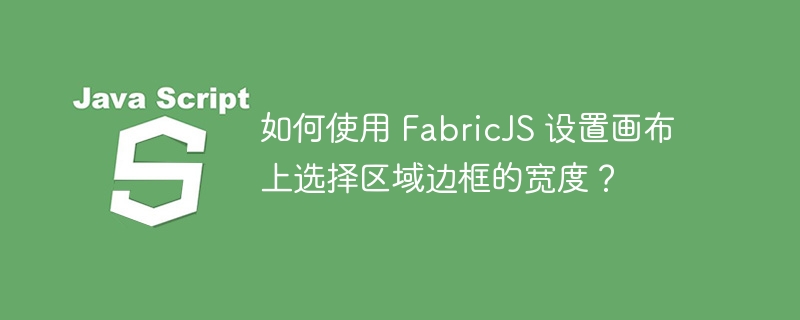
在本文中,我們將學習如何使用 FabricJS 設定畫布上選擇區域邊框的寬度。選擇區域表示使用滑鼠選擇的區域,該區域下的所有物件都將被選取。 FabricJS允許我們使用selectionLineWidth屬性來調整選擇區域邊框的寬度。
語法
new fabric.Canvas(element: HTMLElement|String, { selectionLineWidth: Number }: Object)參數
# - 此參數是
選項(可選) - 此參數是一個對象,它提供對我們的畫布進行額外的自訂。使用這個參數可以改變畫布相關的顏色、遊標、邊框寬度等很多屬性,其中selectionLineWidth就是一個屬性。它接受一個數字,該數字決定選擇邊框中使用的線條的寬度。預設值為1。
範例1
將selectionLineWidth鍵傳遞給類別
讓我們看一個程式碼範例,了解如何使用FabricJS 設置畫布中選擇區域邊框的寬度。 SelectionLineWidth 參數接受數字作為值。我們設定的數字越大,畫布區域的邊框就越寬。
<!DOCTYPE html>
<html>
<head>
<!-- Adding the Fabric JS Library-->
<script src="https://cdnjs.cloudflare.com/ajax/libs/fabric.js/510/fabric.min.js"></script>
</head>
<body>
<h2>Setting the width of the selection area border in canvas using FabricJs</h2>
<p>Select an area around the object to see the width of the selection area border.</p>
<canvas id="canvas"></canvas>
<script>
// Initiate a canvas instance
var canvas = new fabric.Canvas("canvas", {
selectionLineWidth: 23,
});
// Creating an instance of the fabric.Rect class
var rect = new fabric.Rect({
left: 170,
top: 90,
width: 60,
height: 80,
fill: "#006400",
angle: 90,
});
// Adding it to the canvas
canvas.add(rect);
canvas.setWidth(document.body.scrollWidth);
canvas.setHeight(250);
</script>
</body>
</html>範例2
將selectionLineWidth與selectionColor和selectionBorderColor結合使用
我們可以將selectionLineWidth參數與其他參數結合使用例如selectionColor 和selectionBorderColor 屬性,它們允許我們分別設定選定區域的顏色並調整該選定區域的邊框顏色。讓我們看看程式碼是什麼樣子的:
<!DOCTYPE html>
<html>
<head>
<!-- Adding the Fabric JS Library-->
<script src="https://cdnjs.cloudflare.com/ajax/libs/fabric.js/510/fabric.min.js"></script>
</head>
<body>
<h2>Setting the width of selection area border in canvas using Fabric</h2>
<p>Select an area around the object to see the selection color and selection border color.</p>
<canvas id="canvas"></canvas>
<script>
// Initiate a canvas instance
var canvas = new fabric.Canvas("canvas", {
selectionLineWidth: 3,
selectionColor: "rgba(42,82,190,0.3)",
selectionBorderColor: "black",
});
// Creating an instance of the fabric.Rect class
var rect = new fabric.Rect({
left: 170,
top: 90,
width: 60,
height: 80,
fill: "#006400",
angle: 90,
});
// Adding it to the canvas
canvas.add(rect);
canvas.setWidth(document.body.scrollWidth);
canvas.setHeight(250);
</script>
</body>
</html>以上是如何使用 FabricJS 設定畫布上選擇區域邊框的寬度?的詳細內容。更多資訊請關注PHP中文網其他相關文章!
陳述:
本文轉載於:tutorialspoint.com。如有侵權,請聯絡admin@php.cn刪除

