使用Tkinter在Python中的Place_forget()方法
- WBOYWBOYWBOYWBOYWBOYWBOYWBOYWBOYWBOYWBOYWBOYWBOYWB轉載
- 2023-09-03 11:25:041859瀏覽
Tkinter, a popular GUI toolkit for Python, offers a plethora of tools to design intuitive and interactive interfaces, among these, the Place_forget() method stands out as a powerful tool for dynamic hide or remove widgets from a Tkinter window, providing a seamless user experience.
In this article, we will delve into the details of the Place_forget() method, exploring its syntax, applications, and practical implementation techniques to help you leverage its full potential in your GUI #pects .
Place_forget()方法是什麼?Place_forget()方法是Python中Tkinter函式庫提供的一個函數,專門用於GUI開發。它允許開發人員在Tkinter視窗中操作小部件的佈局。當在特定的小部件上呼叫時,Place_forget()方法會有效地隱藏或移除該小部件,動態調整GUI佈局。該方法提供了一種方便的方式,以響應用戶互動或更改應用程式狀態來更新和修改GUI的外觀。透過利用Place_forget(),開發人員可以輕鬆創建更靈活和互動的圖形介面。
Syntax of Place_forget() method
widget.place_forget()
在這裡,"widget"代表了正在呼叫Place_forget()方法的特定widget物件。此方法不需要任何額外的參數或參數。透過在widget上呼叫此方法,它指示Tkinter隱藏或從視窗佈局中刪除該widget。 Place_forget()方法的應用
在Tkinter中,Place_forget()方法在GUI開發上有許多應用。它允許根據需要隱藏或移除小部件來動態修改介面。這種方法通常在使用者互動或應用程式狀態基礎上暫時隱藏或使元素不可見的情況下使用。它使開發人員能夠創建更直觀和適應性更強的介面,例如可折疊面板、切換顯示額外資訊、條件小部件可見性和響應式佈局。透過Place_forget(),開發人員可以透過動態調整GUI以適應各種使用情境來增強使用者體驗。
如何使用Place_forget()方法?
要在Tkinter中使用Place_forget()方法,先建立一個你選擇的小元件。當需要隱藏或移除視窗佈局中的小部件時,只需在該特定小部件上呼叫Place_forget()方法。結果,圖形使用者介面(GUI)將根據需要隱藏或刪除小工具。透過有效地使用此方法,您可以輕鬆地根據使用者互動或應用程式邏輯改變GUI的外觀,從而提升整體使用者體驗。
Example
import tkinter as tk
def hide_label():
label.place_forget()
def show_label():
label.place(x=50, y=50)
# Create a Tkinter window
window = tk.Tk()
# Create a label widget
label = tk.Label(window, text="Tutorialspoint!!!!!")
# Add a button to hide the label
hide_button = tk.Button(window, text="Hide Label", command=hide_label)
hide_button.pack()
# Add a button to show the label
show_button = tk.Button(window, text="Show Label", command=show_label)
show_button.pack()
# Display the label initially
label.place(x=50, y=50)
# Run the Tkinter event loop
window.mainloop()
輸出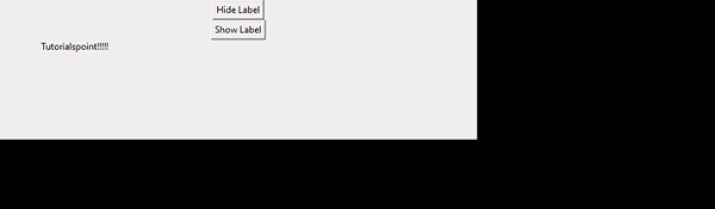
- 我們創建了一個Tkinter窗口,並添加了一個標籤小部件,顯示文字「Tutorialspoint!!!」。我們還包括了兩個按鈕:「隱藏標籤」和「顯示標籤」。
- The hide_label() function is bound to the "Hide Label" button, which calls the place_forget() method on the label widget, effectively hiding it from the window.
- show_label()函數綁定到「顯示標籤」按鈕上,使用place()方法將標籤小工具定位回其原始位置。
- By clicking the buttons, we can toggle the visibility of the label widget using the Place_forget() method, showing and hiding the label dynamically within the Tkinter window.
In conclusion, the Place_forget() method in Tkinter proves to be a valuable tool for GUI development in Python. Its ability to hide or remove widgets dynamically allows for flexible and responsive user interfaces. Bysynt, interfaces. Bysyntations the interfaces. ), developers can effectively manipulate GUI layouts based on user actions or application logic.
無論是創建可折疊面板、切換小部件可見性還是適應不斷變化的狀態,精通Place_forget()方法使開發人員能夠打造更直觀和吸引人的GUI體驗。
以上是使用Tkinter在Python中的Place_forget()方法的詳細內容。更多資訊請關注PHP中文網其他相關文章!
陳述:
本文轉載於:tutorialspoint.com。如有侵權,請聯絡admin@php.cn刪除

