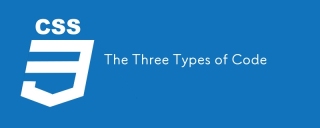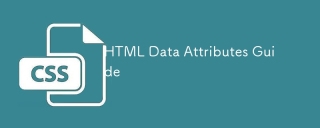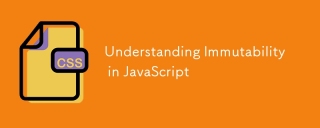CSS 最強大的功能之一是能夠將多個變換應用於一個元素,這可以用來創造令人驚嘆的視覺效果和動畫。在本文中,我們將討論如何使用 CSS 將多個變換屬性應用於一個元素,並提供如何利用這種技術來提升網站使用者體驗的範例。
我們將介紹變換屬性的基本語法,以及更高級的技術,例如巢狀變換和使用多個變換來創建複雜的動畫。無論您是初學者還是經驗豐富的 Web 開發人員,本文都將為您提供將 CSS 技能提升到新水平所需的知識和技能。
CSS Transform屬性
CSS transform 屬性使開發人員能夠對 HTML 元素套用各種轉換,例如縮放、旋轉、傾斜和平移。 transform 屬性非常通用,允許在網頁上進行創意和動態設計。
文法
element{
transform: rotate() | scale() | skew() | translate();
}
範例
讓我們舉一個使用 transform 屬性旋轉 HTML 元素的範例。要旋轉元素,我們使用 rotate 函數,該函數將角度值(以度為單位)作為其參數。這是一個例子 -
<html>
<div class="rotate"> Column </div>
<style>
.rotate {
background-color: orange;
margin: 30px;
width: 70px;
height: 90px;
transform: rotate(45deg);
}
</style>
</html>
在一個元素上套用兩個變換屬性
要將多個變換屬性套用到一個元素,您只需將要套用的每個變換屬性包含在相同 CSS 規則中,並用空格分隔即可。
範例
例如,假設您想要對一個元素套用旋轉和縮放效果。讓我們來看一下。
<html>
<head>
<style>
.rotate {
background-color: orange;
margin: 50px;
width: 70px;
height: 60px;
text-align: center;
letter-spacing: 1px;
}
.rotate:hover {
transform: rotate(65deg) scale(1.5);
}
</style>
</head>
<body>
<h1 id="CSS-Transform-Properties">CSS Transform Properties</h1>
<h3 id="Given-below-is-a-div-element-which-is-rotated-by-deg-as-well-as-scaled-up-by-on-hovering">Given below is a div element which is rotated by 65deg as well as scaled up by 1.5 on hovering.</h3>
<div class="rotate"> Column </div>
</body>
</html>
在上面的範例中,.rotate 選擇器定位要轉換的元素,transform 屬性同時包含rotate 和縮放函數以空格分隔。
rotate 函數對元素套用 65 度旋轉,而 scale 函數將元素縮放至原始大小的 150%。當您將滑鼠懸停在元素上時,將會套用變換屬性。
將多個變換屬性套用到元素
簡寫語法允許您在單一 transform 屬性中包含多個轉換函數,方法是用逗號分隔它們。
範例
這是一個例子。在這裡,rotate 函數對元素應用 65 度旋轉,而 scale 函數將元素縮放到原始大小的 150%。 translate 函數將元素從原始位置向右移動 40 個像素,向下移動 35 像素。當您將滑鼠懸停在元素上時,將會套用變換屬性。
<html>
<head>
<style>
.rotate {
background-color: yellow;
margin-left: 80px;
width: 70px;
height: 60px;
text-align: center;
letter-spacing: 1px;
}
.rotate:hover {
transform: rotate(65deg) scale(1.5) translate(40px, 35px);
}
</style>
</head>
<body>
<h1 id="CSS-Transform-Properties">CSS Transform Properties</h1>
<h3 id="Given-below-is-a-div-element-which-is-rotated-by-deg-as-well-as-scaled-up-times-on-hovering-Also-it-translates-by-px-and-px">Given below is a div element which is rotated by 65deg as well as scaled up 150 times on hovering. Also, it translates by 40px and 35px.</h3>
<div class="rotate"> Column </div>
</body>
</html>
使用多種轉換
讓我們建立一個動畫,當點擊卡片時,卡片會翻轉以顯示其背面。您可以透過在 CSS 中使用多個變換以及一些關鍵影格動畫來實現此目的。
範例
<html>
<head>
<style>
.card {
width: 200px;
height: 300px;
position: relative;
transform-style: preserve-3d;
transition: all 0.6s ease-in-out;
}
.card .front {
position: absolute;
width: 100%;
height: 100%;
backface-visibility: hidden;
background-color: #FFFDD0;
}
.card .back {
position: absolute;
width: 100%;
height: 100%;
backface-visibility: hidden;
background-color: #FFDEAD;
transform: rotateY(180deg);
}
.card:hover {
transform: rotateY(180deg);
}
.card:active {
transform: rotateY(180deg) scale(0.8);
}
@keyframes flip {
from {
transform: rotateY(0deg);
}
to {
transform: rotateY(180deg);
}
}
@keyframes shrink {
from {
transform: rotateY(180deg) scale(1);
}
to {
transform: rotateY(180deg) scale(0.8);
}
}
.card:active {
animation: flip 0.6s ease-in-out, shrink 0.6s ease-in-out;
}
</style>
</head>
<body>
<div class="card">
<div class="front">
<h2 id="Front-Side"> Front Side </h2>
<p> Hello World!! This is the front side of the card. Hover on me to see the back side. </p>
</div>
<div class="back">
<h2 id="Back-Side"> Back Side </h2>
<p> Hello World!! This is the back side of the card. </p>
</div>
</div>
</body>
</html>
當正面卡片停留時,我們可以看到卡片的背面。
卡片是一個包含兩個子元素的容器,.front和.back,它們分別代表卡片的正面和背面。 .front和.back元素在.card容器內部絕對定位,並且它們的backface-visibility屬性設定為 hidden,以防止它們在面向使用者時可見。
當卡片懸停在上方時,它將翻轉以露出其背面。單擊卡片時,它將翻轉並縮小到原始大小的 80%。
翻轉動畫將使卡片在 0.6 秒內旋轉 180 度,收縮動畫將使卡片收縮到 80%同一時間段內的原始大小。
在點擊卡片時,兩個動畫將同時套用,從而創建一個複雜的動畫,其中包括多個變換以及正面和背面之間的過渡。
結論
在本文中,我們學到了使用CSS應用多個變換屬性是創建HTML元素的複雜動畫和效果的簡單方法。使用transform屬性,您可以對網頁上的任何HTML元素套用各種變換,例如縮放、旋轉、傾斜和平移。透過組合多個變換屬性,您可以創建更動態和吸引人的設計。
以上是如何使用 CSS 將多個變換屬性應用於元素?的詳細內容。更多資訊請關注PHP中文網其他相關文章!
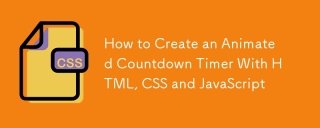 如何使用HTML,CSS和JavaScript創建動畫倒計時計時器Apr 11, 2025 am 11:29 AM
如何使用HTML,CSS和JavaScript創建動畫倒計時計時器Apr 11, 2025 am 11:29 AM您是否曾經在項目上需要一個倒計時計時器?對於這樣的東西,可以自然訪問插件,但實際上更多


熱AI工具

Undresser.AI Undress
人工智慧驅動的應用程序,用於創建逼真的裸體照片

AI Clothes Remover
用於從照片中去除衣服的線上人工智慧工具。

Undress AI Tool
免費脫衣圖片

Clothoff.io
AI脫衣器

AI Hentai Generator
免費產生 AI 無盡。

熱門文章

熱工具

禪工作室 13.0.1
強大的PHP整合開發環境

Atom編輯器mac版下載
最受歡迎的的開源編輯器

Dreamweaver CS6
視覺化網頁開發工具

ZendStudio 13.5.1 Mac
強大的PHP整合開發環境

EditPlus 中文破解版
體積小,語法高亮,不支援程式碼提示功能