我們如何查看儲存在特定 MySQL 資料庫中的視圖清單?
- 王林轉載
- 2023-09-01 22:29:021162瀏覽
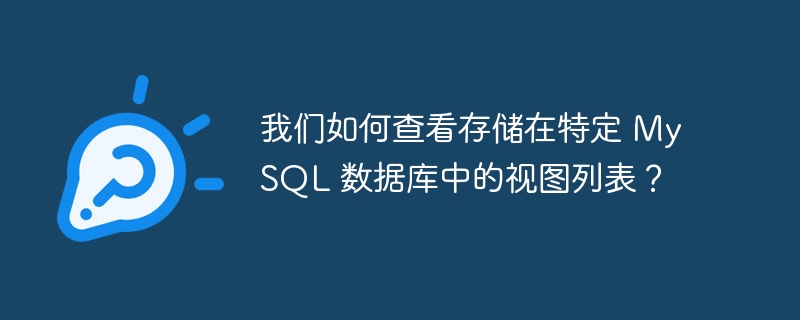
借助以下查詢,我們可以查看儲存在特定資料庫中的視圖清單。我們在這裡使用名為“query”的資料庫。
mysql> SELECT TABLE_NAME FROM information_schema.`TABLES` WHERE TABLE_TYPE LIKE'view' AND TABLE_SCHEMA LIKE 'query';
+-----------------------------+
| TABLE_NAME |
+-----------------------------+
| customer_view |
| first_view |
| info |
| info_less |
| view_detail |
| view_student_detail |
| view_student_detail_columns |
+-----------------------------+
7 rows in set (0.01 sec)
mysql> SHOW FULL TABLES IN query WHERE TABLE_TYPE LIKE 'VIEW';
+-----------------------------+------------+
| Tables_in_query | Table_type |
+-----------------------------+------------+
| customer_view | VIEW |
| first_view | VIEW |
| info | VIEW |
| info_less | VIEW |
| view_detail | VIEW |
| view_student_detail | VIEW |
| view_student_detail_columns | VIEW |
+-----------------------------+------------+
7 rows in set (0.01 sec)
mysql> SELECT TABLE_SCHEMA, TABLE_NAME
-> FROM information_schema.tables
-> WHERE TABLE_TYPE LIKE 'VIEW'AND TABLE_SCHEMA = 'query';
+--------------+-----------------------------+
| TABLE_SCHEMA | TABLE_NAME |
+--------------+-----------------------------+
| query | customer_view |
| query | first_view |
| query | info |
| query | info_less |
| query | view_detail |
| query | view_student_detail |
| query | view_student_detail_columns |
+--------------+-----------------------------+
7 rows in set (0.05 sec)以上是我們如何查看儲存在特定 MySQL 資料庫中的視圖清單?的詳細內容。更多資訊請關注PHP中文網其他相關文章!
陳述:
本文轉載於:tutorialspoint.com。如有侵權,請聯絡admin@php.cn刪除

