我們如何在HTML中為輸入欄位包含合法的數位區間?
- WBOYWBOYWBOYWBOYWBOYWBOYWBOYWBOYWBOYWBOYWBOYWBOYWB轉載
- 2023-08-31 22:09:151454瀏覽
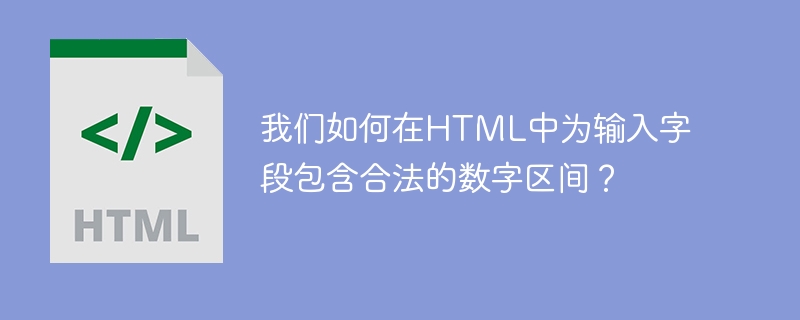
使用 step 屬性在 HTML 中包含輸入欄位的合法數字間隔。 HTML 輸入類型 step 屬性設定合法的數字間隔。 Steps 是數字步數,如 0、5、10、15、20 等。 step 屬性可以與 max 和 min 屬性一起使用來建立合法的範圍值。
範例
您可以嘗試執行以下程式碼來實作步驟屬性 -
<!DOCTYPE html>
<html>
<head>
<title>HTML input step attribute</title>
</head>
<body>
<form action = "" method = "get">
<input type = "number" name = "points" step = "5"><br>
<input type = "submit" value = "Submit">
</form>
</body>
</html>以上是我們如何在HTML中為輸入欄位包含合法的數位區間?的詳細內容。更多資訊請關注PHP中文網其他相關文章!
陳述:
本文轉載於:tutorialspoint.com。如有侵權,請聯絡admin@php.cn刪除

