如何在HTML5畫布中繪製橢圓?
- WBOYWBOYWBOYWBOYWBOYWBOYWBOYWBOYWBOYWBOYWBOYWBOYWB轉載
- 2023-08-31 17:41:051241瀏覽
您可以嘗試執行下列程式碼在 HTML5 畫布中繪製橢圓形 -
範例
<!DOCTYPE HTML>
<html>
<head>
</head>
<body>
<canvas id="newCanvas" width="450" height="300"></canvas>
<script>
// canvas
var c = document.getElementById('newCanvas');
var context = c.getContext('2d');
var cX = 0;
var cY = 0;
var radius = 40;
context.save();
context.translate(c.width / 2, c.height / 2);
context.scale(2, 1);
context.beginPath();
context.arc(cX, cY, radius, 0, 2 * Math.PI, false);
context.restore();
context.fillStyle = '#000000';
context.fill();
context.lineWidth = 2;
context.strokeStyle = 'yellow';
context.stroke();
</script>
</body>
</html>輸出
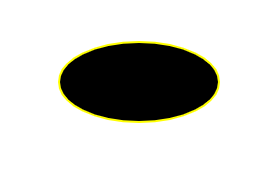
以上是如何在HTML5畫布中繪製橢圓?的詳細內容。更多資訊請關注PHP中文網其他相關文章!
陳述:
本文轉載於:tutorialspoint.com。如有侵權,請聯絡admin@php.cn刪除

