如何在 TypeScript 中建立非同步函數?
- WBOYWBOYWBOYWBOYWBOYWBOYWBOYWBOYWBOYWBOYWBOYWBOYWB轉載
- 2023-08-30 22:13:021743瀏覽
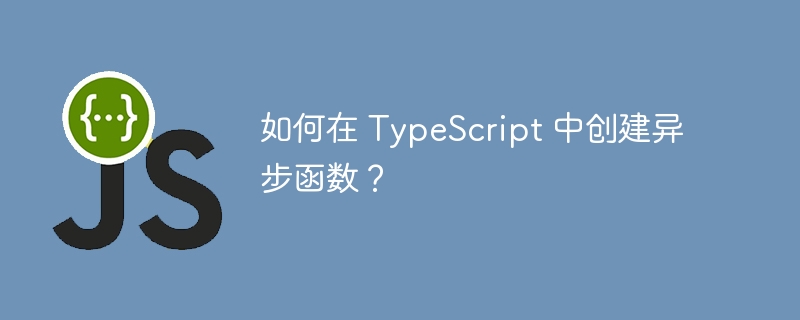
非同步程式設計允許我們並行執行多個任務。我們可以使用 async/await 關鍵字來使函數非同步。
在開始之前,我們先來了解一下非同步程式設計和函數的需求。當我們從API取得資料時,需要一些時間來回應。現在,我們需要在應用程式中使用從 API 獲得的結果。
像 TypeScript 和 JavaScript 這樣的單執行緒程式語言永遠不會停止程式碼的執行。因此,它不會等待 API 的回應,而是開始對 null 值執行一些操作。
當我們使函數非同步時,它會暫停特定程式碼區塊的執行,直到我們從 API 獲得回應。因此,我們可以操縱數據而不是操縱空值。
文法
使用者可以依照下列語法在 TypeScript 中讓函數非同步。
async function func1() {
await resolvePromise();
// this code will not be executed until the promise is resolved
}
func1();
// this code will execute even if the promise is not resolved.
在上面的語法中,我們在函數之前使用了 async 關鍵字來使其非同步。此外,我們也使用了await關鍵字來暫停函數的執行,直到我們得到promise的回應。
所以,await關鍵字只是暫停非同步函數的執行,其他程式碼可以繼續執行。一旦承諾解決,它就會再次開始執行。
現在,讓我們透過不同的例子來了解非同步函數的概念。
範例
在此範例中,我們使用 async 關鍵字建立了非同步測試函數。在test()函數中,我們使用await關鍵字暫停函數一段時間。
在輸出中,使用者可以觀察到它在列印函數中資料變數的值之前列印了「函數執行後」。因此,我們可以從中了解到,當await關鍵字暫停函數的執行時,它開始執行其他程式碼,從而提高了應用程式的效能。
async function test(): Promise {
let data: string = await "default string";
console.log("The value of data is " + data);
}
console.log("Before function execution");
test();
console.log("After function execution");
編譯時,它將產生以下 JavaScript 程式碼 -
"use strict";
async function test() {
let data = await "default string";
console.log("The value of data is " + data);
}
console.log("Before function execution");
test();
console.log("After function execution");
輸出
上述程式碼將產生以下輸出 -
Before function execution After function execution The value of data is default string
範例 2
在此範例中,samplePromise() 函數包含承諾。我們使用 Promise 建構函數來建立和解析 Promise。此外,我們也從samplePromise()函數傳回了promise。
executeAsync() 函數使用await 關鍵字來呼叫samplePromise() 函數。使用者可以在輸出中觀察到,await 關鍵字暫停了executeAsync() 函數的執行,直到promise 得到履行。
async function samplePromise() {
const new_promise = new Promise(function (resolve, reject) {
resolve("Successfully resolved");
});
return new_promise;
}
async function executeAsync() {
try {
let response = await samplePromise();
console.log(response);
} catch (err) {
console.log("Error is " + err);
}
}
console.log("Before calling a function");
executeAsync();
console.log("After calling a function");
編譯時,它將產生相同的 JavaScript 程式碼 -
async function samplePromise() {
const new_promise = new Promise(function (resolve, reject) {
resolve("Successfully resolved");
});
return new_promise;
}
async function executeAsync() {
try {
let response = await samplePromise();
console.log(response);
} catch (err) {
console.log("Error is " + err);
}
}
console.log("Before calling a function");
executeAsync();
console.log("After calling a function");
輸出
它將產生以下輸出 –
Before calling a function After calling a function Successfully resolved
在本教程中,使用者學習如何建立非同步函數。此外,我們還學會了使用 async/await 關鍵字並承諾從中獲取資料。非同步函數提高了單線程應用程式的效能。
以上是如何在 TypeScript 中建立非同步函數?的詳細內容。更多資訊請關注PHP中文網其他相關文章!

