如何在C#中使用break和continue語句控制for迴圈?
- WBOYWBOYWBOYWBOYWBOYWBOYWBOYWBOYWBOYWBOYWBOYWBOYWB轉載
- 2023-08-30 21:17:021228瀏覽
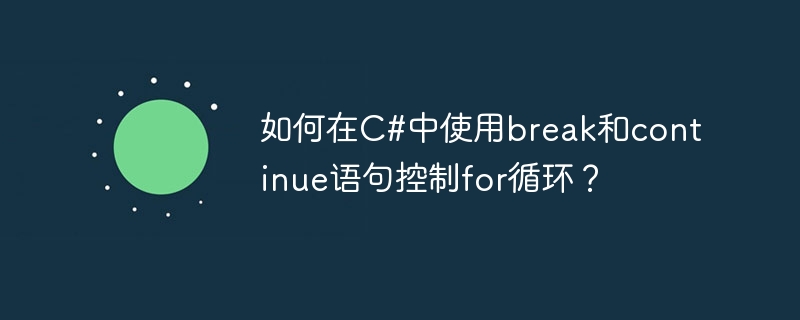
Break 語句終止迴圈。要在 for 迴圈中使用它,您可以每次都取得使用者的輸入,並在使用者輸入負數時顯示輸出。然後顯示輸出並使用break語句退出 -
for(i=1; i <= 10; ++i) {
myVal = Console.Read();
val = Convert.ToInt32(myVal);
// loop terminates if the number is negative
if(val < 0) {
break;
}
sum += val;
}同樣,for 迴圈中的 continue 語句也可以工作,但不會顯示負數。 continue 語句使循環跳過其主體的其餘部分,並在重複之前立即重新測試其條件 -
for(i=1; i <= 10; ++i) {
myVal = Console.Read();
val = Convert.ToInt32(myVal);
// loop terminates if the number is negative and goes to next iteration
if(val < 0) {
continue;
}
sum += val;
}以上是如何在C#中使用break和continue語句控制for迴圈?的詳細內容。更多資訊請關注PHP中文網其他相關文章!
陳述:
本文轉載於:tutorialspoint.com。如有侵權,請聯絡admin@php.cn刪除
上一篇:C# 中列印轉義字元的方法下一篇:C# 中列印轉義字元的方法

