當在HTML元素上按下滑鼠按鈕時執行腳本?
- 王林轉載
- 2023-08-29 20:53:141451瀏覽
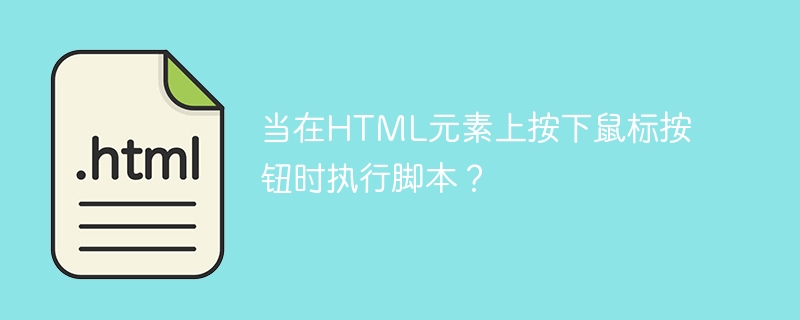
在 HTML 中使用 onmousedown 屬性在元素上按下滑鼠按鈕時執行腳本。
範例
您可以嘗試執行以下程式碼來實作onmousedown#屬性 -
<!DOCTYPE html>
<html>
<body>
<h3 id = "myid" onmousedown = "mouseDown()" onmouseup = "mouseUp()">
This is demo heading.
</h3>
<p>Click above and then release.</p>
<script>
function mouseDown() {
document.getElementById("myid").style.color = "yellow";
}
function mouseUp() {
document.getElementById("myid").style.color = "blue";
}
</script>
</body>
</html>以上是當在HTML元素上按下滑鼠按鈕時執行腳本?的詳細內容。更多資訊請關注PHP中文網其他相關文章!
陳述:
本文轉載於:tutorialspoint.com。如有侵權,請聯絡admin@php.cn刪除

