如何使用 JDBC API 選擇或轉移到 MySQL 中的另一個資料庫?
- PHPz轉載
- 2023-08-29 19:09:021223瀏覽
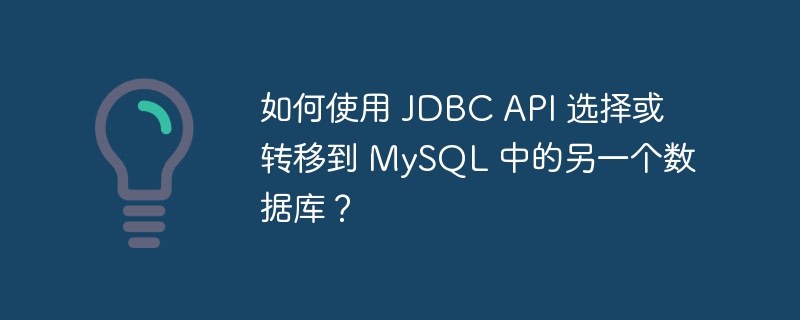
一般來說,您可以使用 USE 查詢來變更 MySQL 中的目前資料庫。
語法
Use DatabaseName;
要使用JDBC API 更改目前資料庫,您需要:
註冊驅動程式 :使用DriverManager類別的registerDriver()方法註冊驅動程式類別。將驅動程式類別名稱作為參數傳遞給它。
建立連線:使用 DriverManager 類別的 getConnection() 方法連接資料庫。將 URL(字串)、使用者名稱(字串)、密碼(字串)作為參數傳遞給它。
建立語句:使用Connection介面的createStatement()方法。
執行查詢:使用Statement介面的execute()方法執行查詢。 p>
範例
以下JDBC 程式與MySQL 建立連線並選擇名為mydatabase 的資料庫-
import java.sql.Connection;
import java.sql.DriverManager;
import java.sql.SQLException;
import java.sql.Statement;
public class ChangeDatabaseExample {
public static void main(String args[]) throws SQLException {
//Registering the Driver
DriverManager.registerDriver(new com.mysql.jdbc.Driver());
//Getting the connection
String mysqlUrl = "jdbc:mysql://localhost/";
Connection con = DriverManager.getConnection(mysqlUrl, "root", "password");
System.out.println("Connection established......");
//Creating the Statement
Statement stmt = con.createStatement();
//Create table Query
String query = "USE mydatabase";
//Executing the query
stmt.execute(query);
System.out.println("Database changed......");
}
}輸出
Connection established...... Database changed......
除此之外,您還可以透過在URL 末尾傳遞資料庫名稱來選擇/切換到MySQL 中所需的資料庫,如下所示-
//Getting the connection String url = "jdbc:mysql://localhost/mydatabase"; Connection con = DriverManager.getConnection(url, "root", "password");
以上是如何使用 JDBC API 選擇或轉移到 MySQL 中的另一個資料庫?的詳細內容。更多資訊請關注PHP中文網其他相關文章!
陳述:
本文轉載於:tutorialspoint.com。如有侵權,請聯絡admin@php.cn刪除

