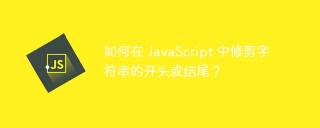
在處理資料時,有必要從字串中刪除不必要的空格。因此,我們需要在開頭或結尾處修剪字串。
如果我們在資料中保留不必要的空格,可能會導致一些問題。例如,在儲存密碼時,如果我們不修剪空格,當使用者嘗試其他時間登入應用程式時,密碼可能會不符。
在本教程中,我們將學習在 JavaScript 中修剪字串的開頭或結尾。
使用trimRight()方法修剪字串的結尾
trimRight() 方法允許我們刪除字串末尾的空格。
文法
使用者可以按照下面的語法使用trimRight()方法從末尾修剪字串。
let result = string1.trimRight();
在上面的語法中,string1是一個從末尾開始修剪的字串,我們將最終的字串儲存在結果變數中。
範例 1
在下面的範例中,我們建立了兩個字串,它們在字串的開頭和結尾處包含空格。之後,我們使用trimRight()方法刪除字串末尾的空格。
<html>
<body>
<h2 id="Using-the-i-trimRight-i-method-to-trim-the-string-from-the-end-in-JavaScript">Using the <i> trimRight() </i> method to trim the string from the end in JavaScript.</h2>
<div id = "output"></div>
<br>
</body>
<script>
let output = document.getElementById("output");
let string1 = " Trim from right! ";
let string2 = "Trim from the end ! ";
string1 = string1.trimRight();
string2 = string2.trimRight();
output.innerHTML += "The final string1 is *" + string1 + "*. <br>";
output.innerHTML += "The final string2 is *" + string2 + "*. <br>";
</script>
</html>
使用trimLeft()方法修剪字串的開頭
我們可以使用trimLeft()方法從頭開始修剪字串。
文法
使用者可以按照下面的語法使用trimLeft()方法刪除字串開頭的空格。
let pass1 = pass1.trimLeft();
在上面的語法中,我們使用了帶有pass1字串的trimLeft()方法。
範例 2
在下面的範例中,我們有兩個開頭包含空格的密碼字串。之後,我們使用trimLeft()方法刪除字串開頭的空格。
使用者可以觀察輸出開頭沒有空格的字串。
<html>
<body>
<h2 id="Using-the-i-trimLeft-i-method-to-trim-the-string-from-the-start-in-JavaScript">Using the <i> trimLeft() </i> method to trim the string from the start in JavaScript.</h2>
<div id = "output"></div>
<br>
</body>
<script>
let output = document.getElementById("output");
let pass1 = " abcd@123 "
let pass2 = " pok.=-E3434";
pass1 = pass1.trimLeft();
pass2 = pass2.trimLeft();
output.innerHTML += "The final string1 is *" + pass1 + "*. <br>";
output.innerHTML += "The final string2 is *" + pass2 + "*. <br>";
</script>
</html>
使用trim()方法將字串的左端和右端一起修剪
字串庫的trim()方法允許我們一次刪除字串開頭和結尾的所有空格,而不是單獨使用trimLeft()和trimRight()方法。
文法
使用者可以按照下面的語法使用trim()方法修剪字串的開頭或結尾。
str = str.trim();
在上面的語法中,str 是一個在字串的開頭和結尾處包含空格的字串。
範例 3
在下面的範例中,我們允許使用者在提示框中輸入帶有空格的字串。之後,我們使用trim()方法刪除空格並在輸出中顯示最終結果。
<html>
<body>
<h2 id="Using-the-i-trim-i-method-to-trim-the-string-from-the-start-in-JavaScript">Using the <i> trim </i> method to trim the string from the start in JavaScript.</h2>
<div id = "output"></div>
<br>
</body>
<script>
let output = document.getElementById("output");
let str = prompt("Enter the string with white spaces at start and end.", " abcd efg ")
str = str.trim();
output.innerHTML += "The final string1 is *" + str + "*. <br>";
</script>
</html>
我們學會了使用各種方法從頭到尾修剪字串。其中trimLeft()方法用於從左側修剪字串,trimRight()方法用於從右側修剪字串。此外,我們使用trim()方法來修剪開頭和結尾的空格。
此外,使用者還可以使用trimStart()和trimEnd()方法從兩端修剪字串。
以上是如何在 JavaScript 中修剪字串的開頭或結尾?的詳細內容。更多資訊請關注PHP中文網其他相關文章!
 從C/C到JavaScript:所有工作方式Apr 14, 2025 am 12:05 AM
從C/C到JavaScript:所有工作方式Apr 14, 2025 am 12:05 AM從C/C 轉向JavaScript需要適應動態類型、垃圾回收和異步編程等特點。 1)C/C 是靜態類型語言,需手動管理內存,而JavaScript是動態類型,垃圾回收自動處理。 2)C/C 需編譯成機器碼,JavaScript則為解釋型語言。 3)JavaScript引入閉包、原型鍊和Promise等概念,增強了靈活性和異步編程能力。
 JavaScript引擎:比較實施Apr 13, 2025 am 12:05 AM
JavaScript引擎:比較實施Apr 13, 2025 am 12:05 AM不同JavaScript引擎在解析和執行JavaScript代碼時,效果會有所不同,因為每個引擎的實現原理和優化策略各有差異。 1.詞法分析:將源碼轉換為詞法單元。 2.語法分析:生成抽象語法樹。 3.優化和編譯:通過JIT編譯器生成機器碼。 4.執行:運行機器碼。 V8引擎通過即時編譯和隱藏類優化,SpiderMonkey使用類型推斷系統,導致在相同代碼上的性能表現不同。
 超越瀏覽器:現實世界中的JavaScriptApr 12, 2025 am 12:06 AM
超越瀏覽器:現實世界中的JavaScriptApr 12, 2025 am 12:06 AMJavaScript在現實世界中的應用包括服務器端編程、移動應用開發和物聯網控制:1.通過Node.js實現服務器端編程,適用於高並發請求處理。 2.通過ReactNative進行移動應用開發,支持跨平台部署。 3.通過Johnny-Five庫用於物聯網設備控制,適用於硬件交互。
 使用Next.js(後端集成)構建多租戶SaaS應用程序Apr 11, 2025 am 08:23 AM
使用Next.js(後端集成)構建多租戶SaaS應用程序Apr 11, 2025 am 08:23 AM我使用您的日常技術工具構建了功能性的多租戶SaaS應用程序(一個Edtech應用程序),您可以做同樣的事情。 首先,什麼是多租戶SaaS應用程序? 多租戶SaaS應用程序可讓您從唱歌中為多個客戶提供服務
 如何使用Next.js(前端集成)構建多租戶SaaS應用程序Apr 11, 2025 am 08:22 AM
如何使用Next.js(前端集成)構建多租戶SaaS應用程序Apr 11, 2025 am 08:22 AM本文展示了與許可證確保的後端的前端集成,並使用Next.js構建功能性Edtech SaaS應用程序。 前端獲取用戶權限以控制UI的可見性並確保API要求遵守角色庫
 JavaScript:探索網絡語言的多功能性Apr 11, 2025 am 12:01 AM
JavaScript:探索網絡語言的多功能性Apr 11, 2025 am 12:01 AMJavaScript是現代Web開發的核心語言,因其多樣性和靈活性而廣泛應用。 1)前端開發:通過DOM操作和現代框架(如React、Vue.js、Angular)構建動態網頁和單頁面應用。 2)服務器端開發:Node.js利用非阻塞I/O模型處理高並發和實時應用。 3)移動和桌面應用開發:通過ReactNative和Electron實現跨平台開發,提高開發效率。
 JavaScript的演變:當前的趨勢和未來前景Apr 10, 2025 am 09:33 AM
JavaScript的演變:當前的趨勢和未來前景Apr 10, 2025 am 09:33 AMJavaScript的最新趨勢包括TypeScript的崛起、現代框架和庫的流行以及WebAssembly的應用。未來前景涵蓋更強大的類型系統、服務器端JavaScript的發展、人工智能和機器學習的擴展以及物聯網和邊緣計算的潛力。
 神秘的JavaScript:它的作用以及為什麼重要Apr 09, 2025 am 12:07 AM
神秘的JavaScript:它的作用以及為什麼重要Apr 09, 2025 am 12:07 AMJavaScript是現代Web開發的基石,它的主要功能包括事件驅動編程、動態內容生成和異步編程。 1)事件驅動編程允許網頁根據用戶操作動態變化。 2)動態內容生成使得頁面內容可以根據條件調整。 3)異步編程確保用戶界面不被阻塞。 JavaScript廣泛應用於網頁交互、單頁面應用和服務器端開發,極大地提升了用戶體驗和跨平台開發的靈活性。


熱AI工具

Undresser.AI Undress
人工智慧驅動的應用程序,用於創建逼真的裸體照片

AI Clothes Remover
用於從照片中去除衣服的線上人工智慧工具。

Undress AI Tool
免費脫衣圖片

Clothoff.io
AI脫衣器

AI Hentai Generator
免費產生 AI 無盡。

熱門文章

熱工具

PhpStorm Mac 版本
最新(2018.2.1 )專業的PHP整合開發工具

MantisBT
Mantis是一個易於部署的基於Web的缺陷追蹤工具,用於幫助產品缺陷追蹤。它需要PHP、MySQL和一個Web伺服器。請查看我們的演示和託管服務。

WebStorm Mac版
好用的JavaScript開發工具

記事本++7.3.1
好用且免費的程式碼編輯器

MinGW - Minimalist GNU for Windows
這個專案正在遷移到osdn.net/projects/mingw的過程中,你可以繼續在那裡關注我們。 MinGW:GNU編譯器集合(GCC)的本機Windows移植版本,可自由分發的導入函式庫和用於建置本機Windows應用程式的頭檔;包括對MSVC執行時間的擴展,以支援C99功能。 MinGW的所有軟體都可以在64位元Windows平台上運作。






