如何在HTML表單中允許多個檔案上傳
- PHPz轉載
- 2023-08-28 20:25:031089瀏覽
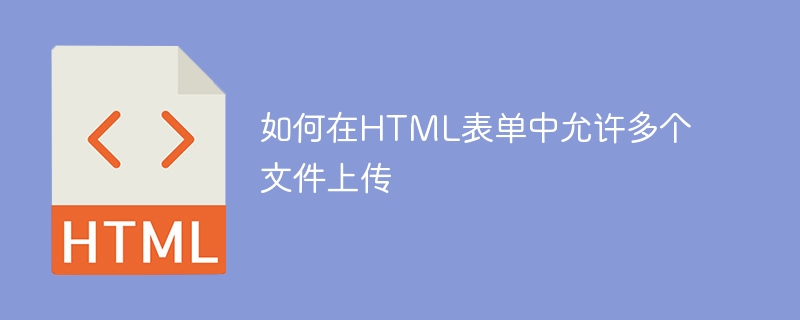
In this article, we will learn how to allow multiple files uploads in HTML forms.
我們使用多個屬性,以允許在HTML表單中進行多個檔案上傳。多個屬性適用於電子郵件和文件輸入類型。
If you want to allow a user to upload the file to your website, you need to use a file upload box, also known as a file, select box. This is created using the element and the type of attribute is set to file.
文法
以下是在HTML表單中選擇多個檔案上傳的語法。
<input type="file" name="name" multiple>
範例(使用多個屬性)
以下是HTML表單中選擇多個檔案上傳的範例程式。
<!DOCTYPE html>
<html>
<head>
<title>Upload multiple files</title>
<meta charset="UTF-8">
<meta http-equiv="X-UA-Compatible" content="IE=edge">
<meta name="viewport" content="width=device-width, initial-scale=1.0">
</head>
<body>
<form>
<input type="file" name="name" multiple><br><br>
<br>
<input type="submit" value="Submit">
</form>
</body>
</html>
以下是上述範例程式的輸出,其中在輸入欄位中未選擇任何檔案。
We have chosen only one file in the input field. Below is the output shows the file, we have chosen.
我們也可以選擇盡可能多的檔案。下面的輸出顯示我們選擇的文件數量。
Using ‘multiple’ Attribute with Values of Multiple Files
The below syntax work same as the above-mentioned syntax. We assign ‘multiple’ attribute with the value of multiple for selecting multiple files in the input field.
文法
以下是在HTML表單中選擇多個檔案上傳的語法。
<input type="file" name="name" multiple=>
Example
的中文翻譯為:範例
以下是在HTML表單中選擇多個檔案上傳的範例程式。
<!DOCTYPE html>
<html>
<head>
<title>Upload multiple files</title>
<meta charset="UTF-8">
<meta http-equiv="X-UA-Compatible" content="IE=edge">
<meta name="viewport" content="width=device-width, initial-scale=1.0">
</head>
<body>
<form>
<input type="file" name="name" multiple="multiple"><br><br>
<br>
<input type="submit" value="Submit">
</form>
</body>
</html>
正如我們在輸出中看到的,我們已經選擇了四個檔案進行上傳。
以上是如何在HTML表單中允許多個檔案上傳的詳細內容。更多資訊請關注PHP中文網其他相關文章!

