如何使用IE4 DOM方法編寫腳本存取文件屬性?
- WBOY轉載
- 2023-08-28 13:39:151096瀏覽
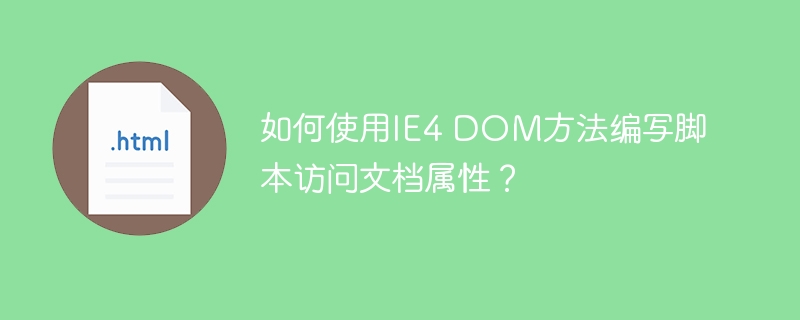
此 IE4 文件物件模型 (DOM) 在 Microsoft Internet Explorer 瀏覽器版本 4 中引入。 IE 5 及更高版本支援大多數基本的 W3C DOM 功能。
範例
要使用 IE4 DOM 方法存取文件屬性,請嘗試執行下列程式碼 -
<html>
<head>
<title> Document Title </title>
<script>
<!--
function myFunc()
{
var ret = document.all["heading"];
alert("Document Heading : " + ret.innerHTML );
var ret = document.all.tags("P");;
alert("First Paragraph : " + ret[0].innerHTML);
}
//-->
</script>
</head>
<body>
<h1 id = "heading">This is main title</h1>
<p>Click the following to see the result:</p>
<form id="form1" name = "FirstForm">
<input type = "button" value = "Click Me" onclick = "myFunc();" />
<input type = "button" value = "Cancel">
</form>
<form d = "form2" name = "SecondForm">
<input type="button" value="Don't ClickMe"/>
</form>
</body>
</html>以上是如何使用IE4 DOM方法編寫腳本存取文件屬性?的詳細內容。更多資訊請關注PHP中文網其他相關文章!
陳述:
本文轉載於:tutorialspoint.com。如有侵權,請聯絡admin@php.cn刪除

