在HTML中,如何指定使用者在點擊超連結時下載目標檔案?
- 王林轉載
- 2023-08-28 09:29:061316瀏覽
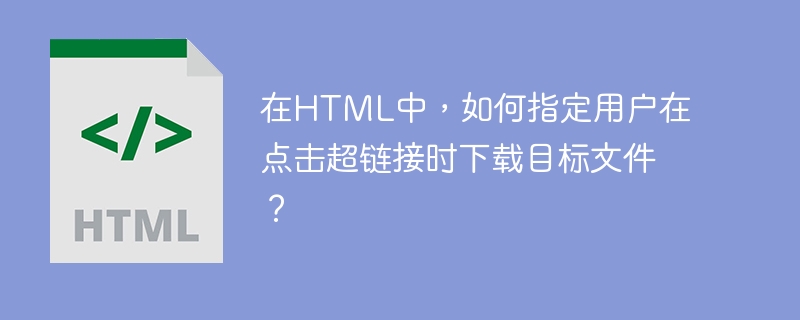
使用下載屬性設定點擊超連結時要下載的檔案。將屬性值設定為下載檔案的名稱,例如image。
範例
<!DOCTYPE html>
<html>
<body>
<h3>if statement in Java</h3>
<p>The following is an image explaining the concept if <b>if-statmement in Java</b> (Click to download):<p>
<a href = "https://www.tutorialspoint.com/java/images/if_statement.jpg" download>
<img border = "0" src = "https://www.tutorialspoint.com/java/images/if_statement.jpg" alt="Java" style="max-width:90%" style="max-width:90%">
</a>
</body>
</html>#以上是在HTML中,如何指定使用者在點擊超連結時下載目標檔案?的詳細內容。更多資訊請關注PHP中文網其他相關文章!
陳述:
本文轉載於:tutorialspoint.com。如有侵權,請聯絡admin@php.cn刪除

