如何在HTML中顯示元素的背景顏色?
- WBOYWBOYWBOYWBOYWBOYWBOYWBOYWBOYWBOYWBOYWBOYWBOYWB轉載
- 2023-08-27 19:57:19832瀏覽
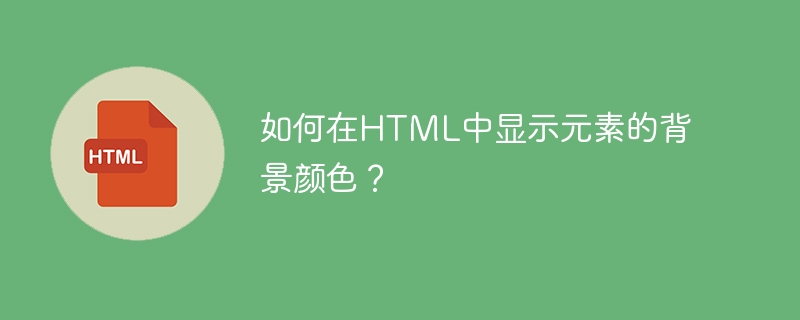
使用 HTML 中的bgcolor屬性來顯示元素的背景顏色。它用於控制 HTML 元素的背景,特別是頁面正文和表格背景。
注意 - HTML5 不支援此屬性。
範例
您可以嘗試執行以下程式碼來了解如何在 HTML 中實作 bgcolor 屬性 -
<!DOCTYPE html>
<html>
<head>
<title>HTML Background Colors</title>
</head>
<body>
<!-- Format 1 - Use color name -->
<table bgcolor = "yellow" width = "100%">
<tr>
<td>
This background is yellow
</td>
</tr>
</table>
<!-- Format 2 - Use hex value -->
<table bgcolor = "#6666FF" width = "100%">
<tr>
<td>
This background is sky blue
</td>
</tr>
</table>
<!-- Format 3 - Use color value in RGB terms -->
<table bgcolor = "rgb(255,0,255)" width = "100%">
<tr>
<td>
This background is green
</td>
</tr>
</table>
</body>
</html>以上是如何在HTML中顯示元素的背景顏色?的詳細內容。更多資訊請關注PHP中文網其他相關文章!
陳述:
本文轉載於:tutorialspoint.com。如有侵權,請聯絡admin@php.cn刪除

